Successfully tested on the

Testbed
supported by
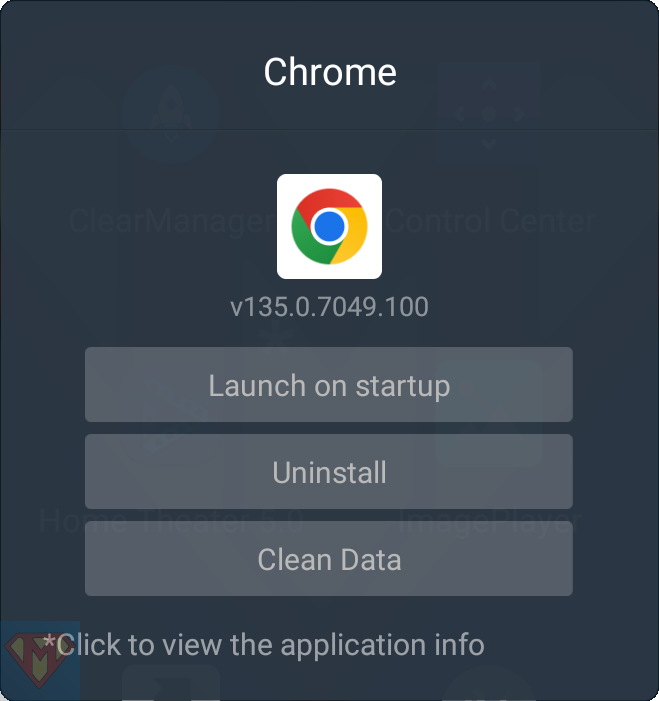
This is an update of my post “How to get Google Chrome on your RTD1619BPD based Zidoo player“.
Successfully tested on the

Testbed
supported by
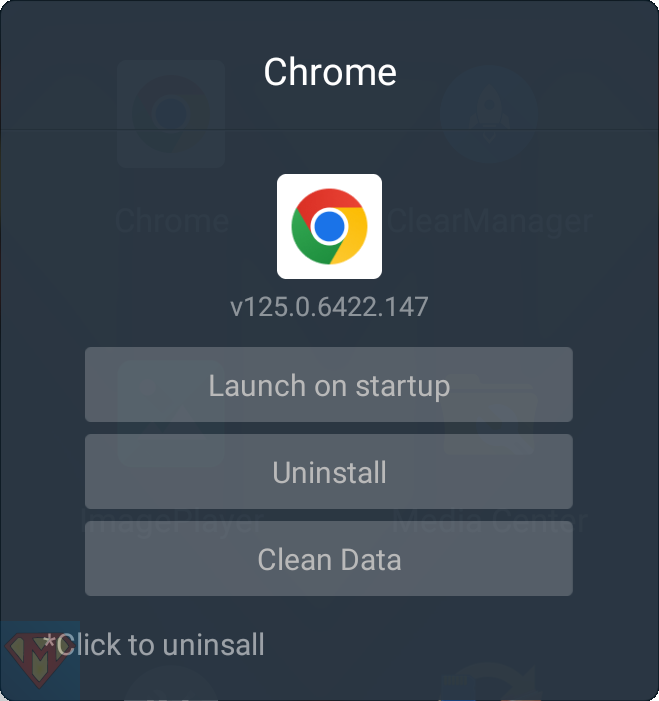
This is an update of my post “How to get Google Chrome on your RTD1619BPD based Zidoo player“.
Successfully tested on the

Testbed
supported by
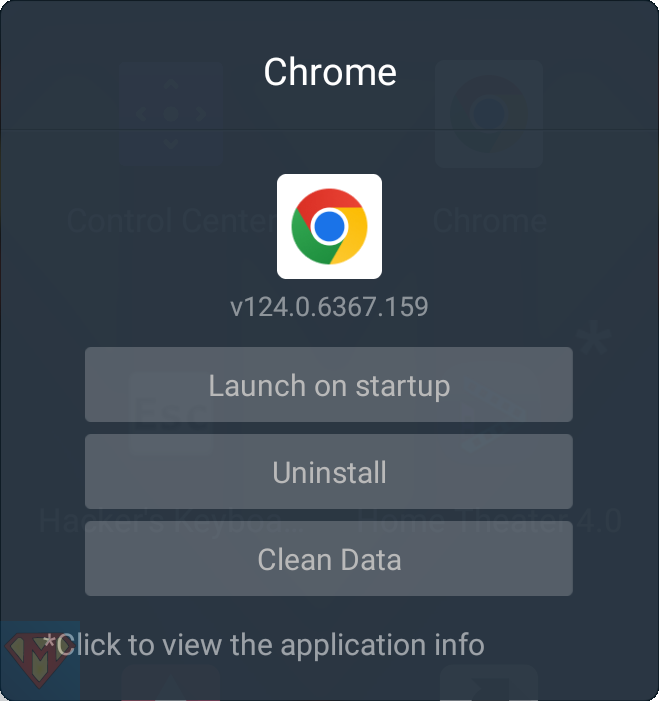
As a follow-up to “How to use torrent on your RTD1619BPD based Zidoo player” the purpose of this guide is to show you how to use torrent with access to any attached device.

BiglyBT is an ad-free, fully featured open source torrent client and remote control app, optimized for phone, tablet, Chromebook, and Android TV.
BiglyBT on Google Play Store
The purpose of this guide is to show you how to use torrent on your RTD1619BPD based Zidoo player with Android TV.
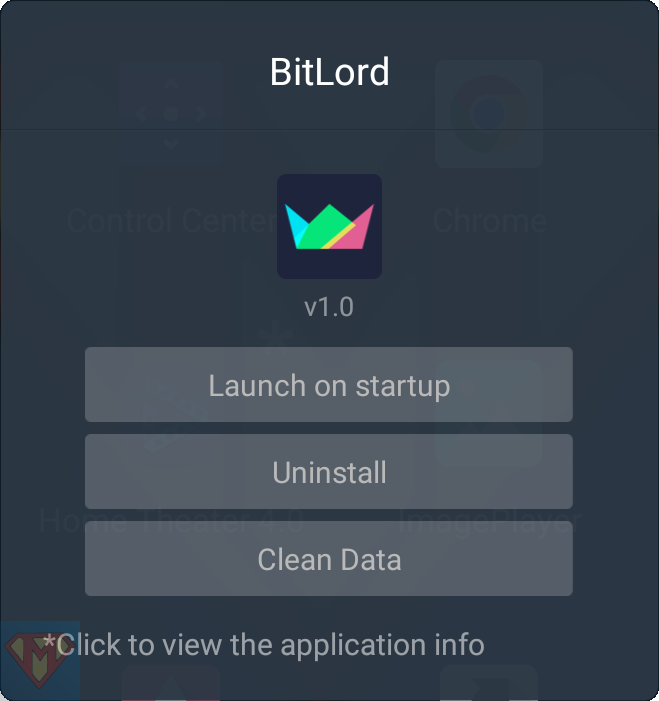
We made BitLord pretty to look at and easy to use. A powerful bittorrent client with a built in video player.
Stream video and audio torrents (almost) instantly. No need to download the whole torrent. Send the video to your Chromecast – even while streaming (requires a good connection)
BitLord on Google Play Store
The purpose of this guide is to show you how to get Google Chrome as Browser app on your RTD1619BPD based Zidoo player with Android TV.
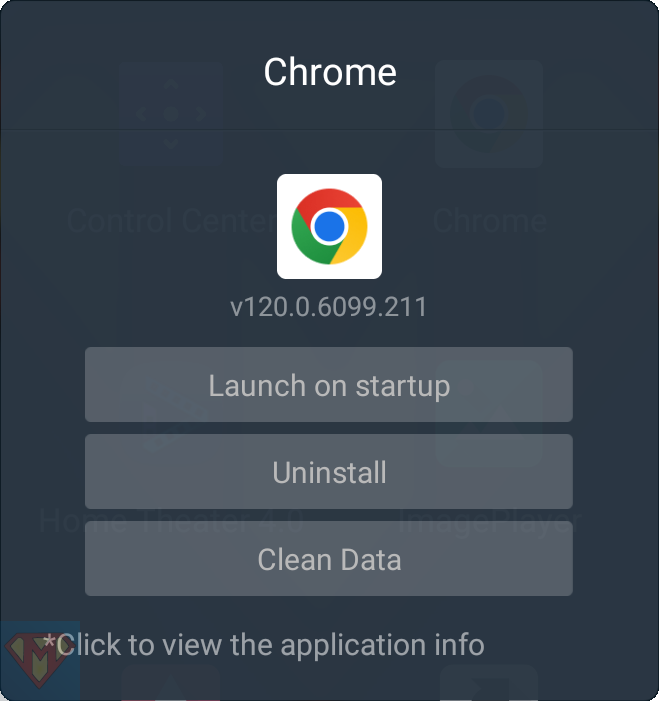
The purpose of this guide is to show you an alternative way to change the Server name of your Zidoo player with the use of the Android Debug Bridge.
The purpose of this guide is to show you how to restore your Home Theater data. As precondition, please read the guide “How to use Android Debug Bridge” first. After you’ve opened a connection to your Zidoo player, enter these commands in your (Windows/Linux/Mac) Terminal (not adb shell!): Restore library Open Home Theater and go … Read more
The purpose of this guide is to show you, how to root your RTD1295 based Zidoo player. To modify the system partition of your Zidoo player, it has to be rooted. As always, use it at your own risk! After reboot, your Zidoo player is rooted.