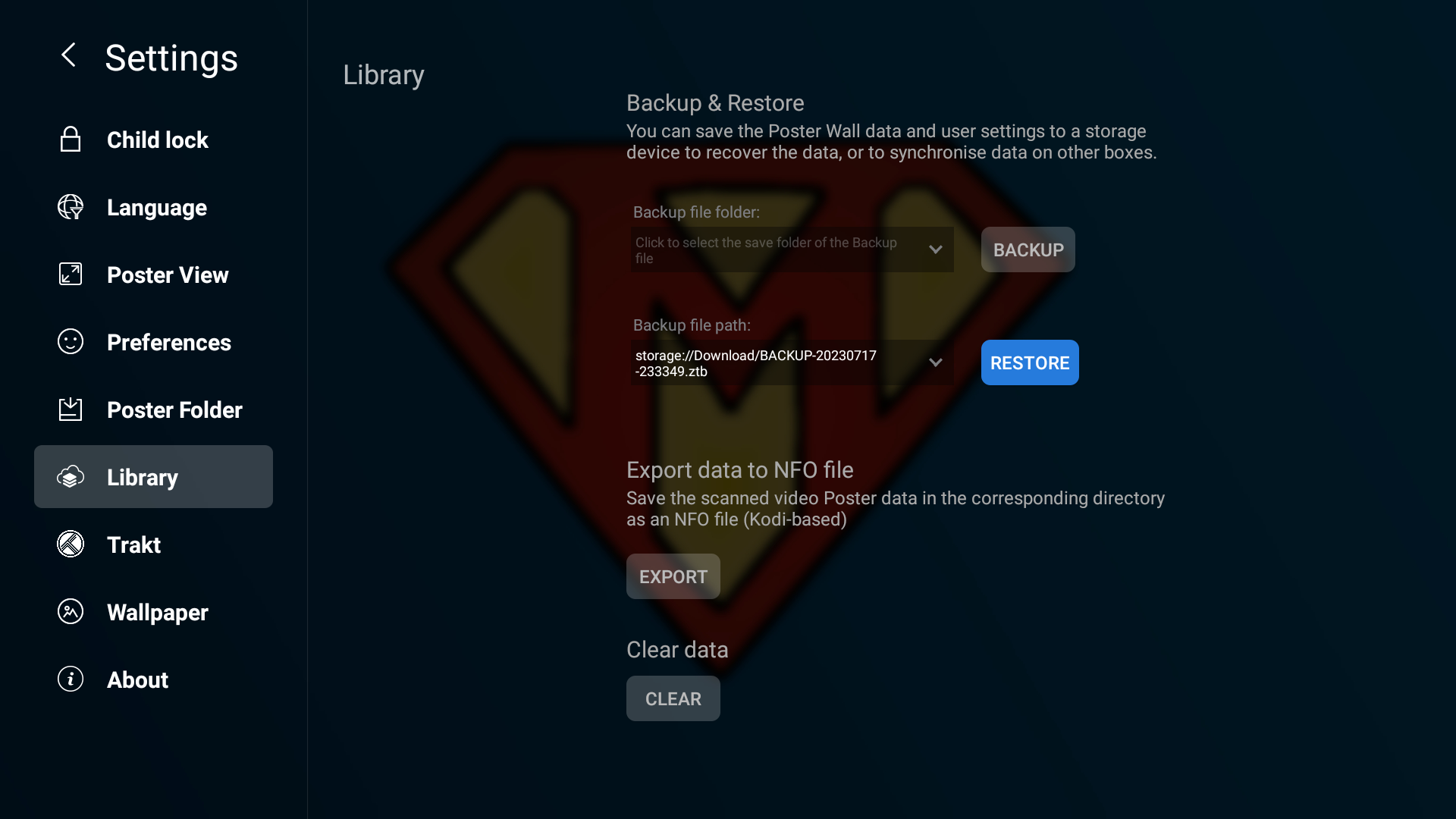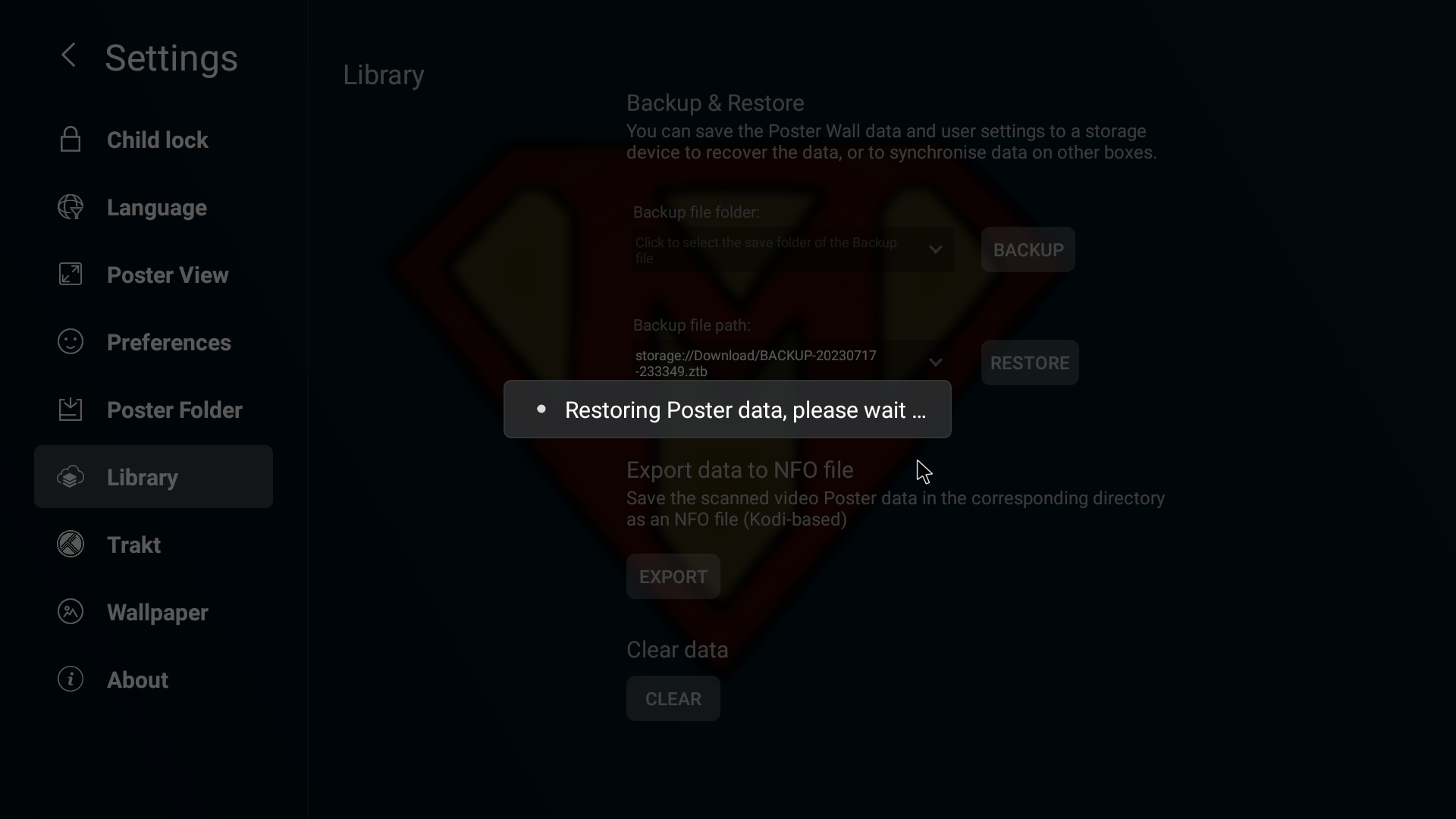The purpose of this guide is to show you how to restore your Home Theater data.
As precondition, please read the guide “How to use Android Debug Bridge” first.
After you’ve opened a connection to your Zidoo player, enter these commands in your (Windows/Linux/Mac) Terminal (not adb shell!):
adb push -a BACKUP-20230717-233349.ztb /sdcard/Download/
copy BACKUP-20230717-233349.ztb from the current folder to your Zidoo player
adb push -a HomeTheater.tar /sdcard/Download/
copy HomeTheater.tar from the current folder to your Zidoo player
adb shell rm -rf /sdcard/.HomeTheater/
remove recursive /sdcard/.HomeTheater
adb shell tar -xvf /sdcard/Download/HomeTheater.tar
extract tar archive /sdcard/Download/HomeTheater.tar to /sdcard/.HomeTheater
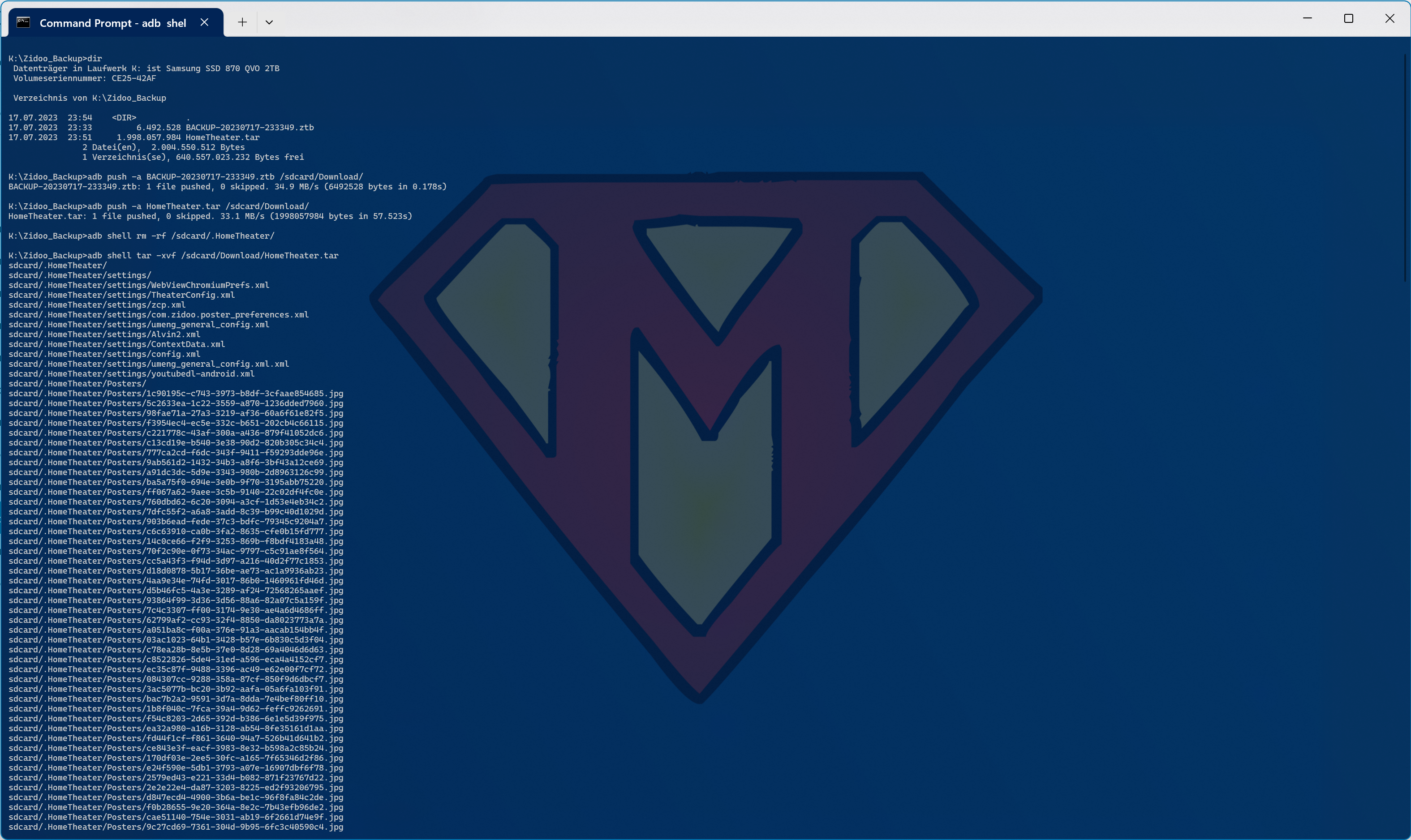
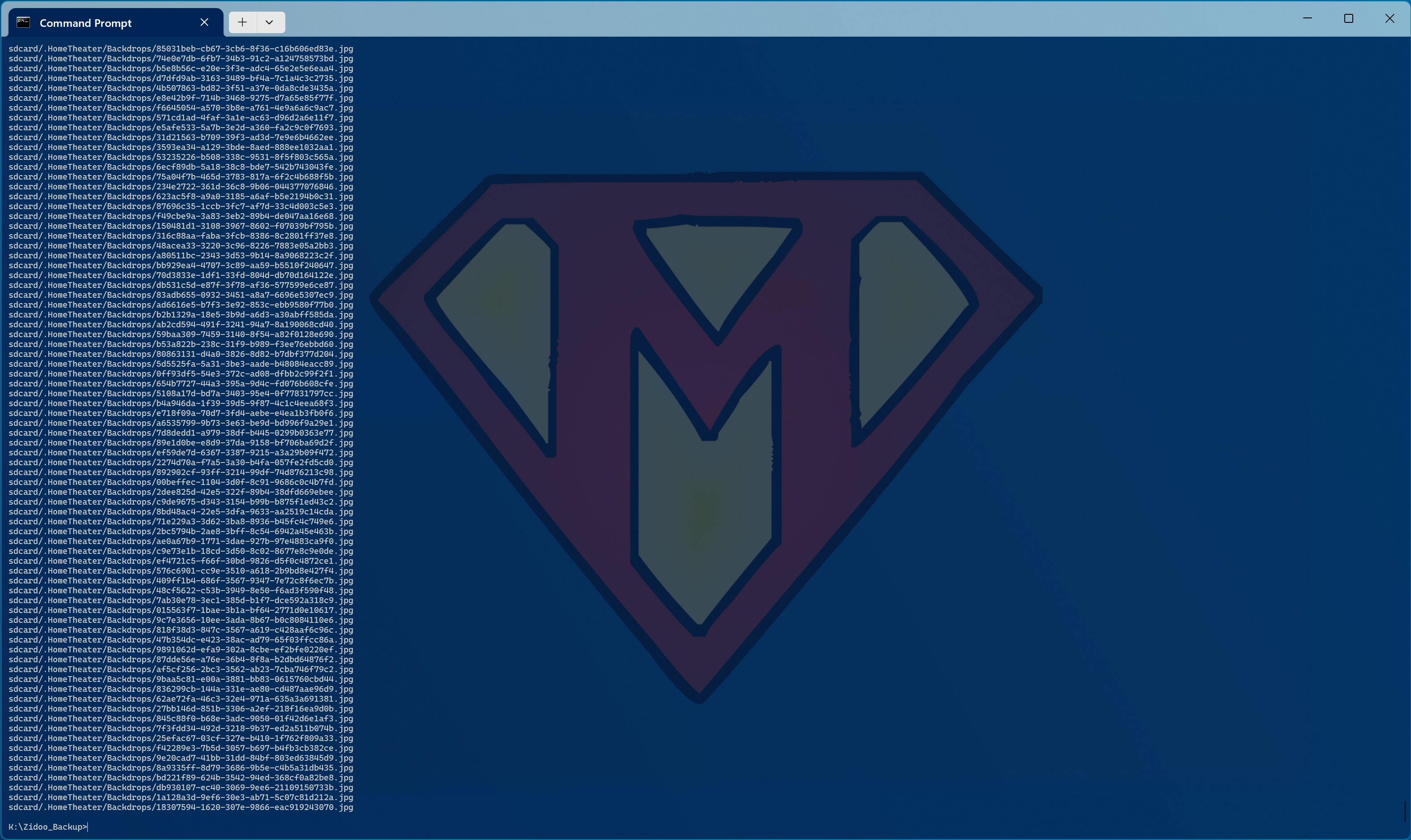
Restore library
Open Home Theater and go to Settings ➛ Library
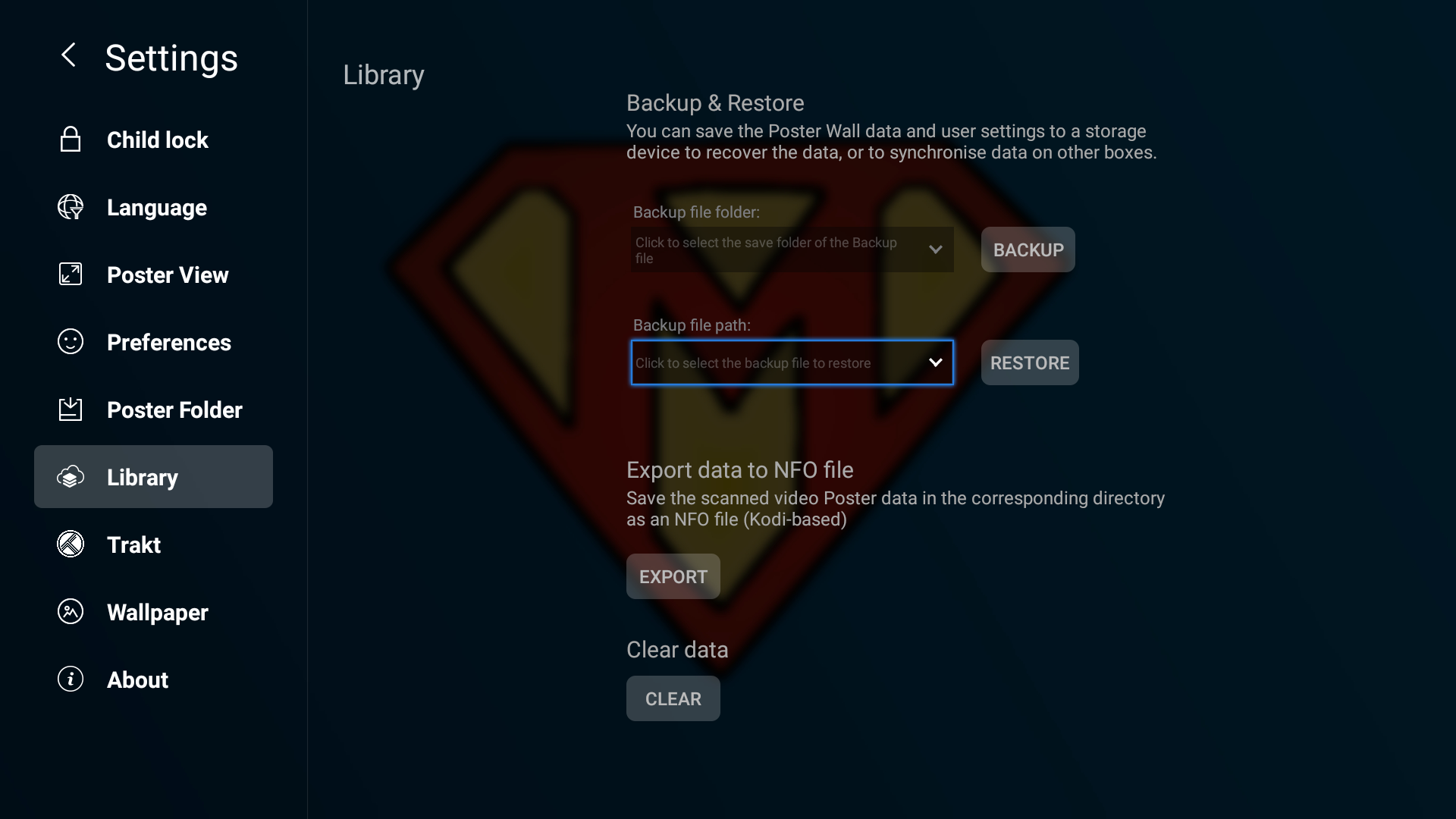
select Backup file path. Navigate to Storage/Download and select your backup file
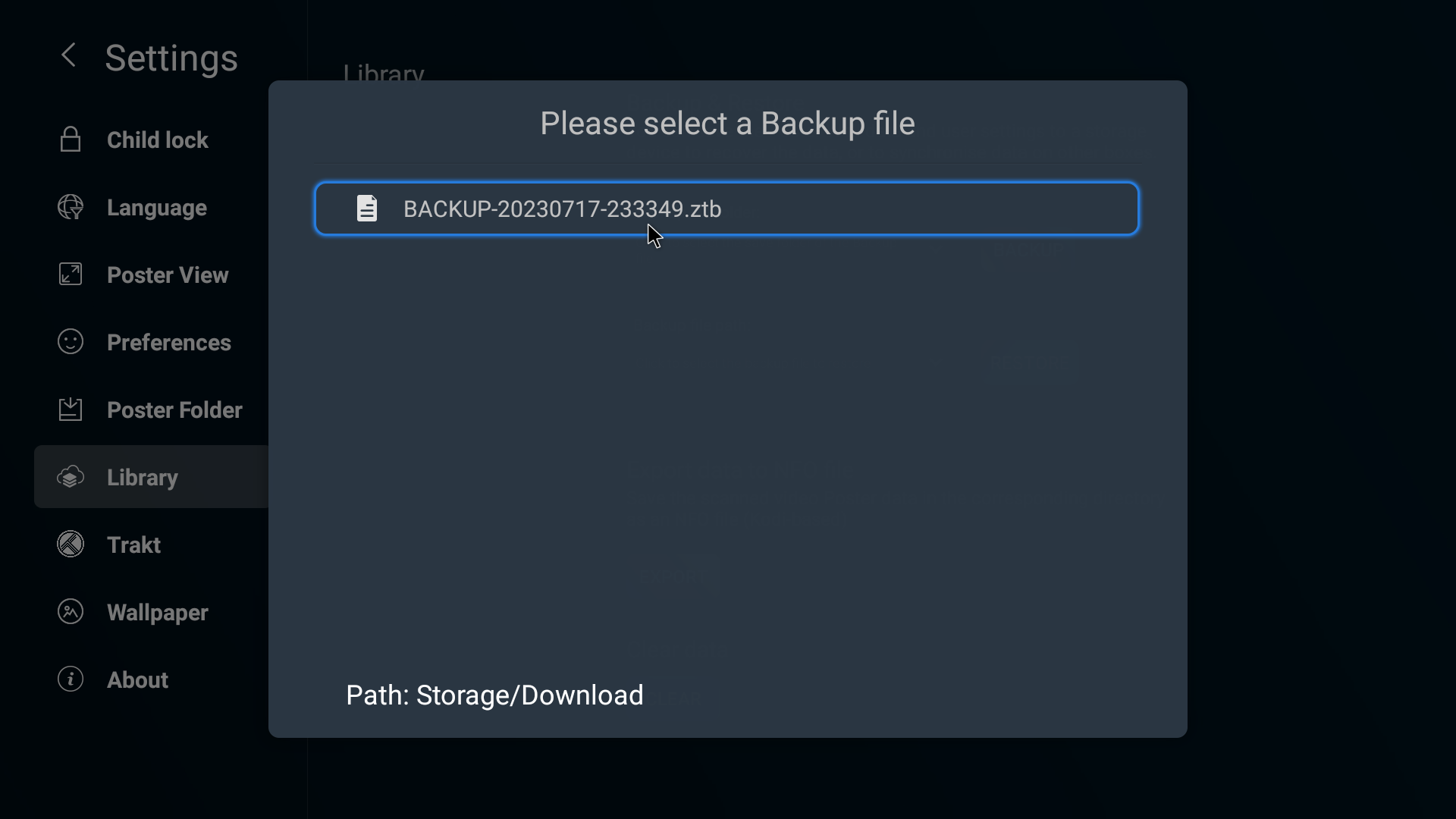
click RESTORE