The purpose of this guide is to show you, how to enable Developer options on your RTD1295 based Zidoo Player, so you are able to use the Android Debug Bridge (adb)* to connect to your Zidoo Player.
Go to Quick Settings ➛ Other ➛ About ➛ Advanced Settings
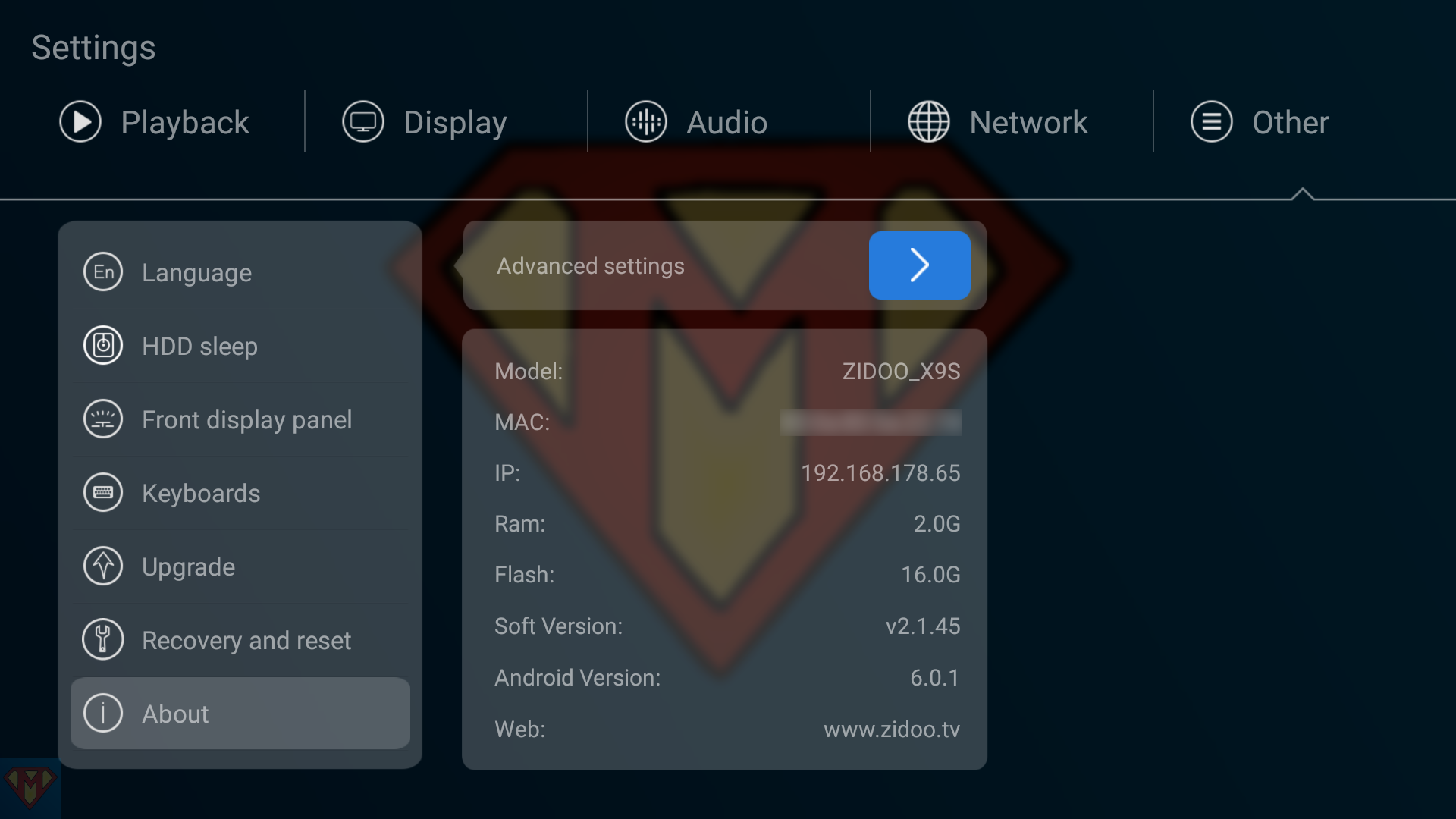
Go to Settings ➛ About TV Box ➛ Build number
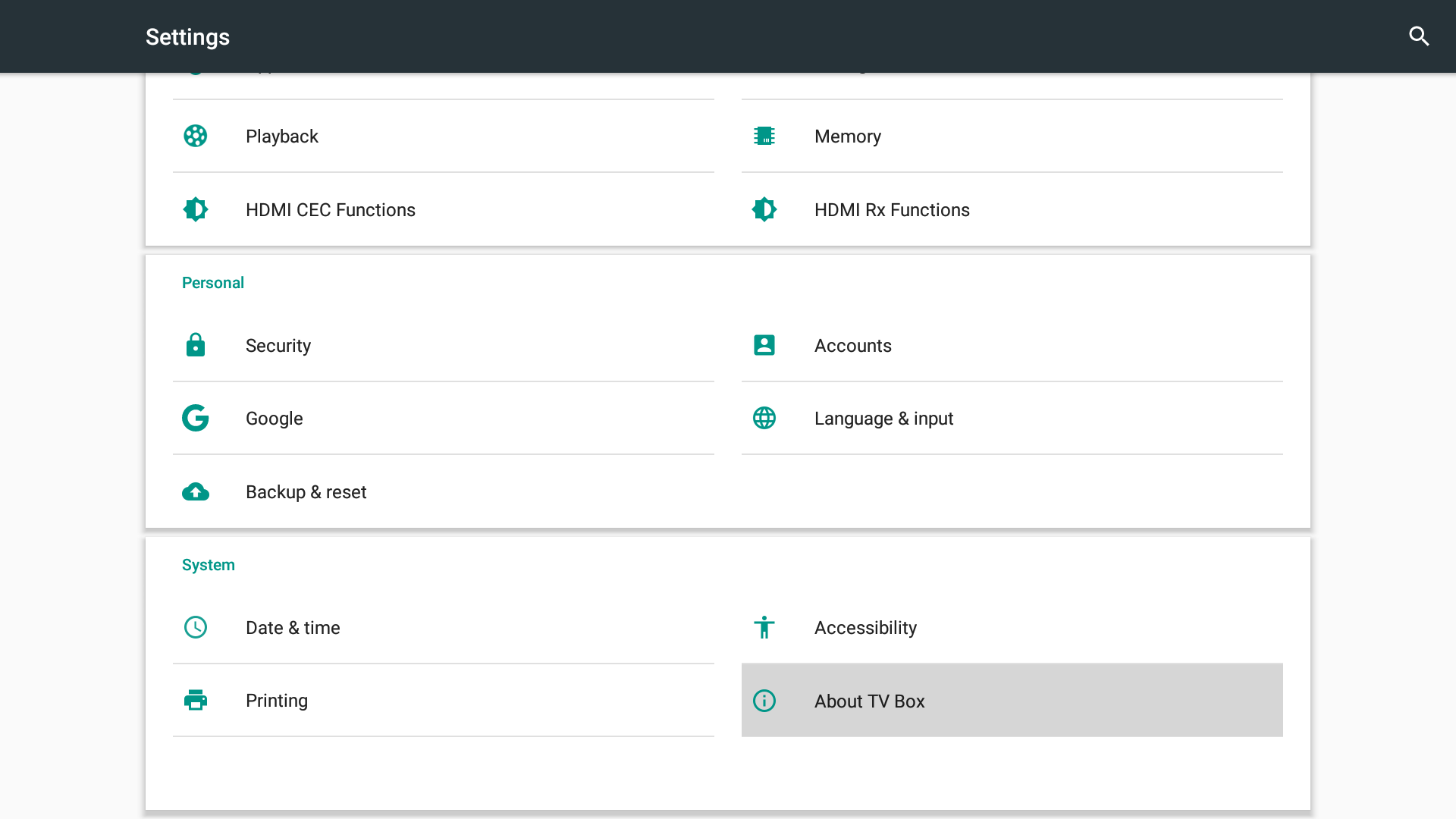
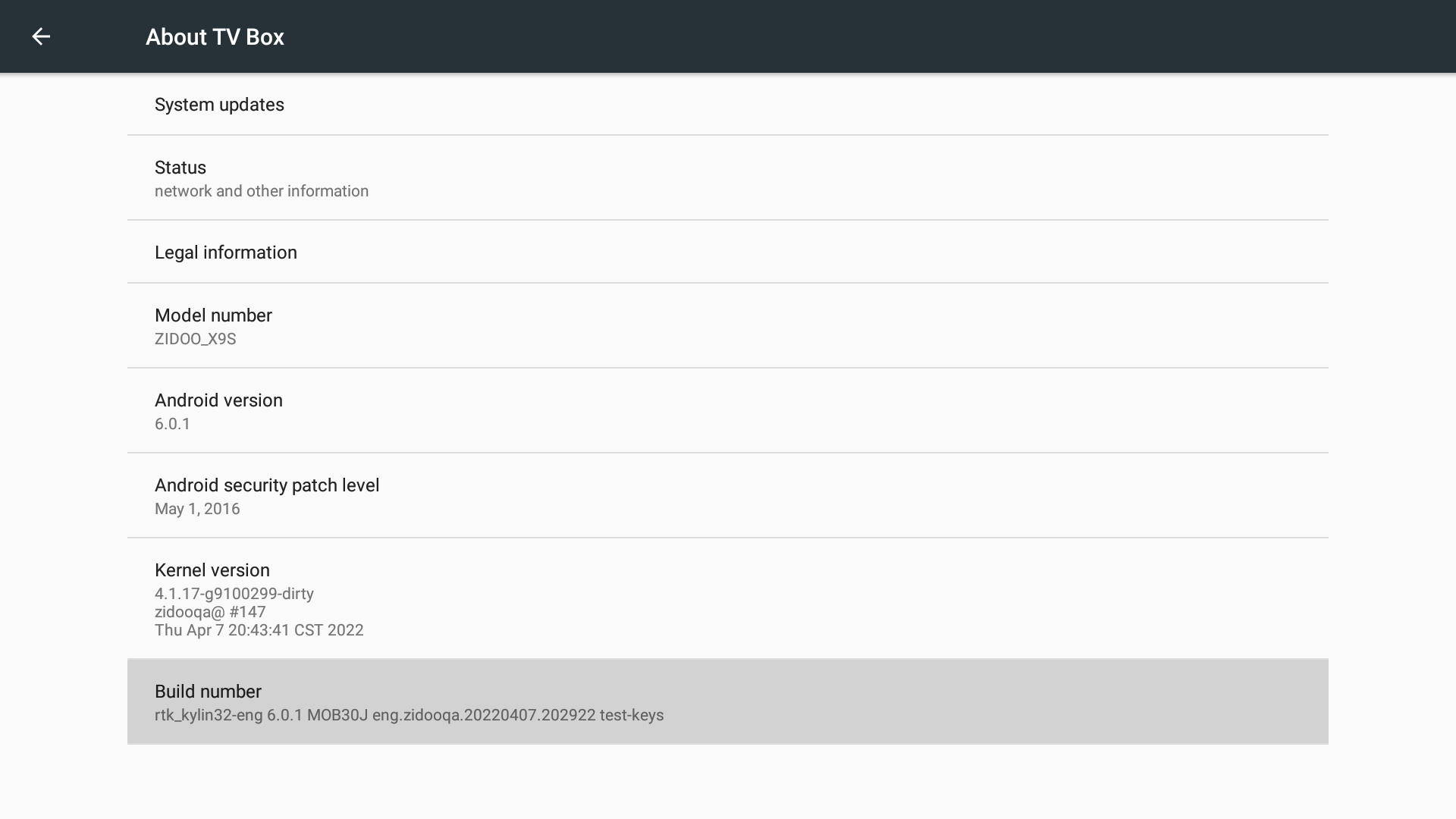
Click 7 times on Build number to enable Developer options.
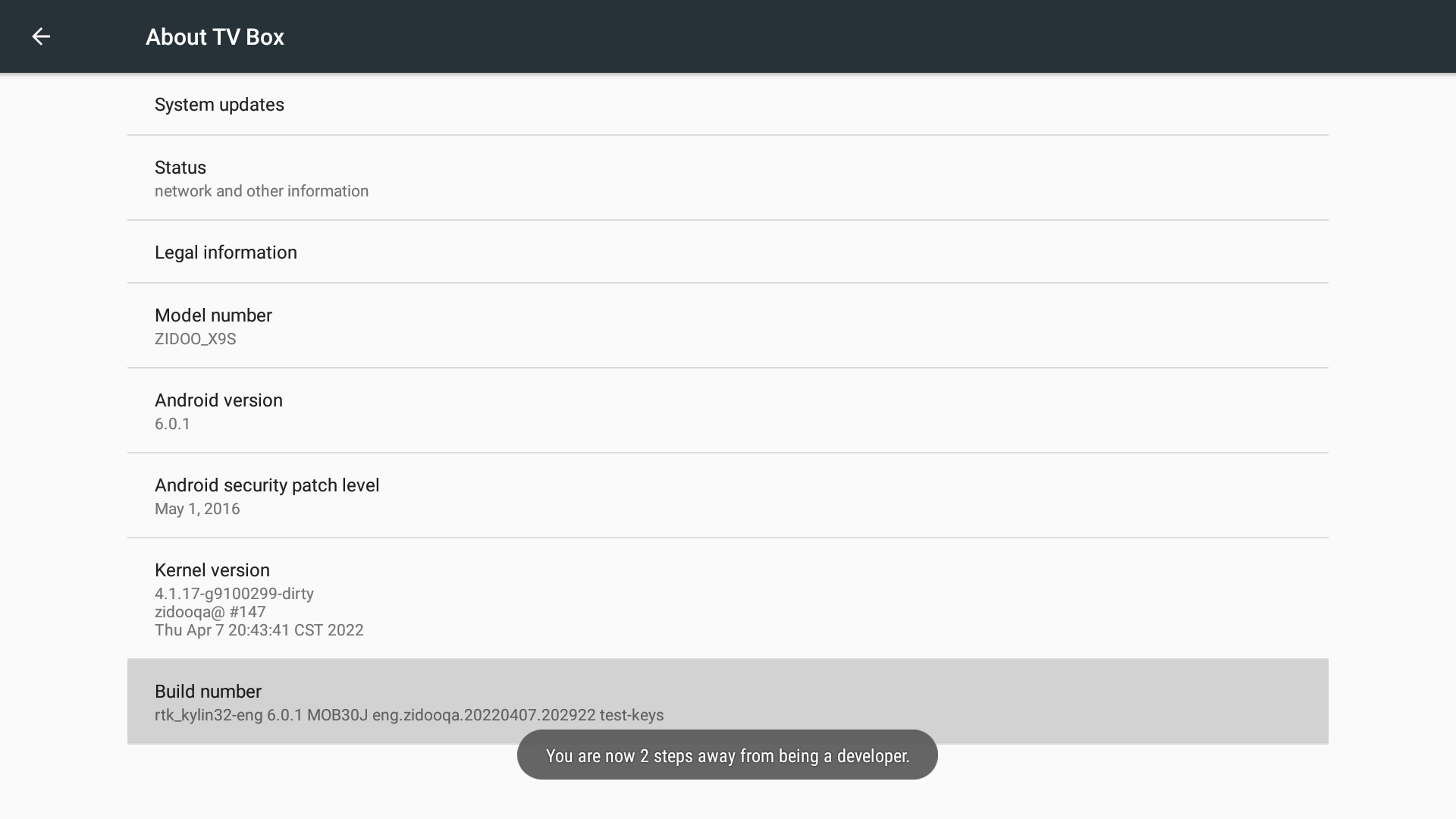
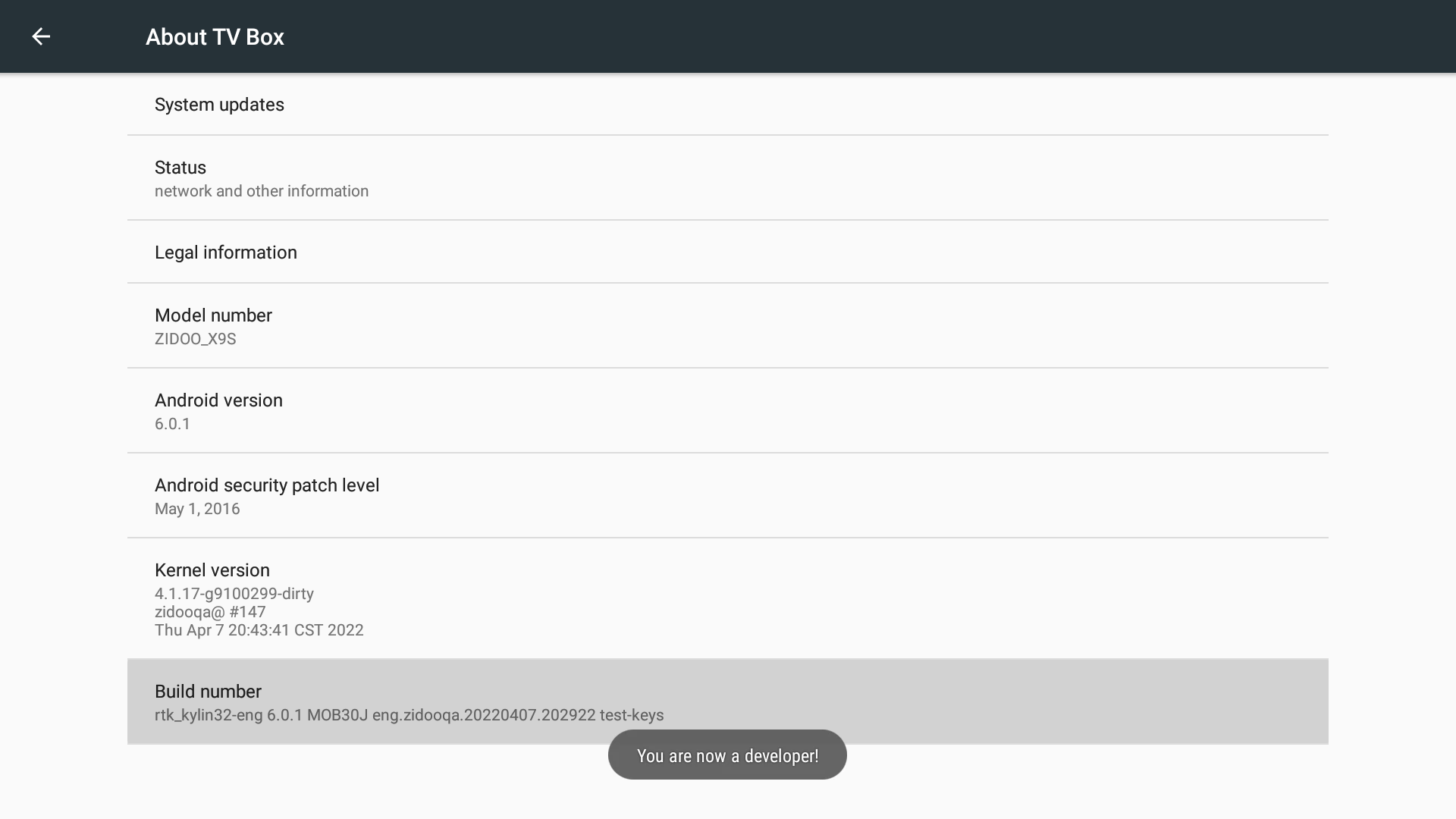
Go back to Settings, and you’ll find the menu Developer options.
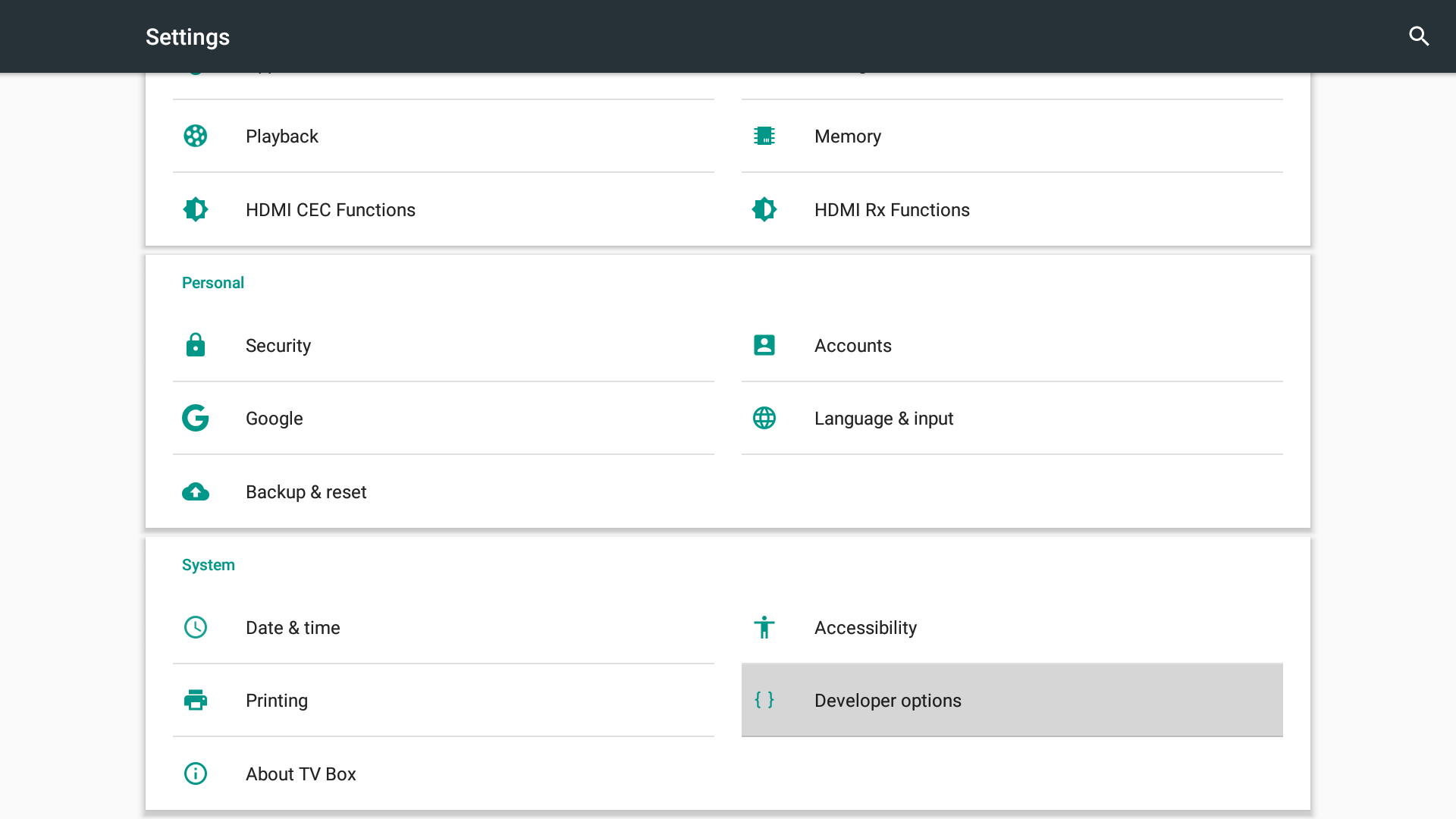
Make sure you’re Developer options enabled.
Scroll down to Debugging and enable USB debugging.
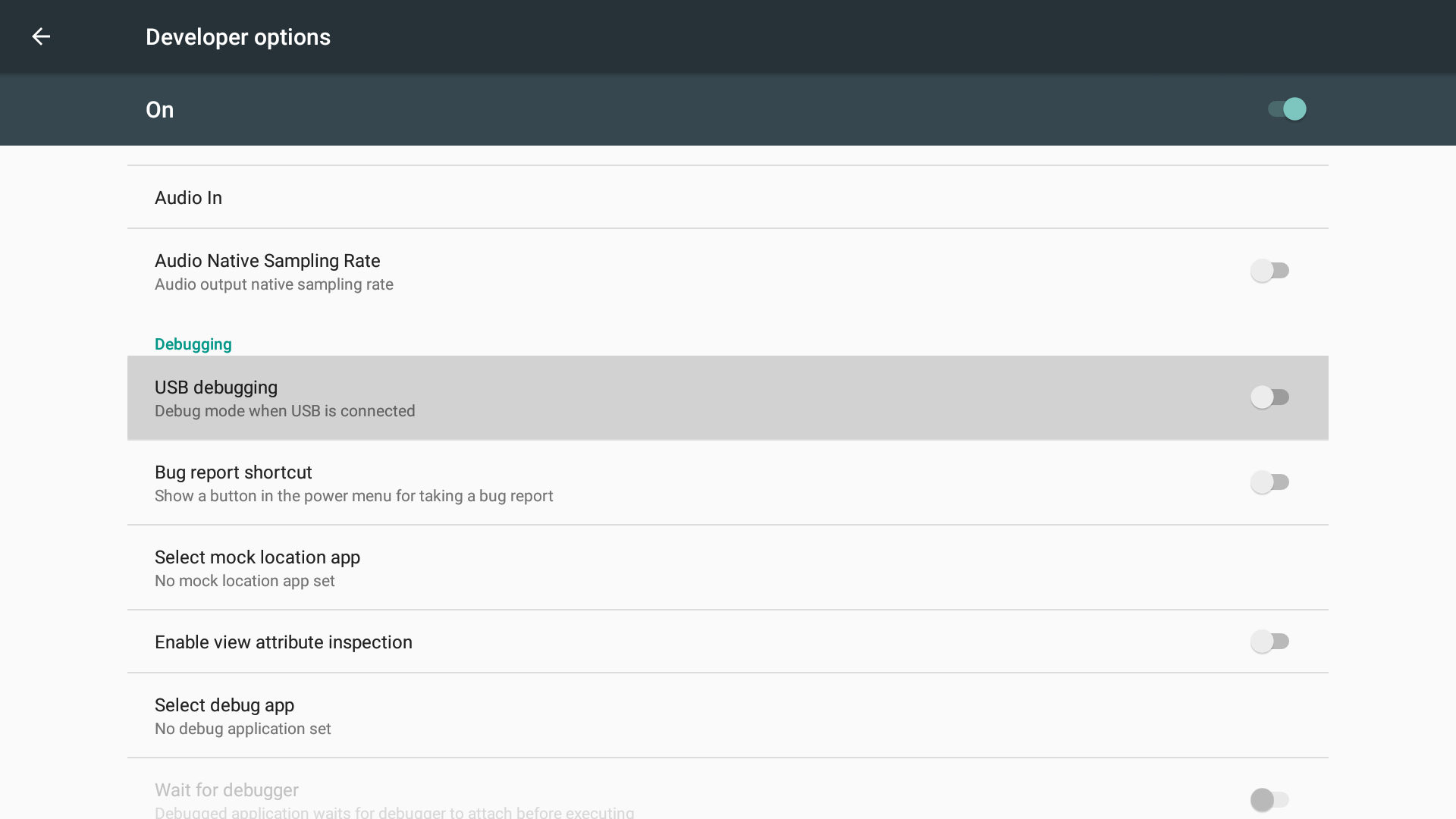
Click OK to Allow USB debugging.
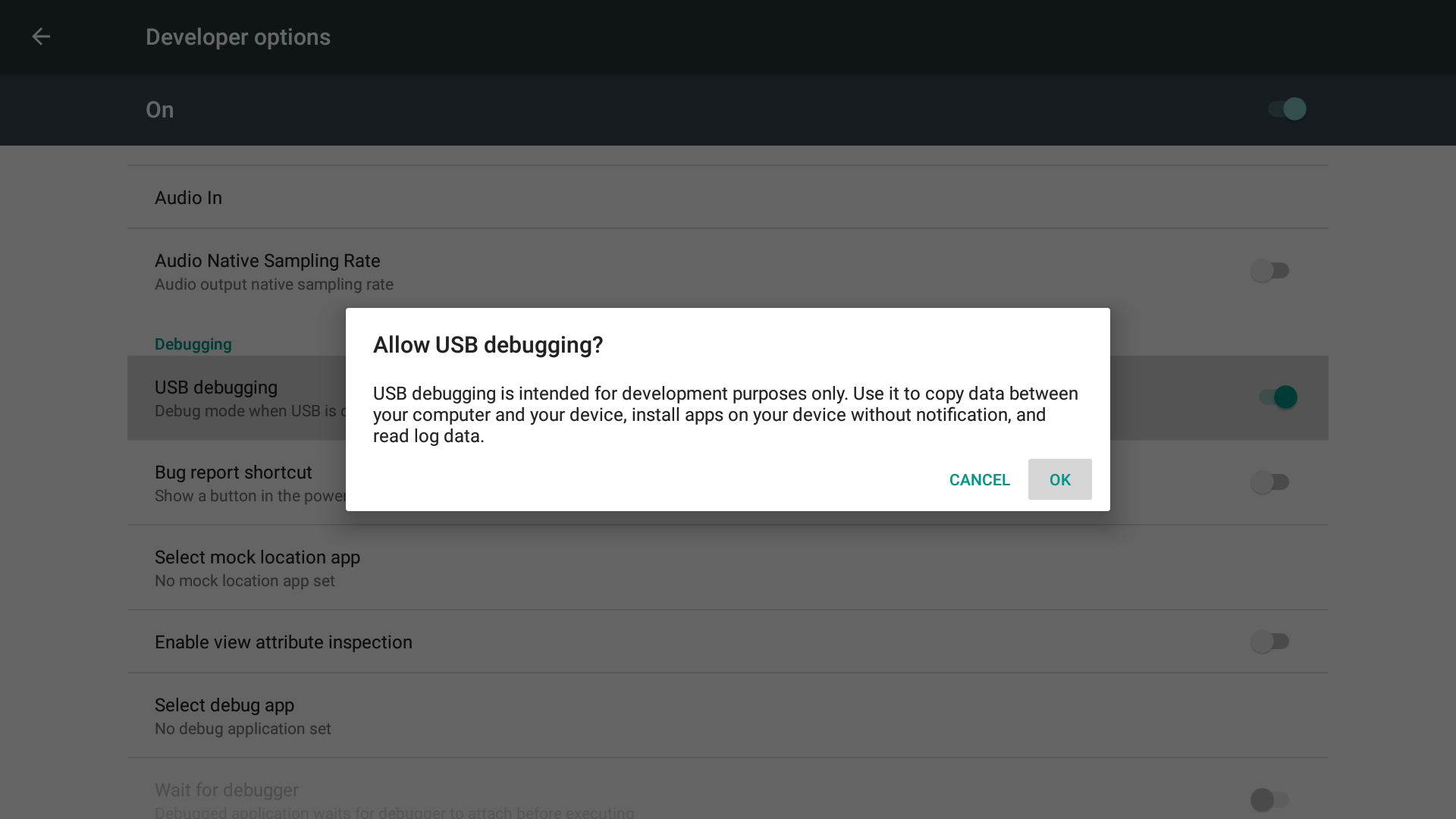
Reboot your Zidoo Player