I’ve created a modded APK for the Android 6/7.1 devices.
Successfully tested on the

Testbed
supported by
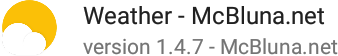
Version
v1.4.7 – McBluna.net
Release
SHA-256 checksum file*
Download
As always, use it at your own risk!
Changelog
Brings you the Weather back on Android 6/7.1 devices.
As precondition, please read the guide “How to uninstall a system application” first.
Your Zidoo player has to be rooted, to uninstall a system application.
Enter these commands in adb shell:
pm uninstall --user 0 com.zidoo.weather rm -rf /system/app/zidoo_weather reboot
Copy the downloaded APK to Zidoo’s Download folder or a USB stick. Open Media Center and select the APK to install.

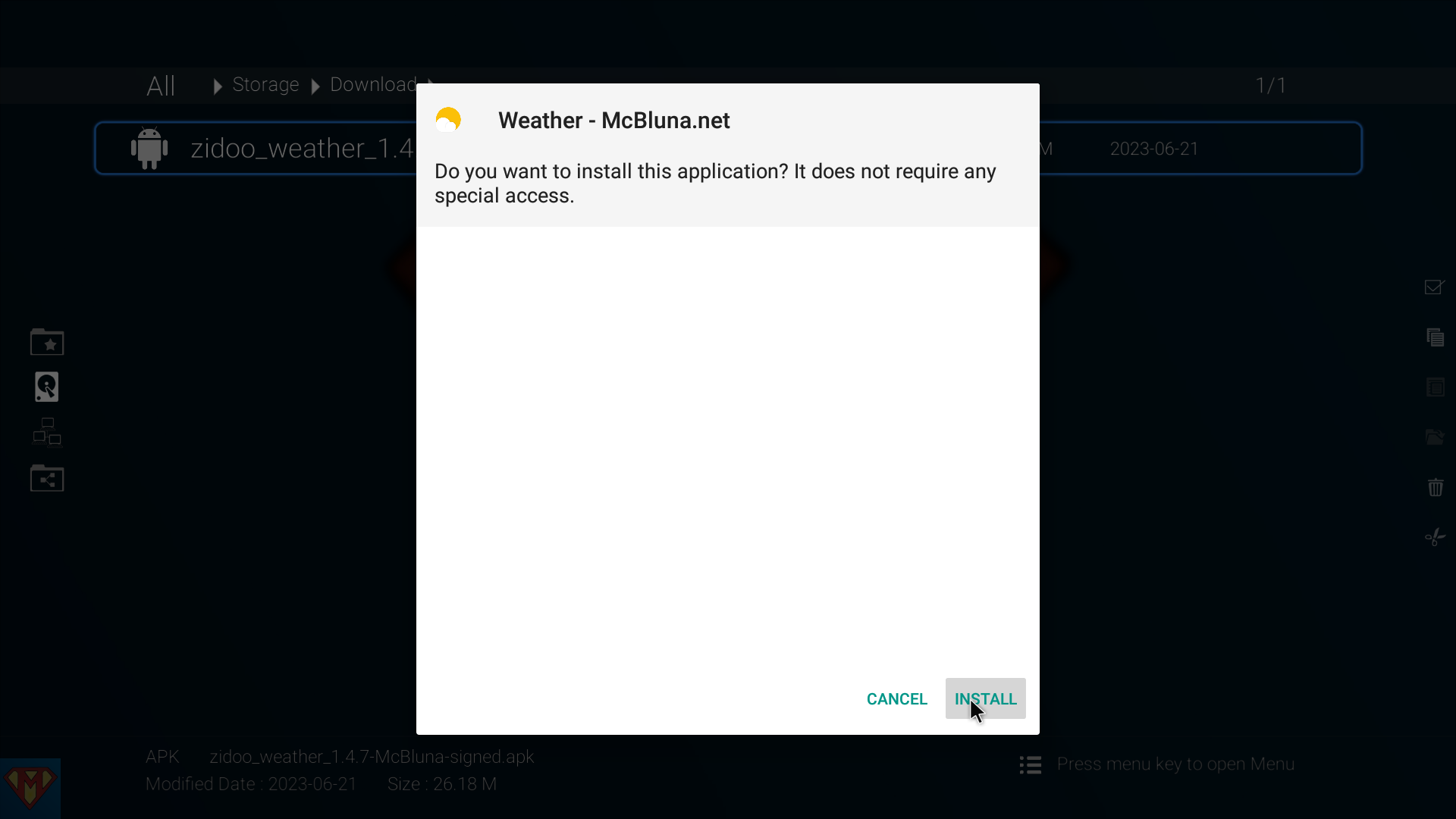
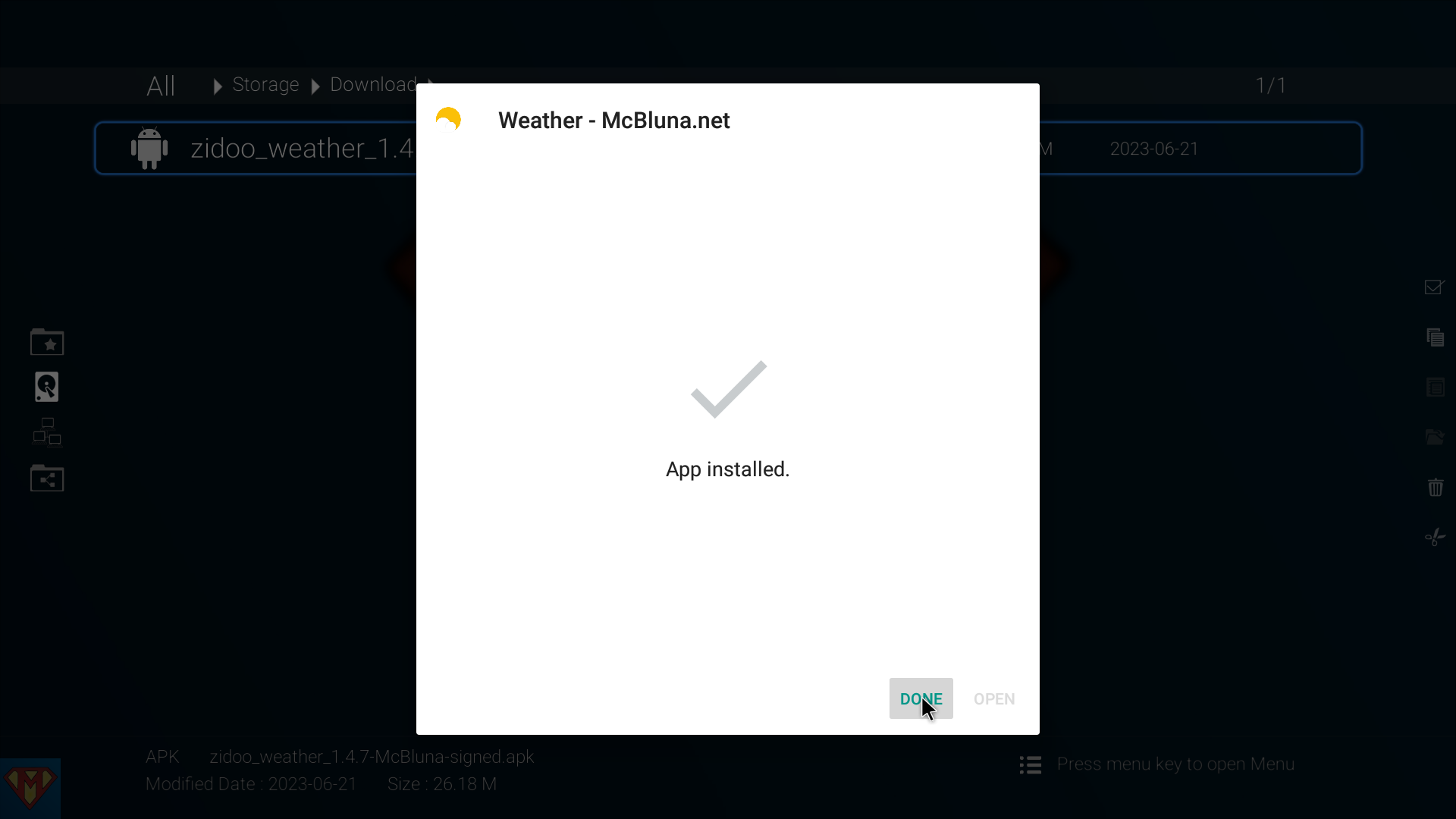
Open weather app

search your area e.g. by zip code
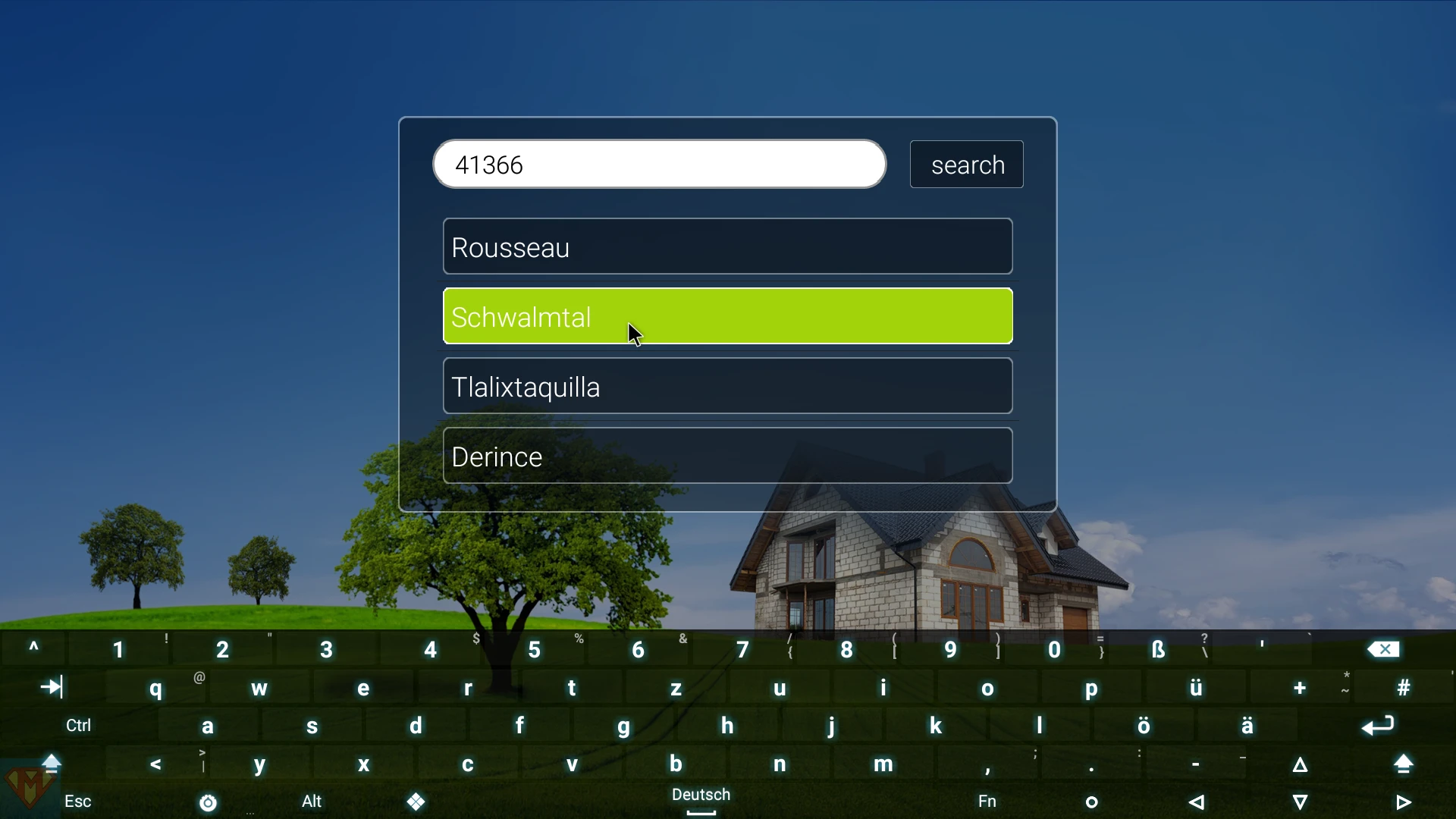
expand the page by selecting the green arrow
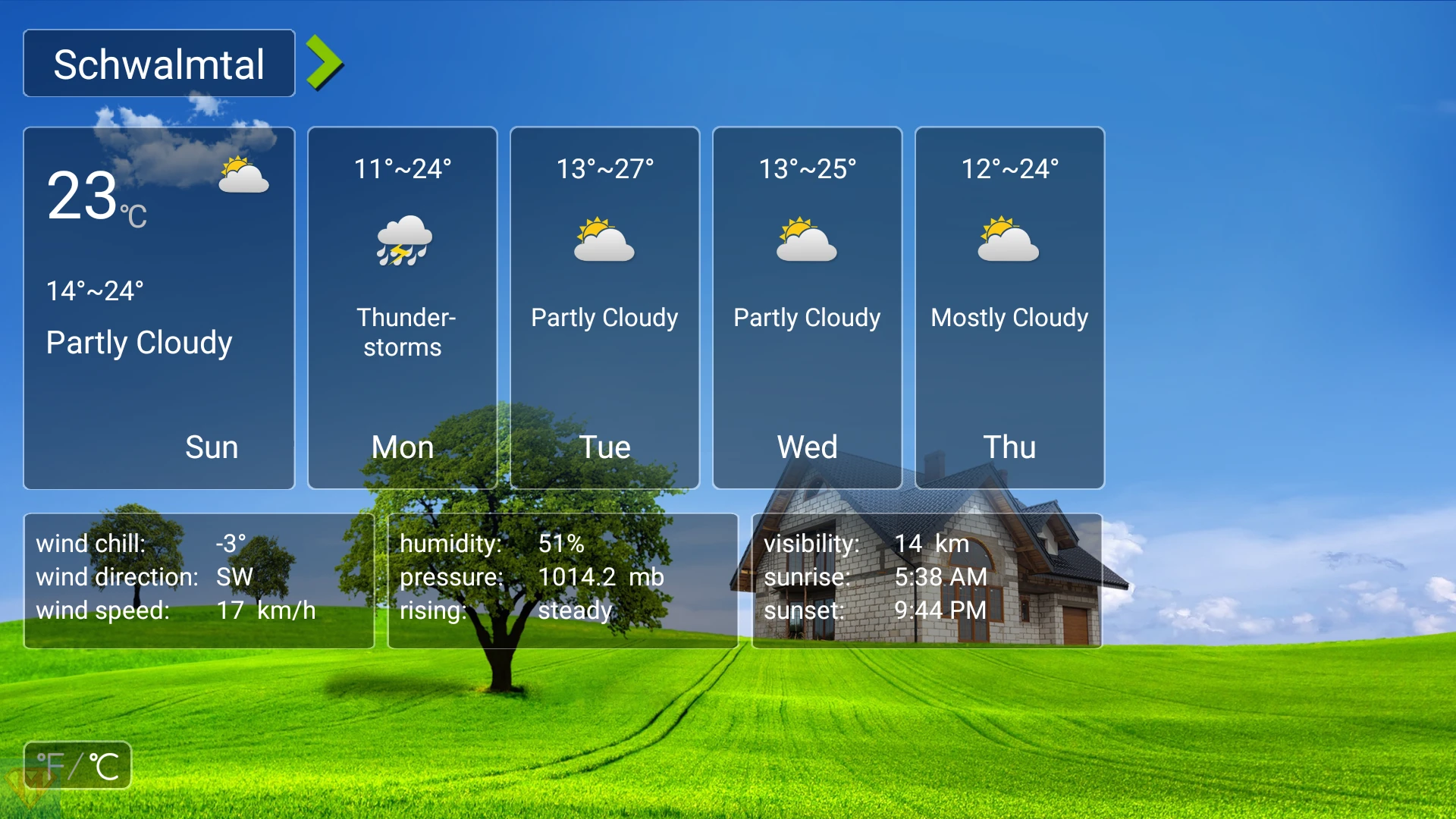
click on °F/°C to change between Fahrenheit or Celsius
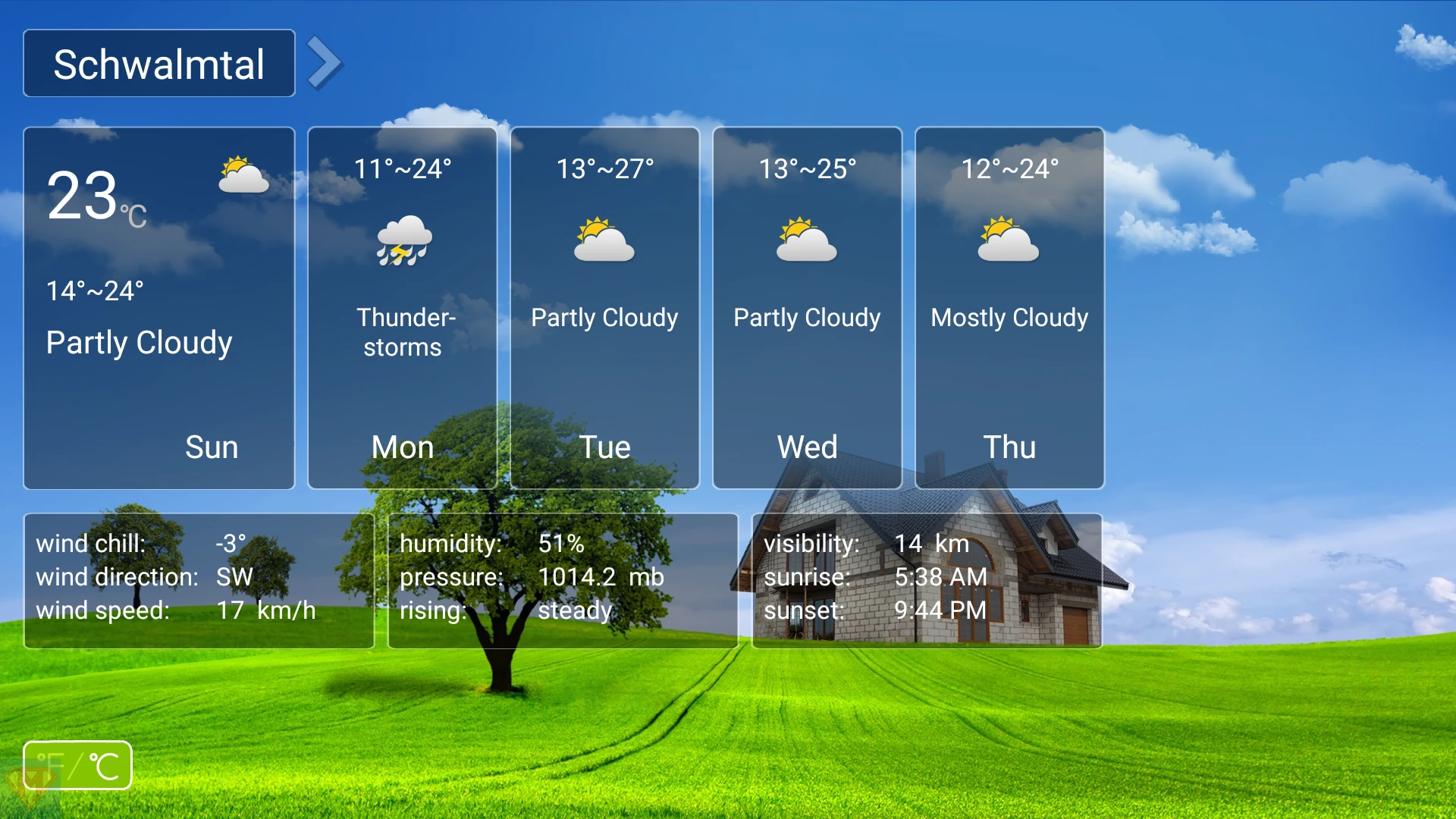






Thank you 4 providing this port.
What file do I have to uninstall first? I can’t find a “weather App” on my Zidoo Z9S.
Maybe you can post the needed cmd-lines to uninstall the app with help of the terminal.
Thank you in advance!
Enter these commands in adb shell:
pm uninstall --user 0 com.zidoo.weatherrm -rf /system/app/zidoo_weather
reboot
Thank your for delivering this ut for me it does not work.
Unfortunately i cannot post you my screenshot from the Terminal so i write down what is happening.
After typing in “pm uninstall –user 0 zcom.zidoo.weather” the Zidoo returns:
Please visit:
https://abload.de/img/20230718_175222a4cv2.jpg
Can you help me?
Thank you.
Hey furzgesicht, please open a topic on the forum to upload images.
What Zidoo player do you have?
Is your player rooted?
What is the output for
pm list packages | grep zidoo?Ok ,sorry 4 that, let’s try to finish this issue here, if it’s getting too complicatede I will open a topic in the forum.
to your questions:
– Z9S
– yes, of curse, it is rooted
– a list of packages is shown, part of it is “com.zidoo.weather”
So, I think I solved one problem: by executing the cmd “su” i became a Superuser and was able to successfully execute your FIRST line.
When i type in the 2nd line: “rm -rf /system/app/zidoo_weather” the z9s says: “Error – Read only system only” (or similar).
What Do I have to do to solve this?
Thanks in advance!
P.S. After solving this you may supllement your cmd-lines at the top of this post.
Now I get it, you don’t use adb. 🤦
Type this in the terminal:
sumount -o rw,remount /system
worked for me finally, thank you. 🙂