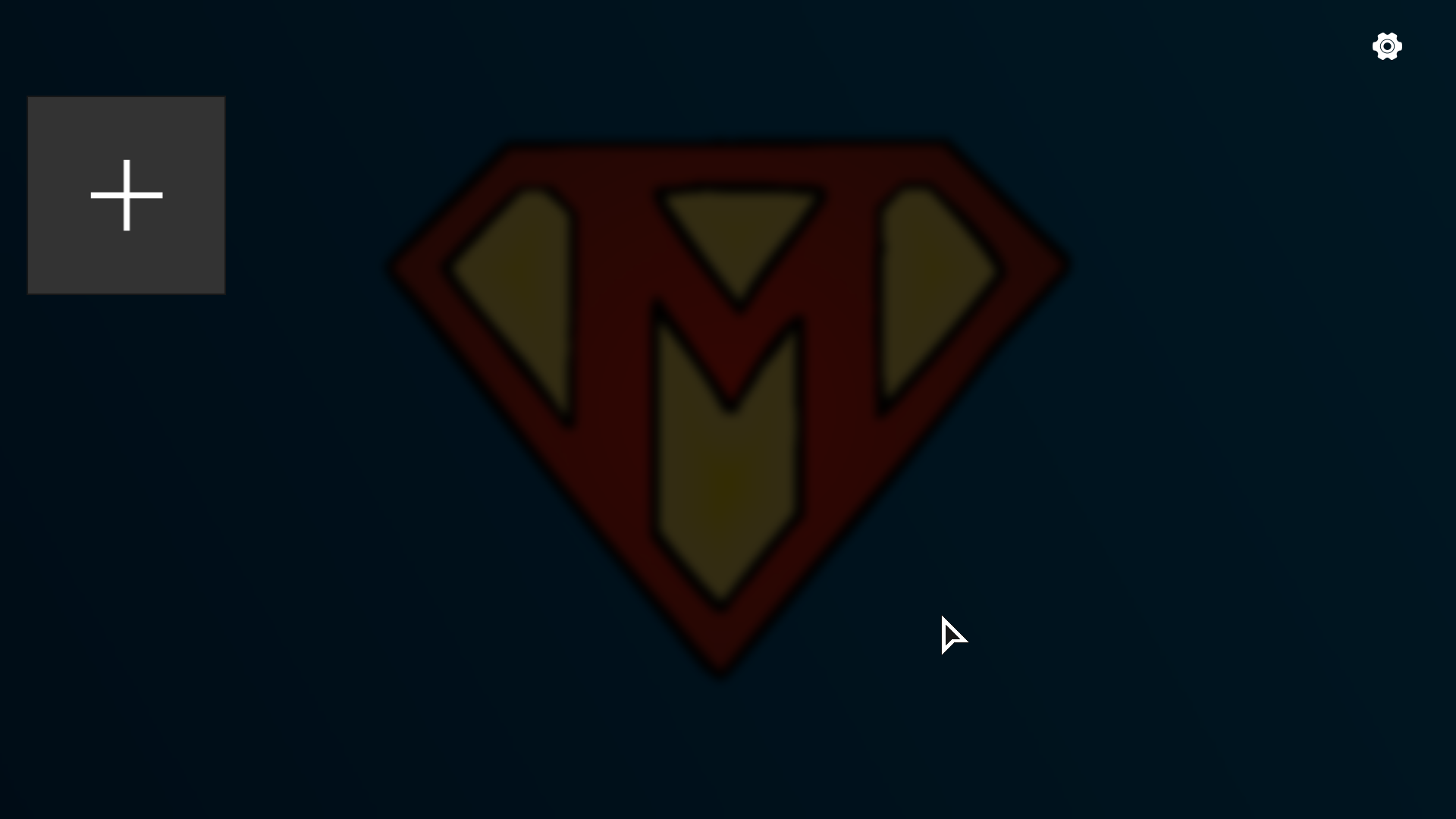Is it possible to swap the apps or settings icon with the photo manager icon?
Question on Zidoo forum from member Z49845
Successfully tested on the

Testbed
supported by
This is a follow-up post to Zidoo UI Customization – Update from 2021-10-09
 | 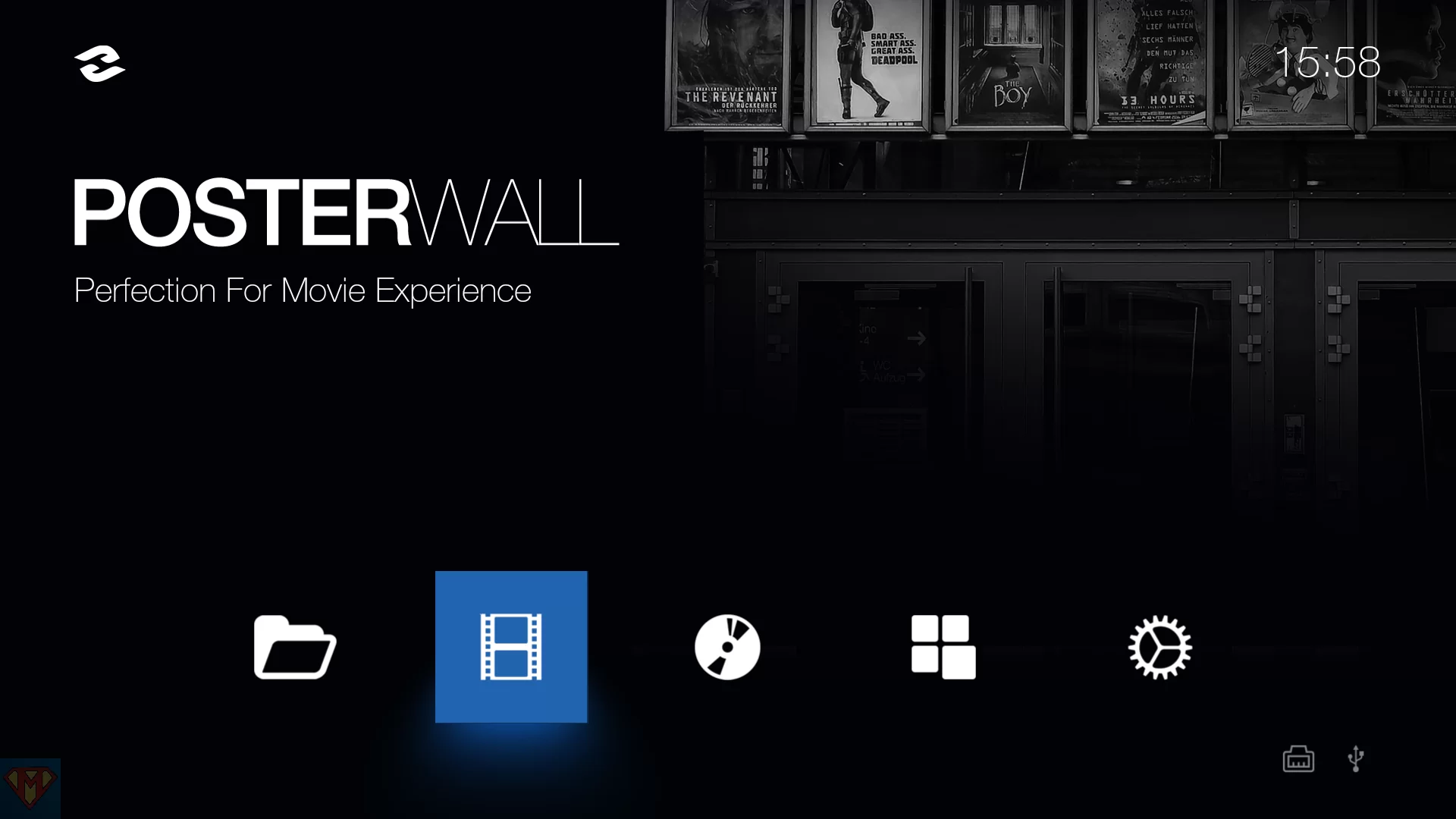 | 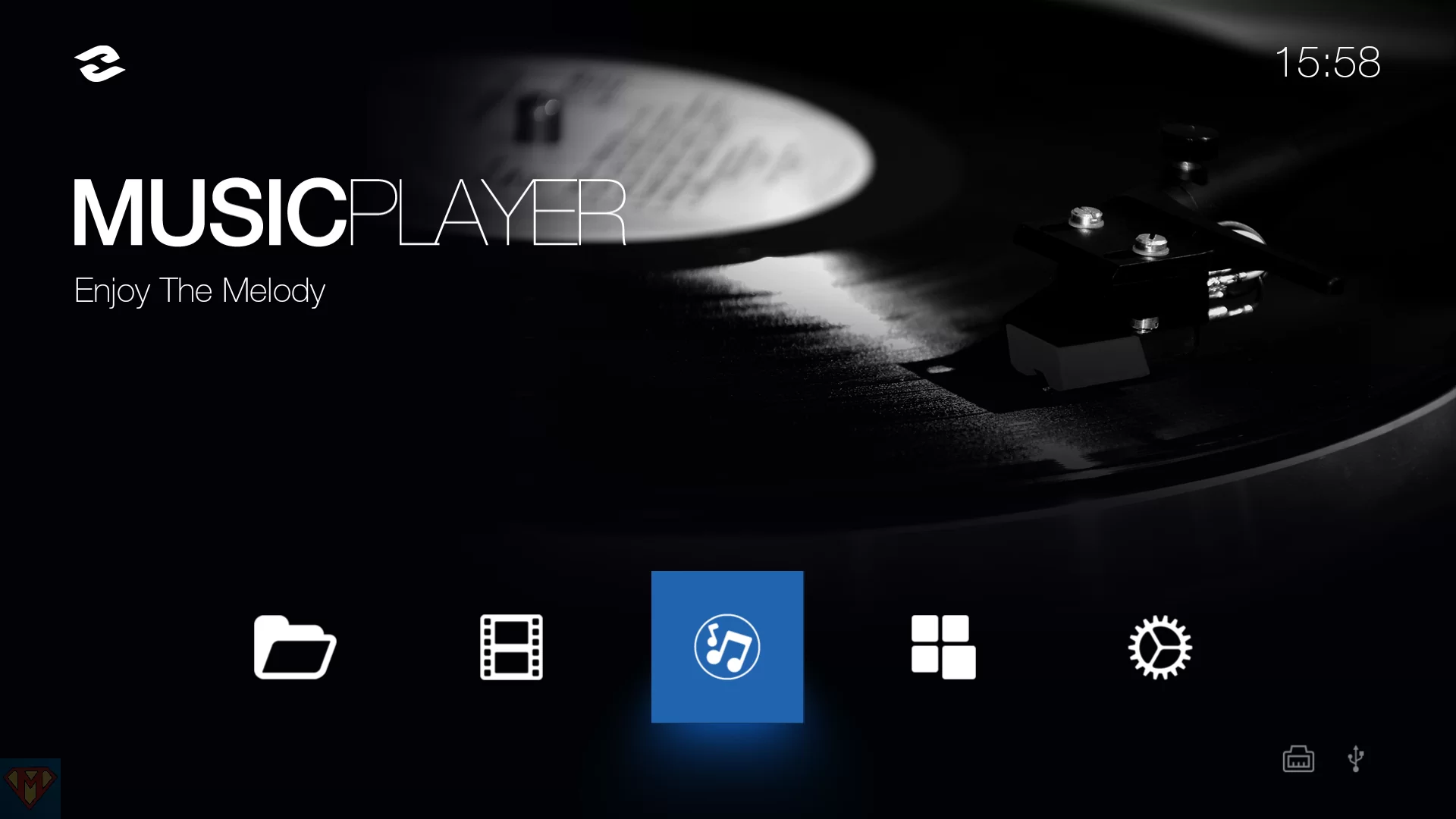 | 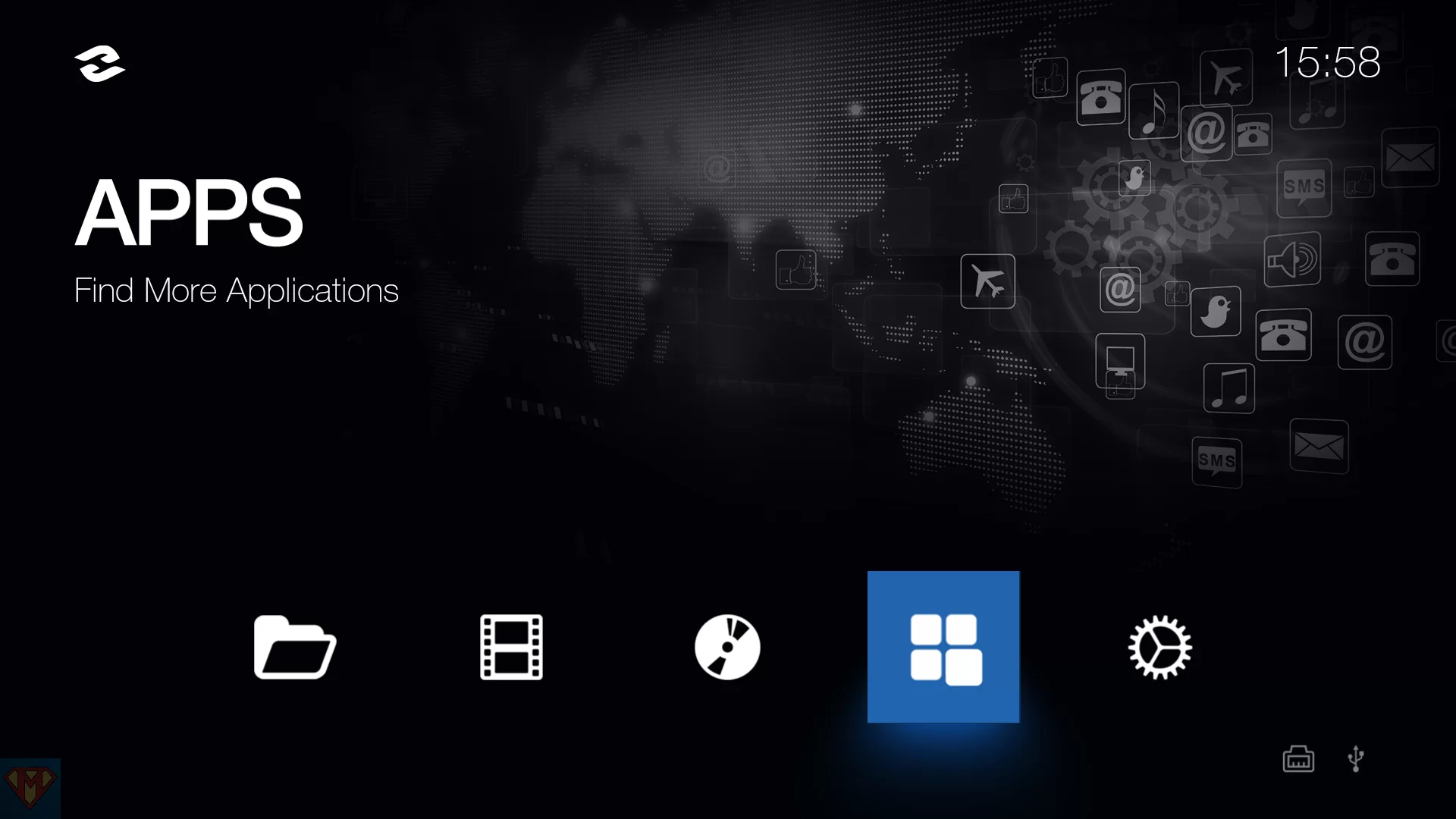 | 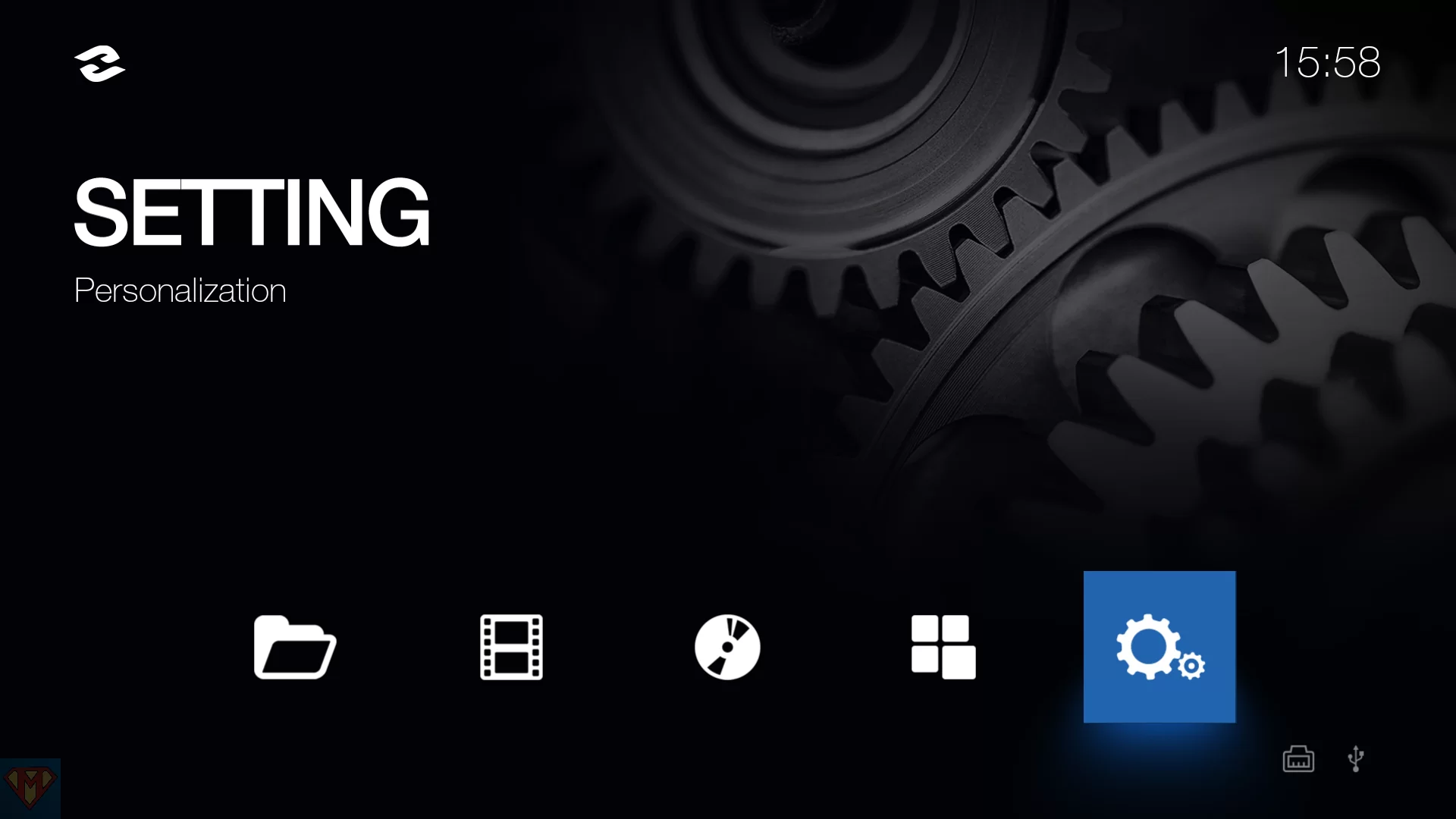 |
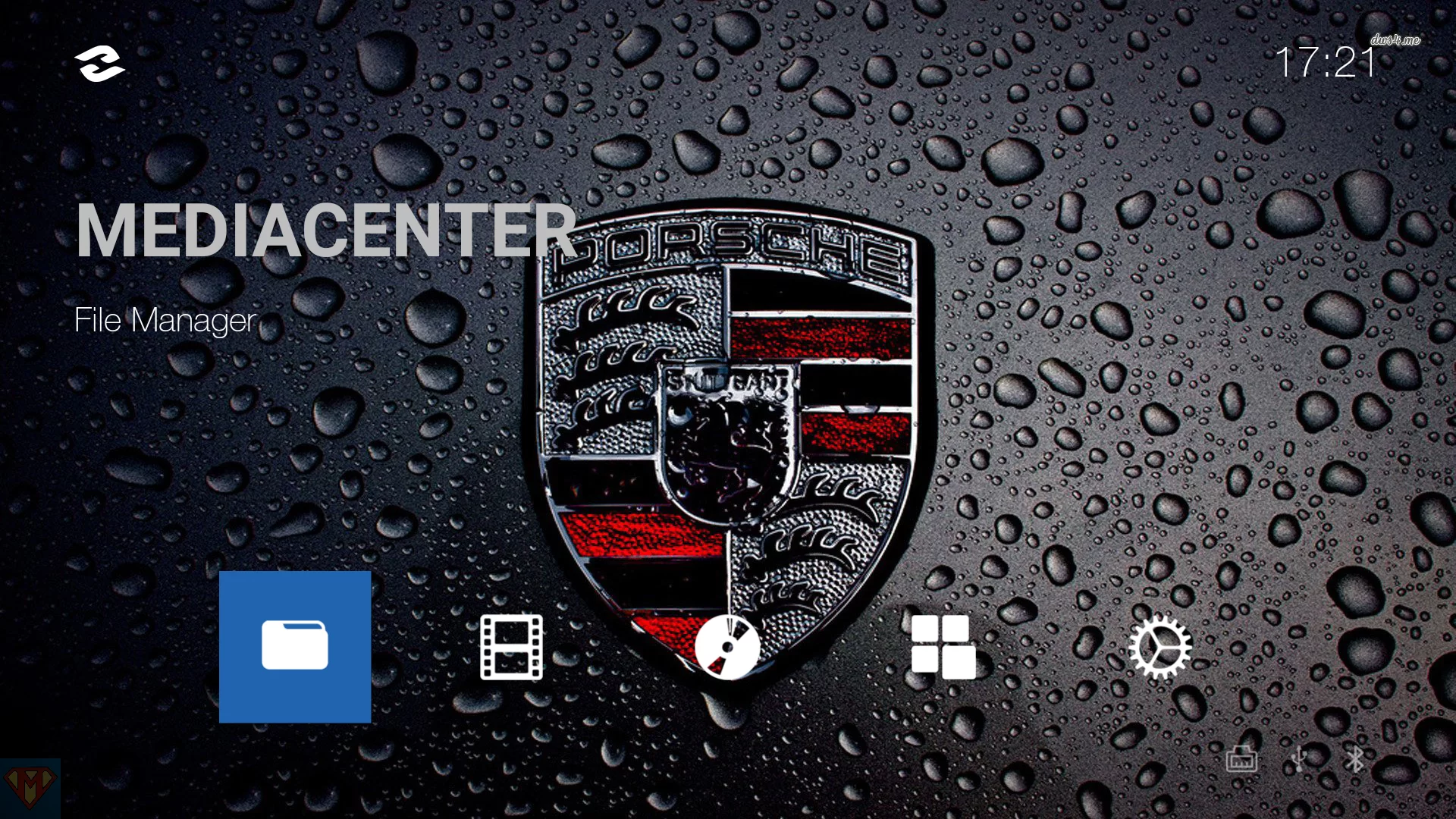 |  | 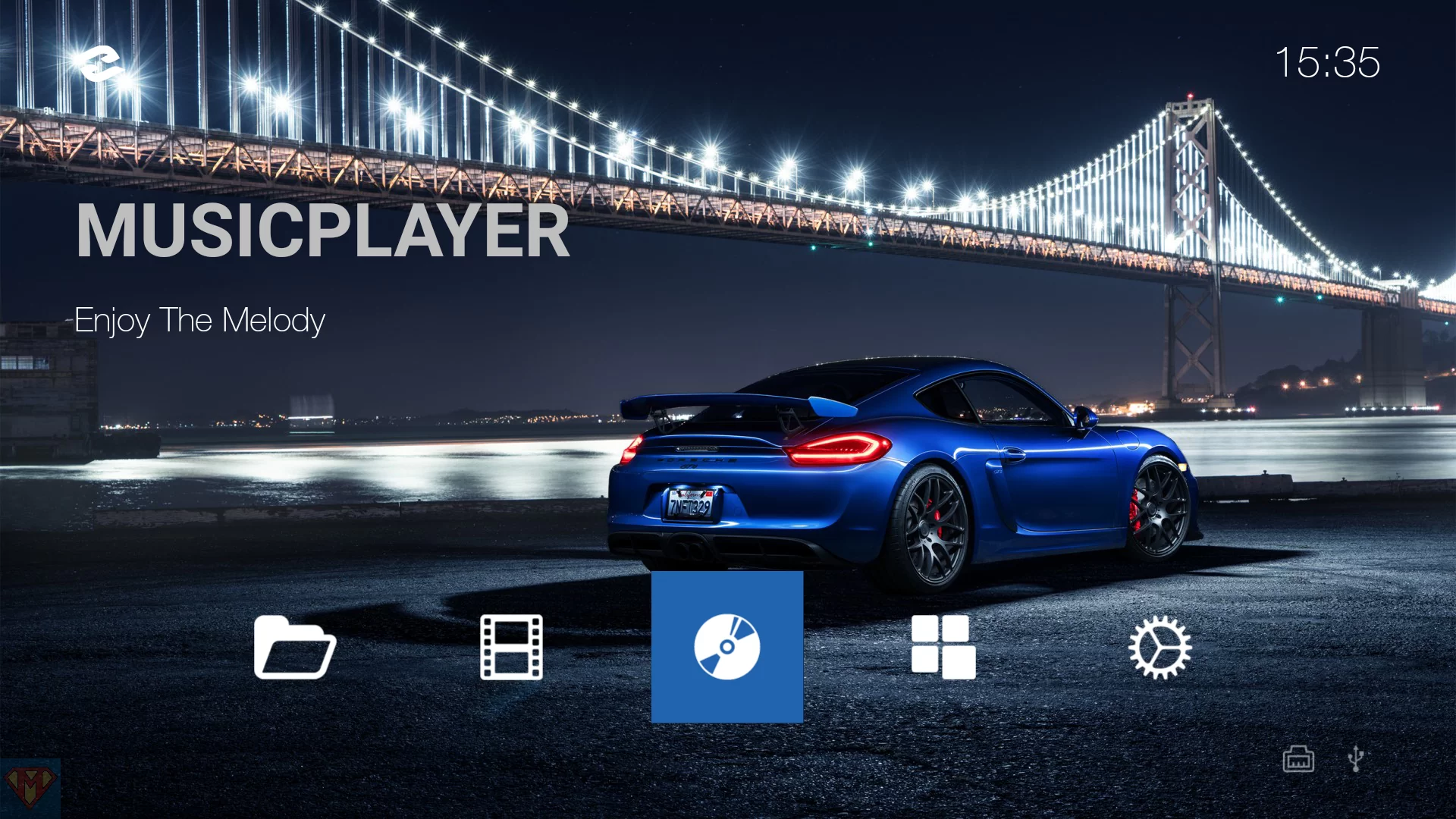 |  | 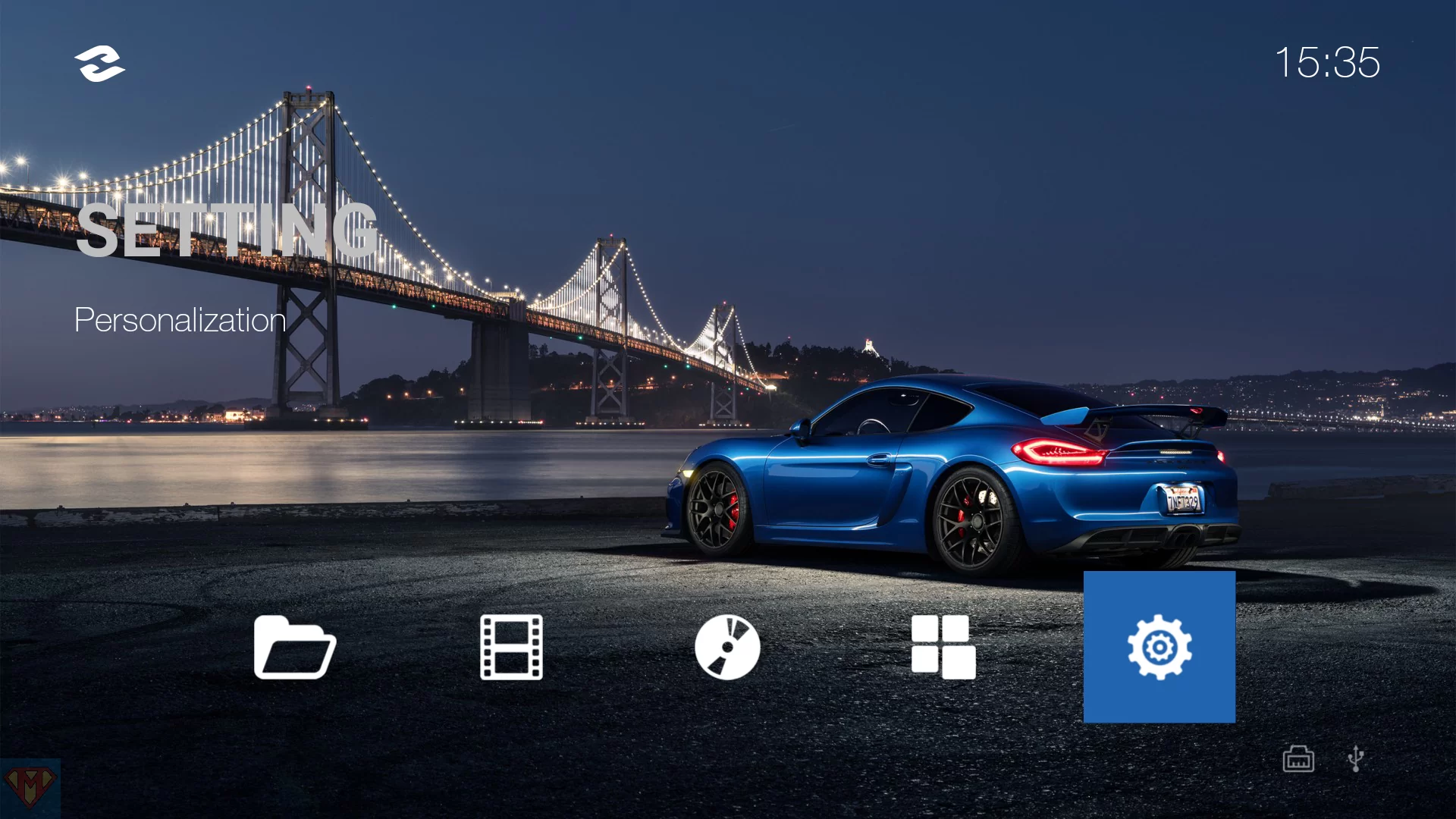 |
Replacing e.g. “Settings” by “Image Player” is possible by modifying Launcher\res\config.txt. As far I’ve figured out, you can’t remove APPS, but you can change the order.
To find the package names, check Zidoo APK Version Overview – McBluna.net
Default config.txt
{
"apps": [
{
"title" : "MEDIACENTER",
"subtitle" : "File Manager",
"package" : "com.zidoo.fileexplorer"
},
{
"title" : "POSTERWALL",
"subtitle" : "Perfection For Movie Experience",
"package" : "com.zidoo.poster"
},
{
"title" : "MUSICPLAYER",
"subtitle" : "Enjoy The Melody",
"package" : "com.zidoo.audioplayer"
},
{
"title" : "APPS",
"subtitle" : "Find More Applications",
"package" : "APPS"
},
{
"title" : "SETTING",
"subtitle" : "Personalization",
"package" : "com.android.quick.settings"
}
]
}
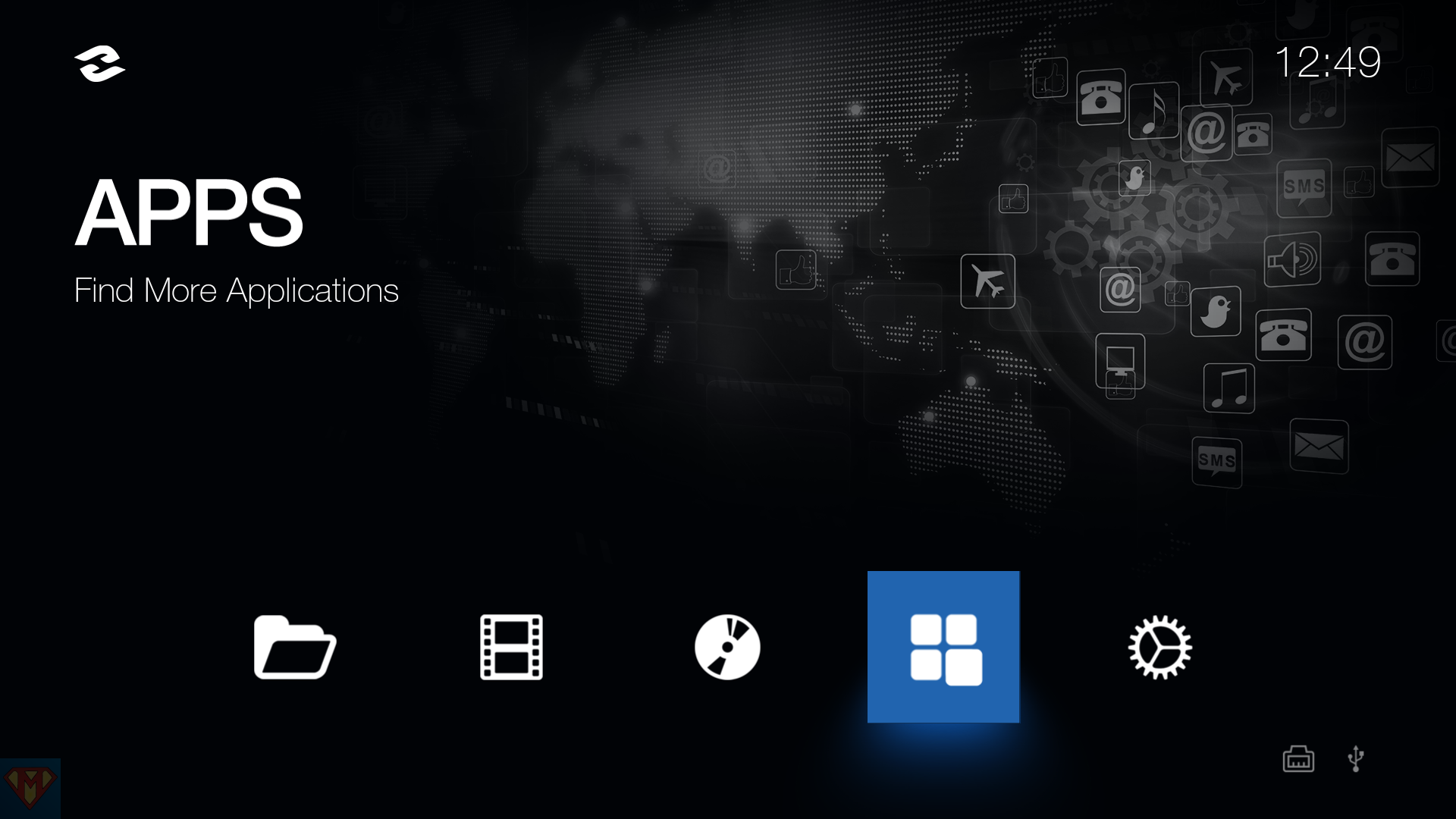
Modified config.txt (Porsche skin)
{
"apps": [
{
"title" : "MEDIACENTER",
"subtitle" : "File Manager",
"package" : "com.zidoo.fileexplorer"
},
{
"title" : "POSTERWALL",
"subtitle" : "Perfection For Movie Experience",
"package" : "com.zidoo.poster"
},
{
"title" : "MUSICPLAYER",
"subtitle" : "Enjoy The Melody",
"package" : "com.zidoo.audioplayer"
},
{
"title" : "Image Player",
"subtitle" : "Image Player",
"package" : "com.zidoo.imageplayer"
},
{
"title" : "APPS",
"subtitle" : "Find More Applications",
"package" : "APPS"
}
]
}