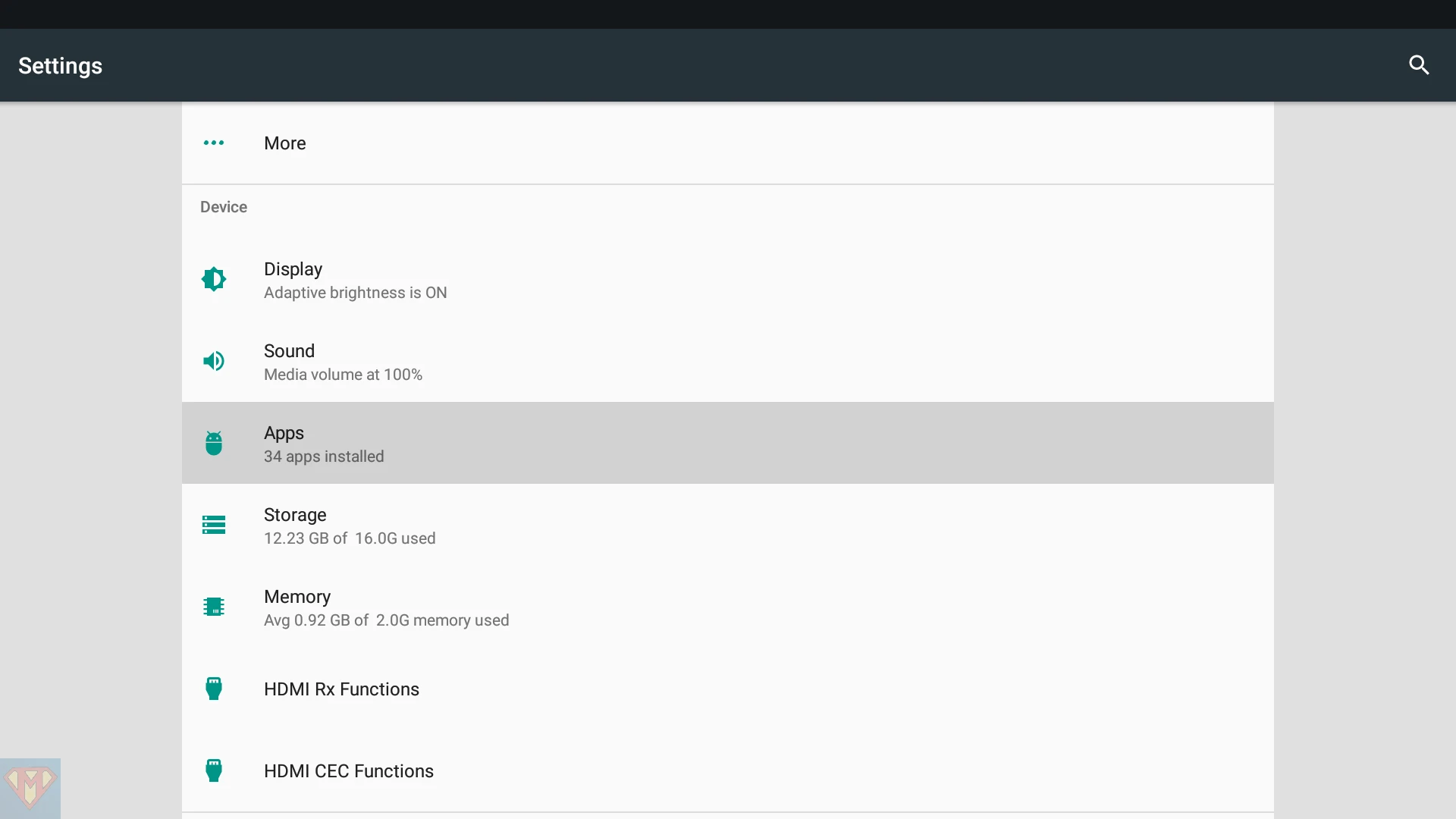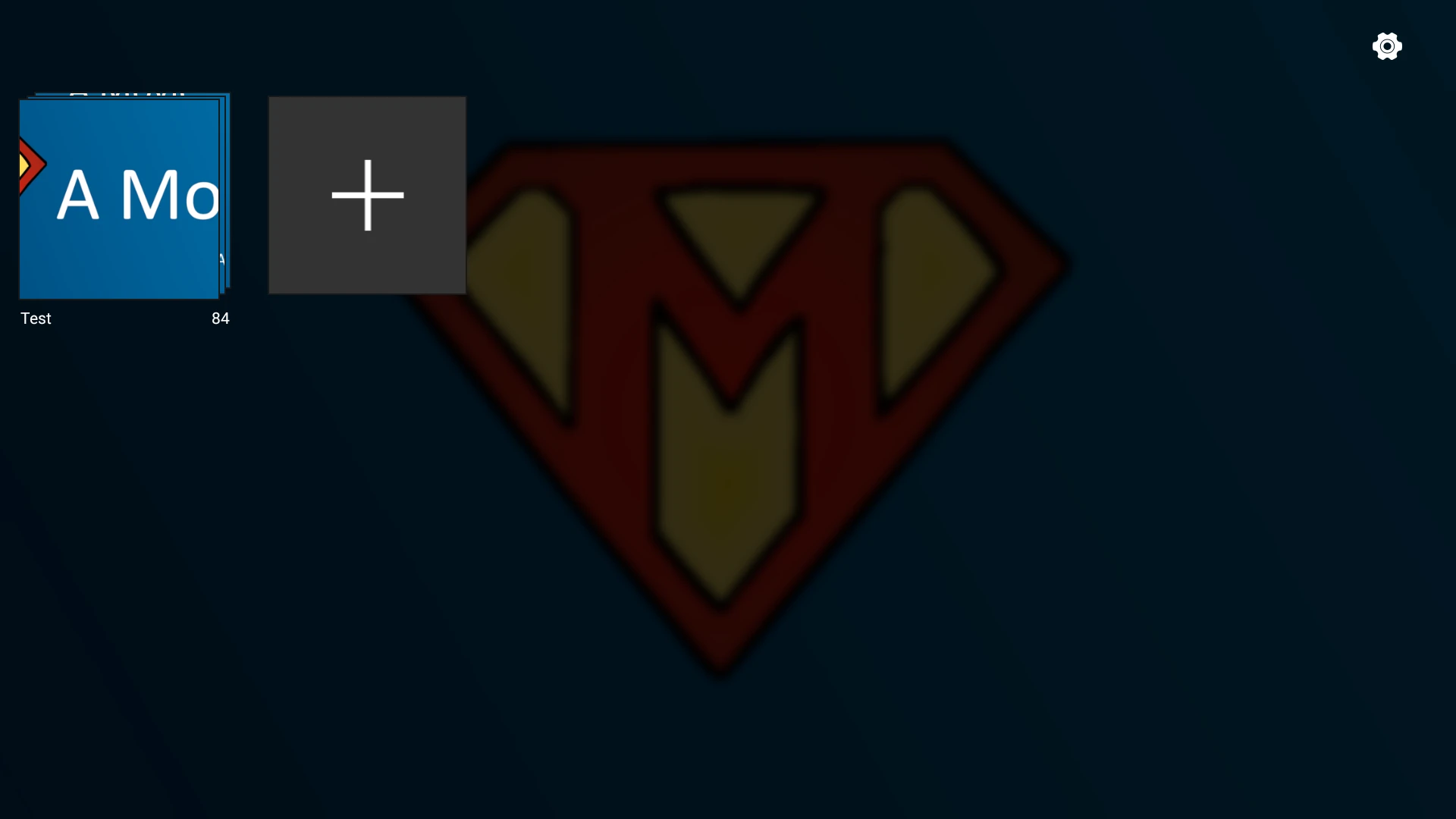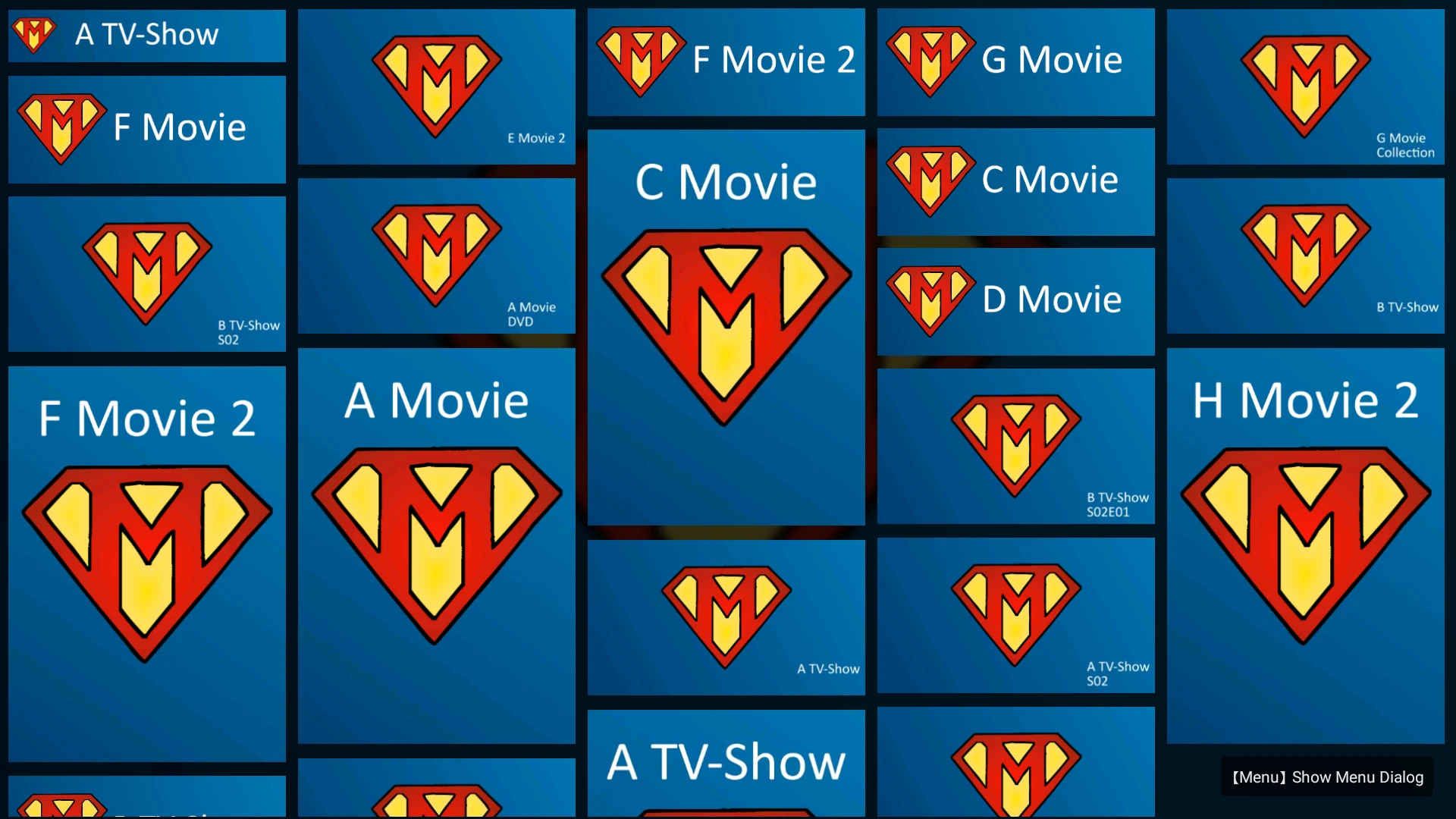I’ve created modded APKs for the Android 6/7.1 devices.
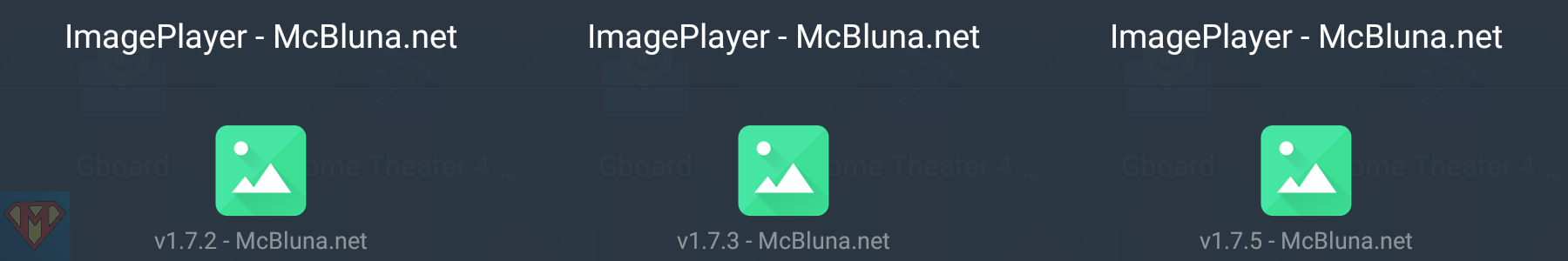
| Version | Release Data | Download | SHA-256 checksum file* |
|---|---|---|---|
| 1.7.2 – McBluna.net | 2020-09-25 |  |  |
| 1.7.3 – McBluna.net | 2020-12-11 |  |  |
| 1.7.5 – McBluna.net | 2020-12-31 |  |  |
Changelog
1.7.2 (FW Z9X, Z10 Pro, Z1000 Pro v6.0.45 beta) 1. Add global folder name exclusion function 2. Add slideshow press OK button to pause function 3. Add the switch whether to scan hidden files 4. Optimize the display UI 5. Add the function of pressing the information button to display picture information 6. Add page turning function 1.7.3 (FW Z9X, Z10 Pro, Z1000 Pro v6.0.80 beta) 1. Fix the problem that the slideshow occasionally crashes when there are too many pictures 1.7.5 (FW Z9X, Z10 Pro, Z1000 Pro, UHD3000 v6.0.90 beta) 1. Increase network picture page. 2. Add UPNP picture slideshow. 3. Fix the problem that the system music does not stop when slideshow.
I strongly advise you to read my guides “How to uninstall a system application on Zidoo Android 6/7.1 based devices” and “How to install modded APKs on Zidoo Android 6/7.1 based devices” first.
kylin32:/ $ su kylin32:/ # pm uninstall --user 0 com.zidoo.imageplayer Success kylin32:/ # mount -o remount,rw -t yaffs2 /dev/block/mmcblk0p1 /system kylin32:/ # rm -rf /system/zidoo_pic kylin32:/ # reboot
Copy the downloaded apk to Zidoo’s Download folder or a USB stick.
kylin32:/ $ su kylin32:/ # pm install -g /sdcard/Download/zidoo_pic_1.7.5-McBluna-signed.apk Success
For any reason the Permissions are not set for my modded apks. Please keep in mind that you’ve to repeat this procedure each time you delete the application data.
I recommend to assign the System Settings to one of the colored buttons on your remote control for quick access.
goto System Settings/Apps