I’ve created a modded APK for the Android 6/7.1 devices.
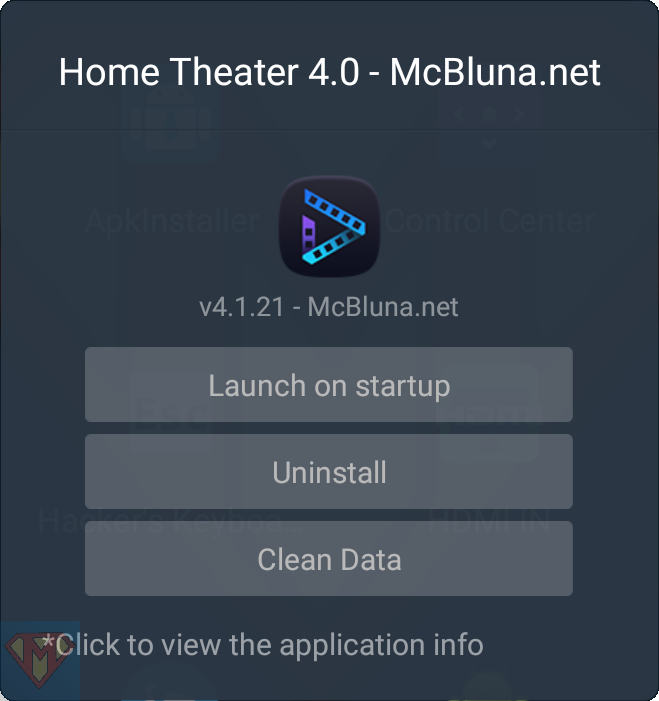
| Version | v4.1.20 – McBluna.net |
| Release | Zidoo Home Theater v4.1.20 |
| SHA-256 checksum file* | |
| Download |  |
We updated a test version, and to better verify the accuracy of the translation, anyone can install them on the zidoo devices based on RTD1619DR, which adds the follow language: ru,it,hu,de,fr,en_GB,en
In case it’s the first time you want to install McBluna.net modded Home Theater APK, you’ve to uninstall Zidoo’s Home Theater first. For RTD1296 based Zidoo player, please read the guide “How to uninstall a system application” first.
Copy the downloaded APK to Zidoo’s Download folder or a USB stick. Open Media Center and select the APK to install.
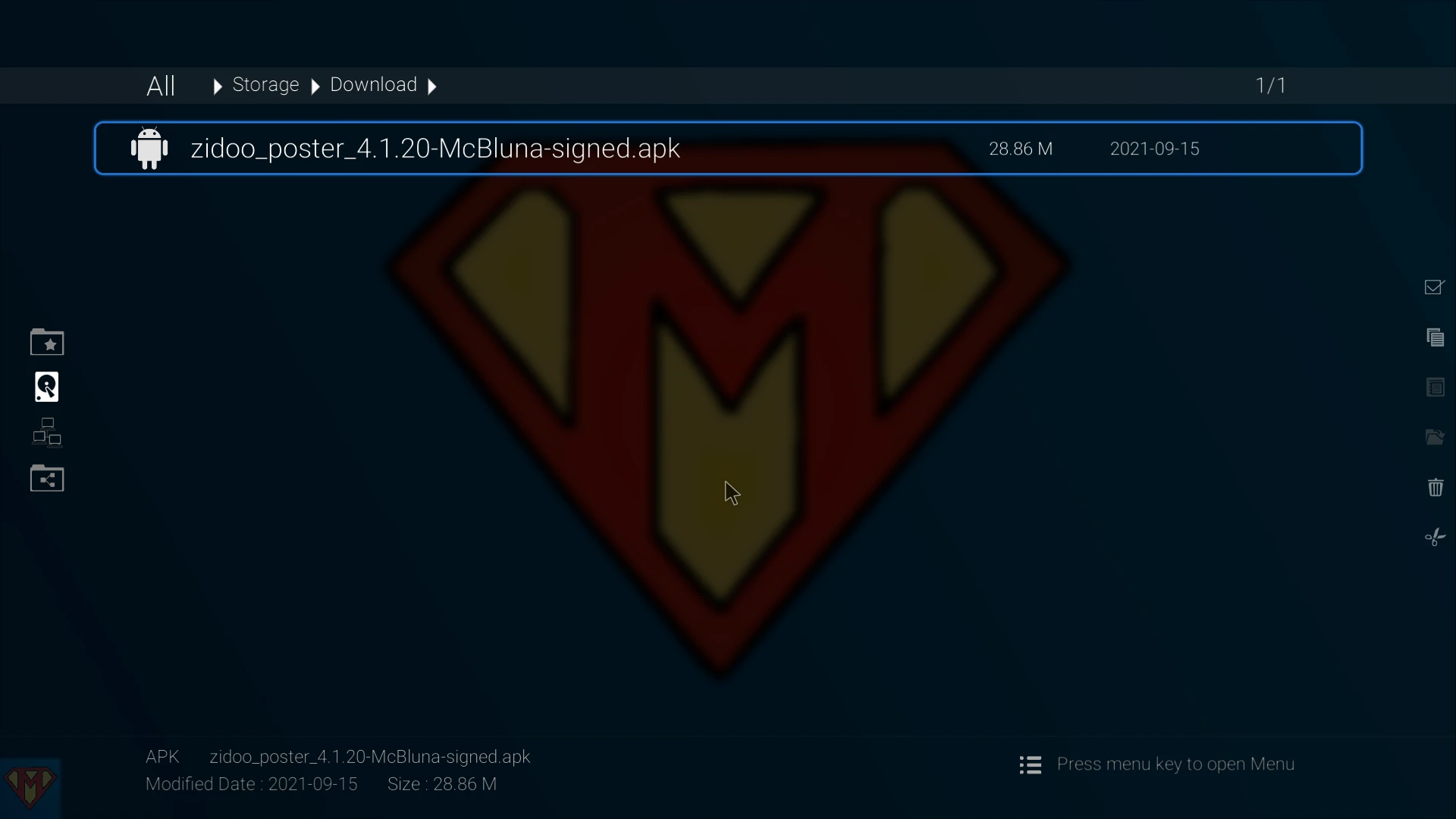
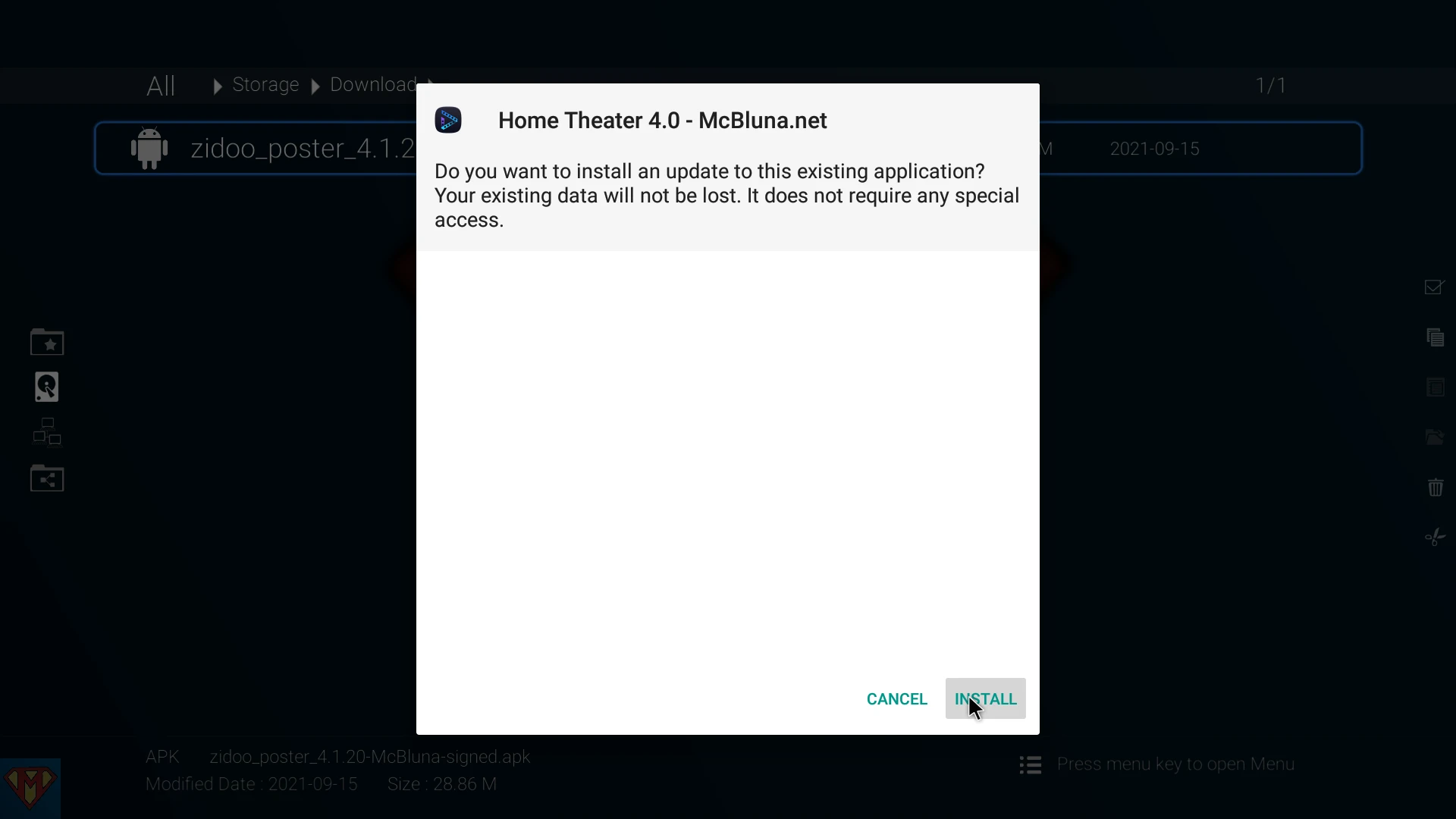
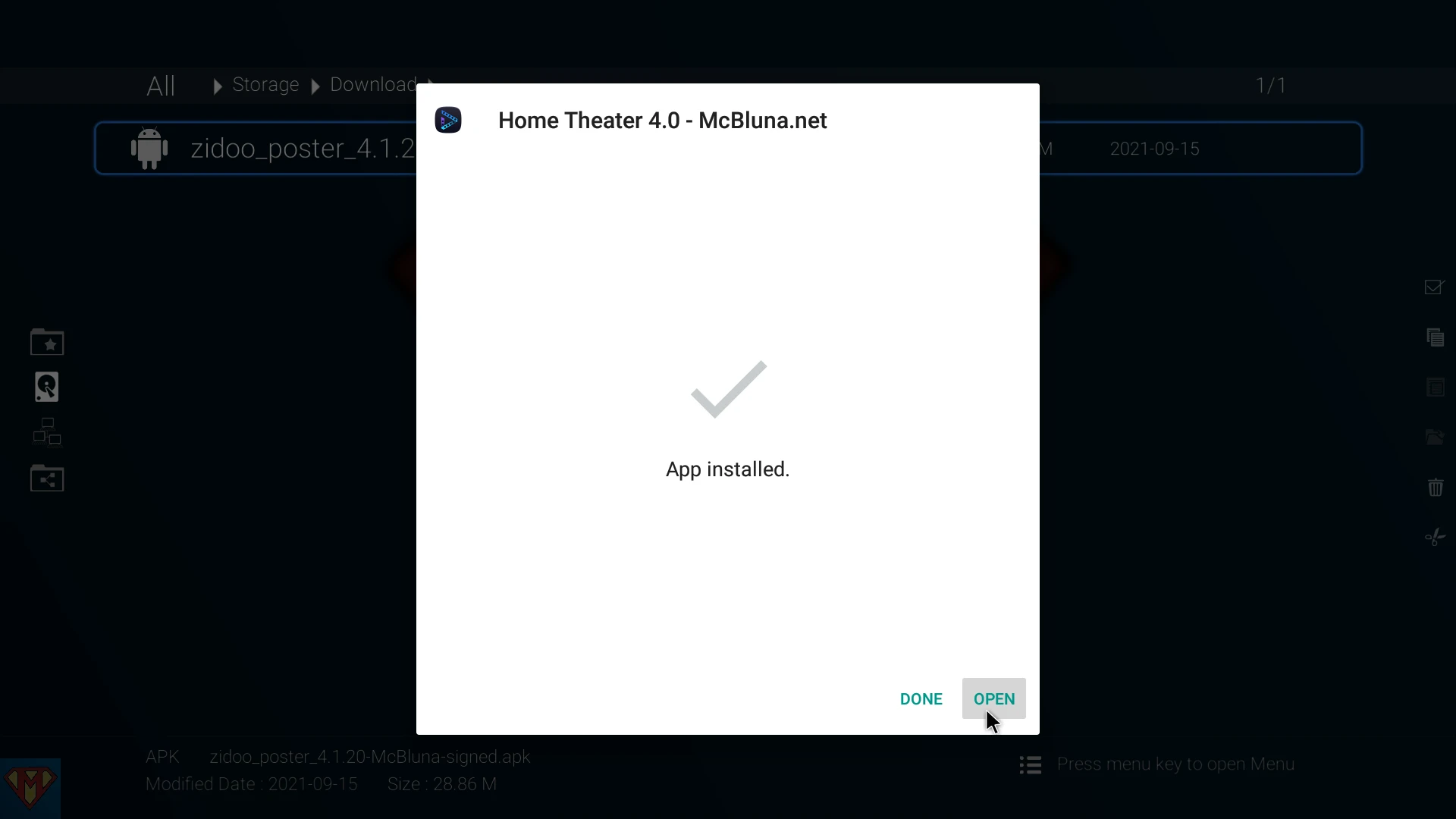
For any reason, the permissions are not set for my modded APKs. Please keep in mind that you’ve to repeat this procedure each time you delete the application data or press the CLEAR button on the Settings/Library page in Home Theater.
I recommend assigning the System Settings to one of the colored buttons on your remote control for quick access.
Go to System ➛ Settings ➛ Apps
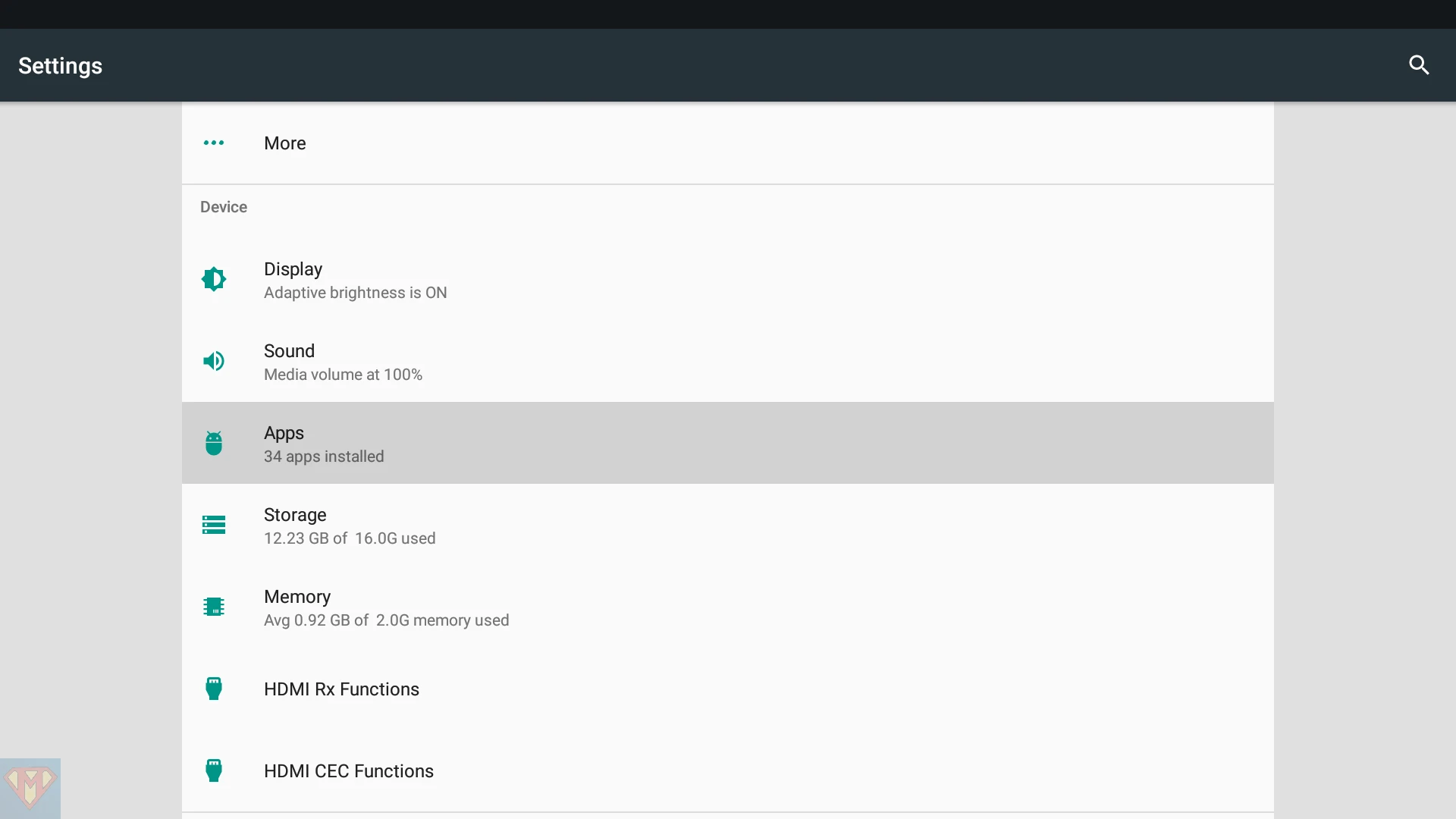
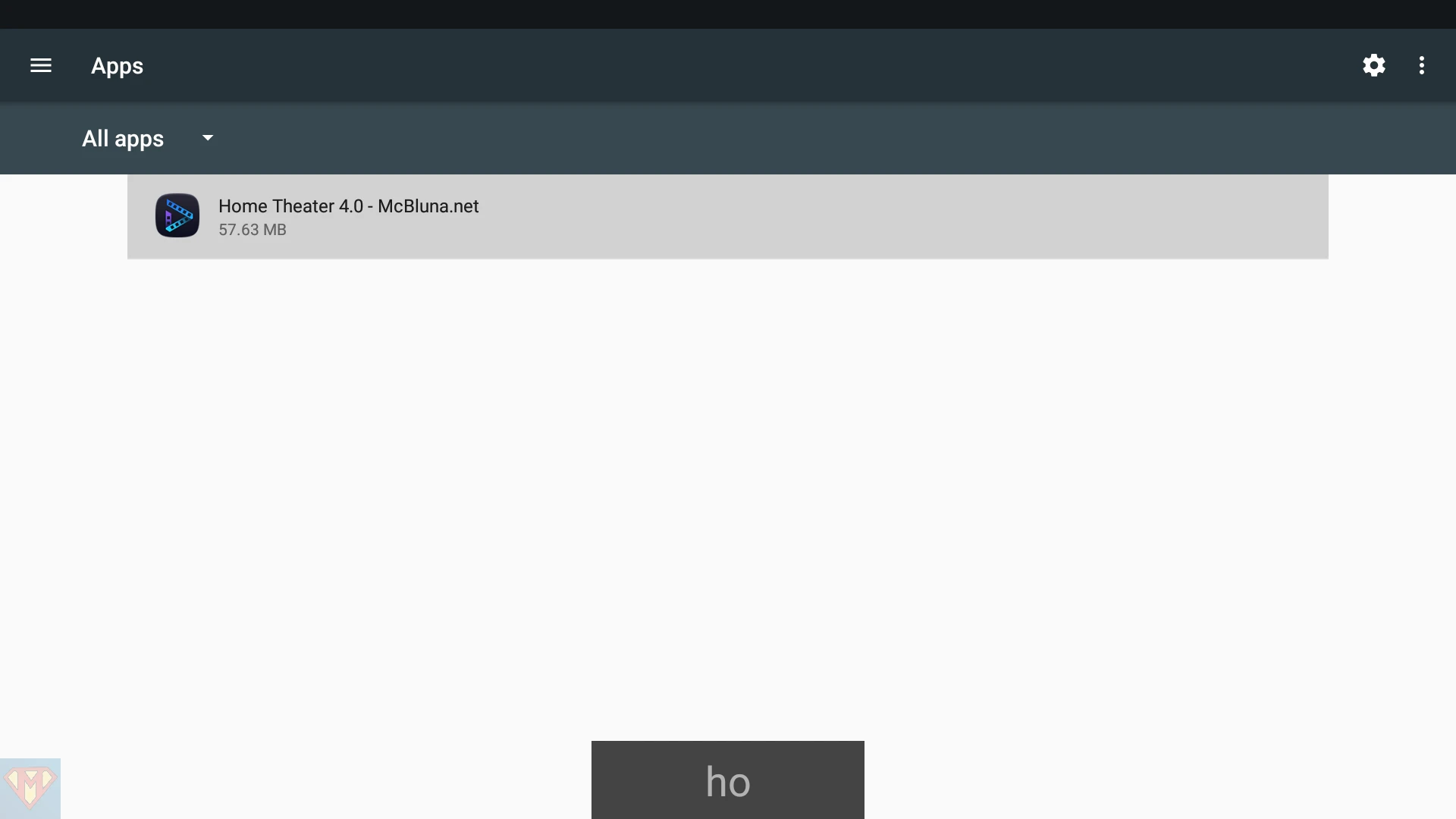
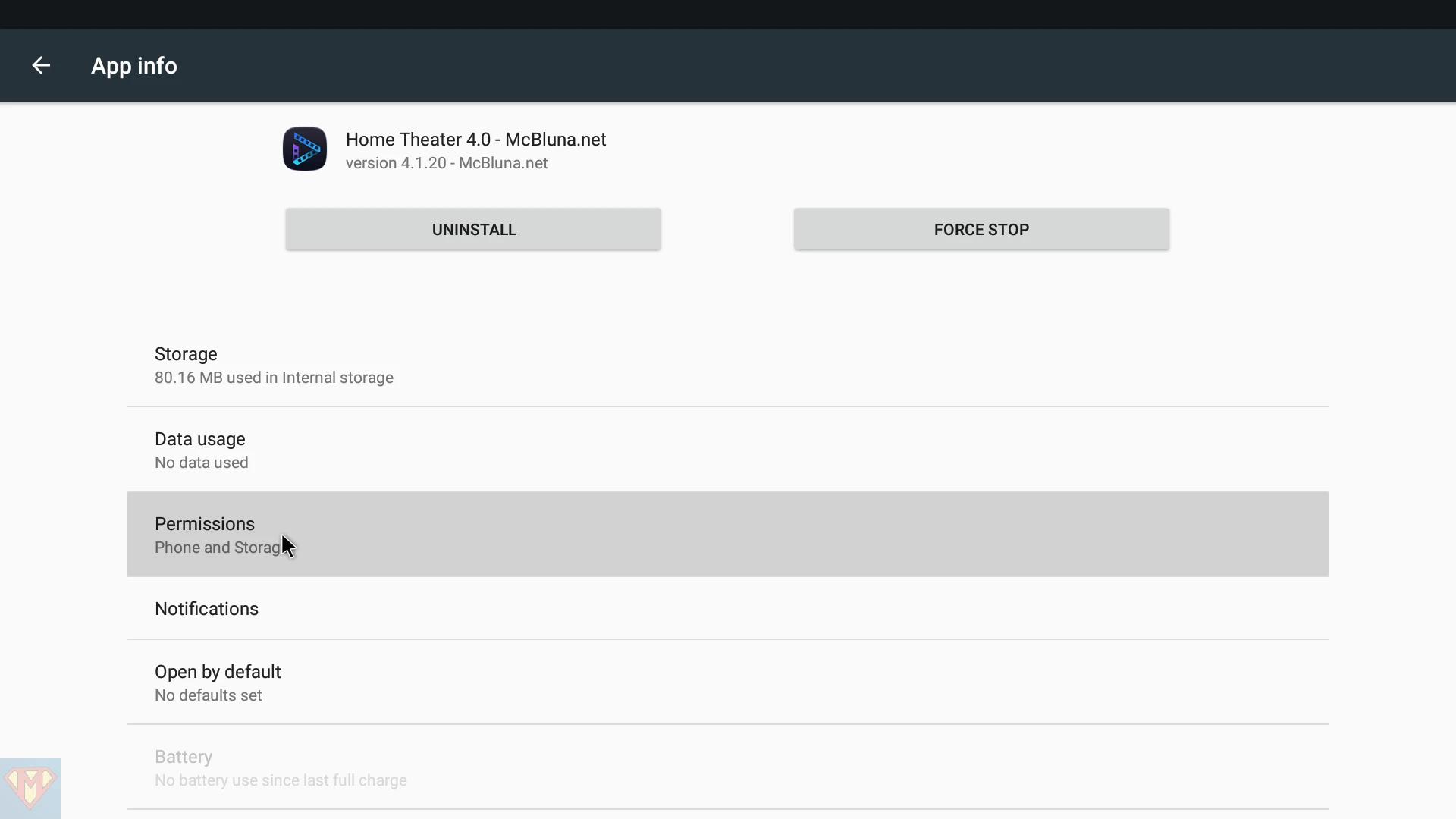
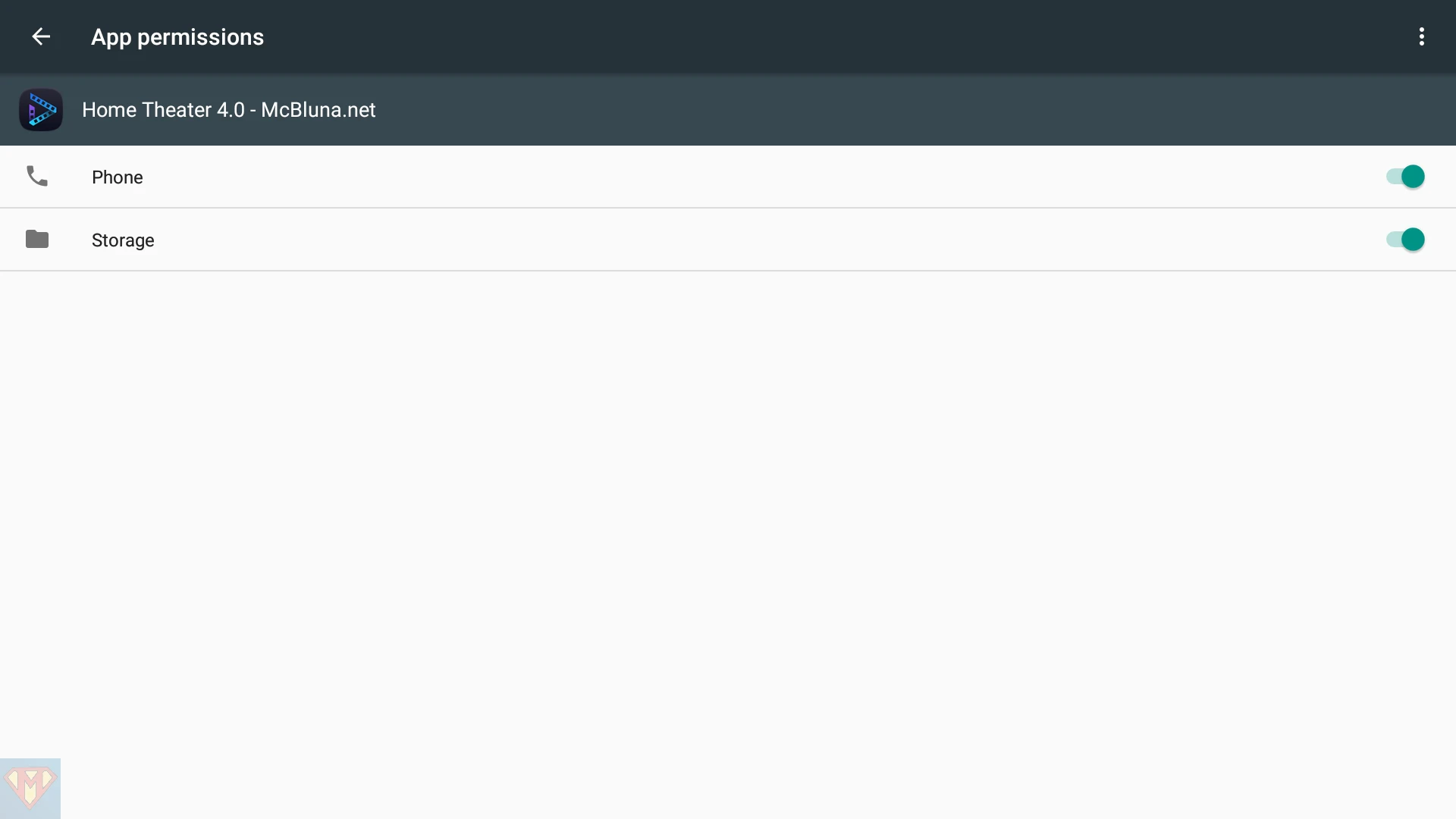
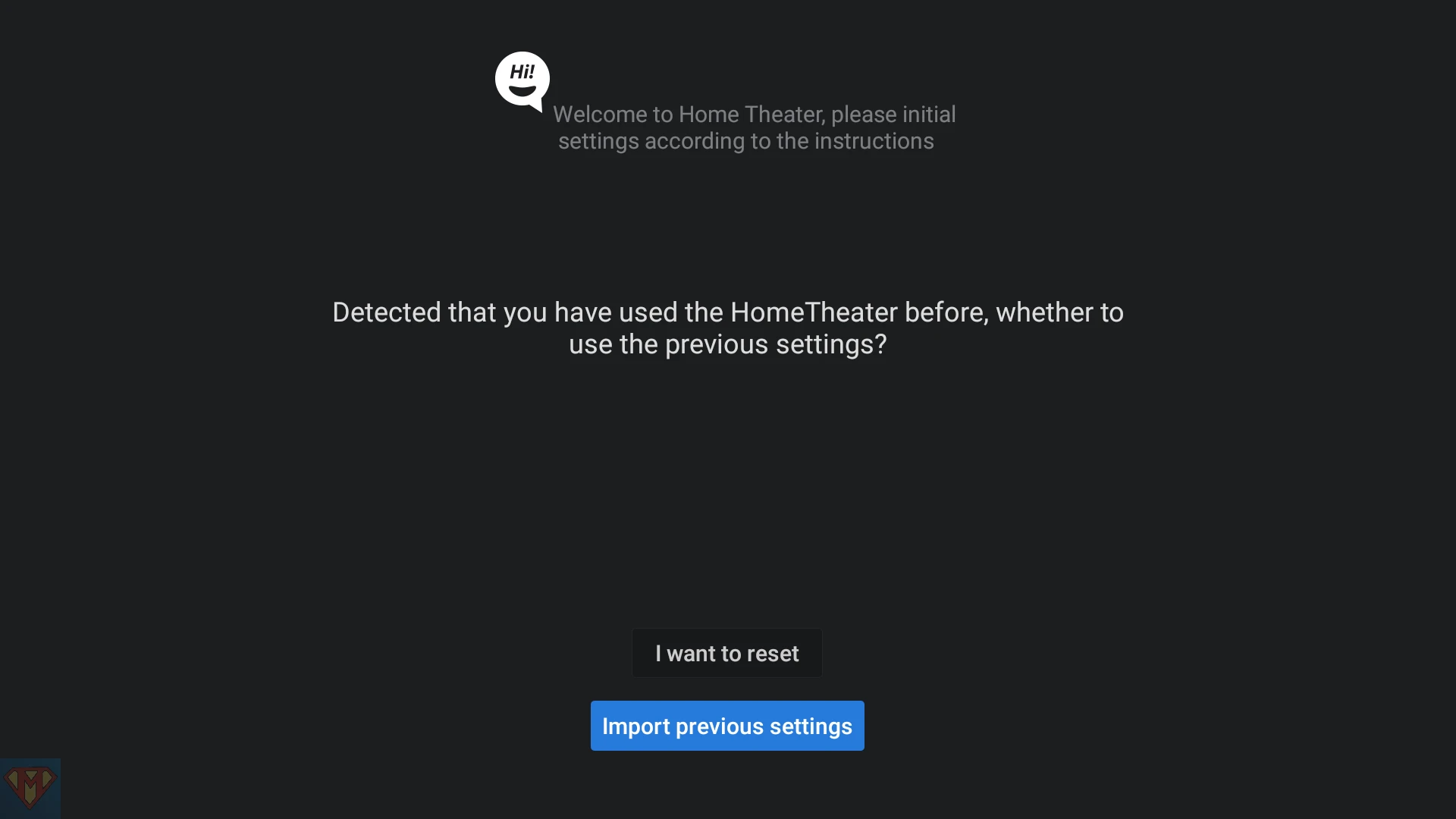



download inactive
fixed
thank you Zwanzig
After installing the application, I try to set my own directory for Poster Home Theater art on Zidoo drives. The following information appears – The directory has no Write privilege.
Also, Home Theater DB Tool does not work
Did you set the application permissions?
What’s not working?
No function worked. The program settings could not be saved. The configuration file was empty.
The device Zidoo (IP address) and the source were showing correctly (in the source selection – in the DB Tool program).
I went back to the last version of Zidoo 4.0.96 and it’s still the same.
I have tried every previous version of McBluna DB Tool. Only version 2.0.2 probably did a new scan (because it took a long time to start) and the program worked. Also version 2.2.4.
You can select sources and save settings. However, it does not scan disk sources (it does not import NFO into the Database).
The scan works with the Zidoo Home Theater but does not save the images to the doomed own folder on the Zidoo drive.
After exporting the dp database of an Excel file – the file is damaged, after repairing it by Excel, the file starts but the source list is empty.
When exporting to an .xls file, the source list is saved.
I don’t know, maybe at this moment the Database is damaged after installing Zidoo Home Theater v4.1.20 – McBluna.net.
I think I need to try reinstalling the latest Firmware and start over.
permissions set. I went back to the previous version of the zidoo, I changed the path. then I installed the mcblun version, import settings, poster path set but not saving posters.
Okay, so far back to the official version on 4.0.96.
I made a flash x20 and put everything from scratch.
For now, this is how I will test the DB Tool.
On my Z9S and X9S I’ve “Home Theater v4.1.21 – McBluna.net” installed and my tool works with it.
If it still not working for you, please send me the log files to analyze.
For now, I will hold off on this version.
I will focus on testing DB Tool, because it made me a bit chaotic.