At home I’ve two PCs running with Windows 10 20H2. One for working and gaming, the other as server. The working/gaming PC is succesfull connected to the Zidoo Z9S, the server is not.
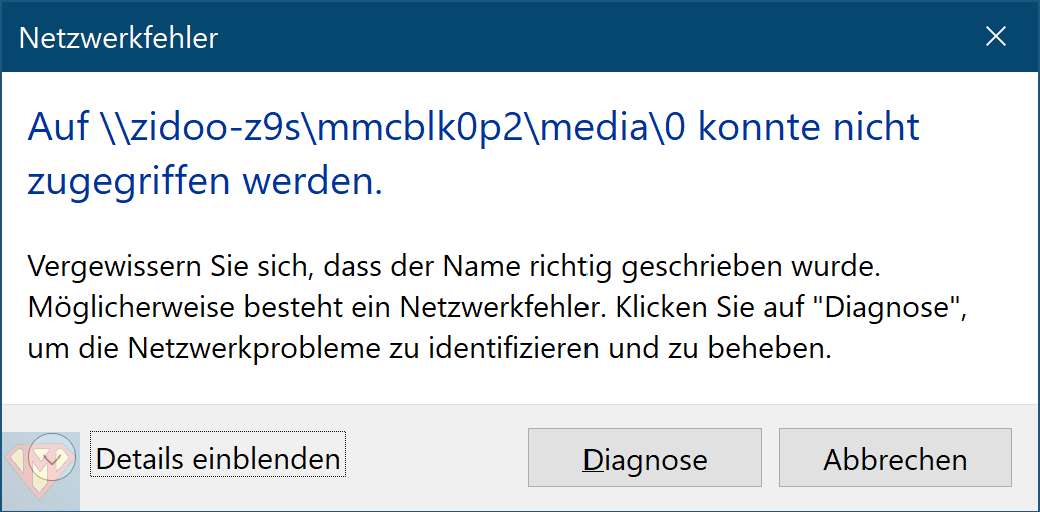
In this short guide I’ll show you how I successfully connected my server to the Zidoo Z9S.
On my router I’ve assigned zidoo-z9s as network name for the Zidoo Z9S.
In my guide How to update OpenWRT and setup Network Shares I show you how to setup the internal storage as Network Share.
Open Windows Explorer
\\zidoo-z9s\mmcblk0p2\media\0
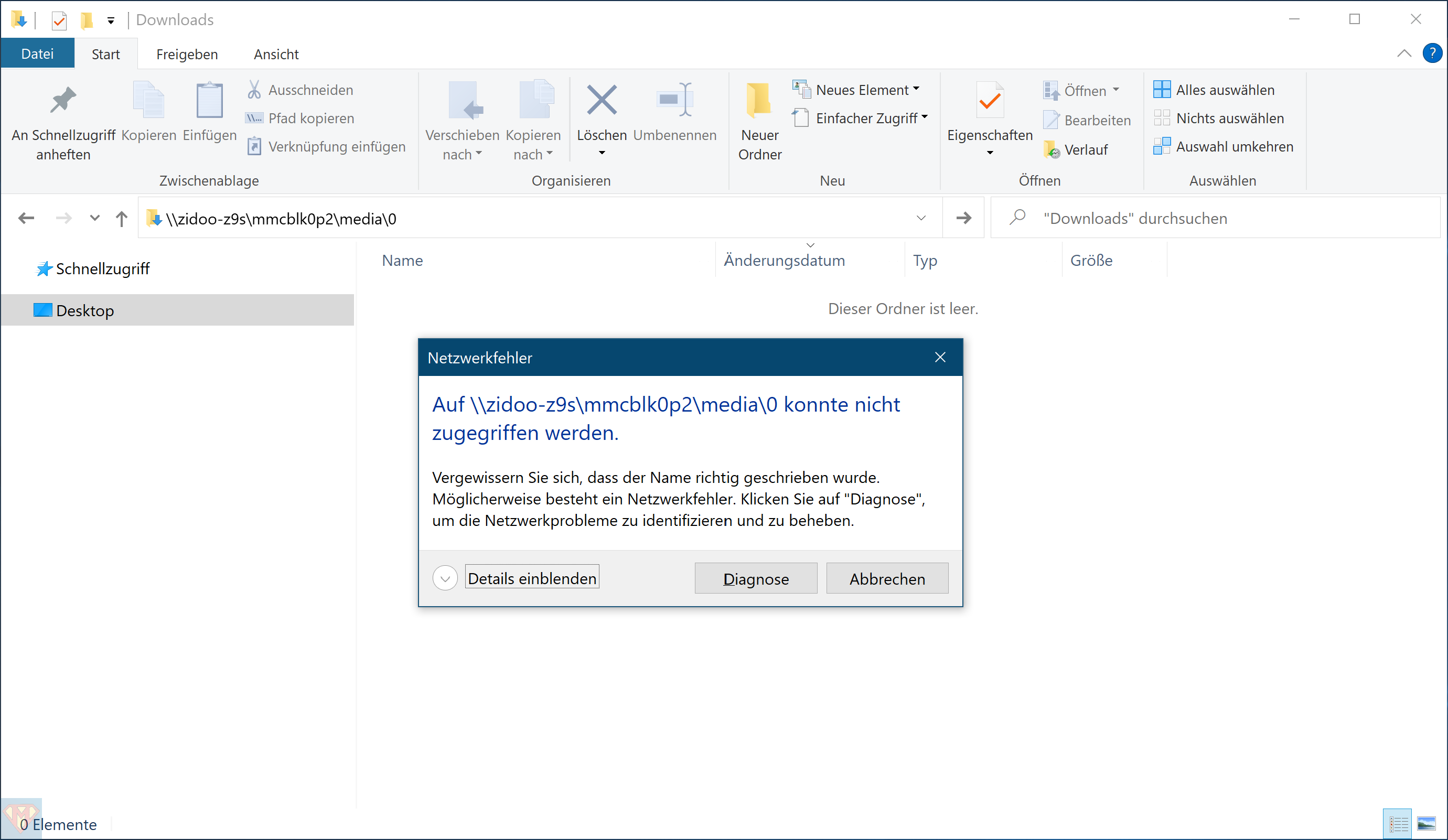
try to map as network drive in Windows cmd
NET USE Z: \zidoo-z9s\mmcblk0p2\media\0
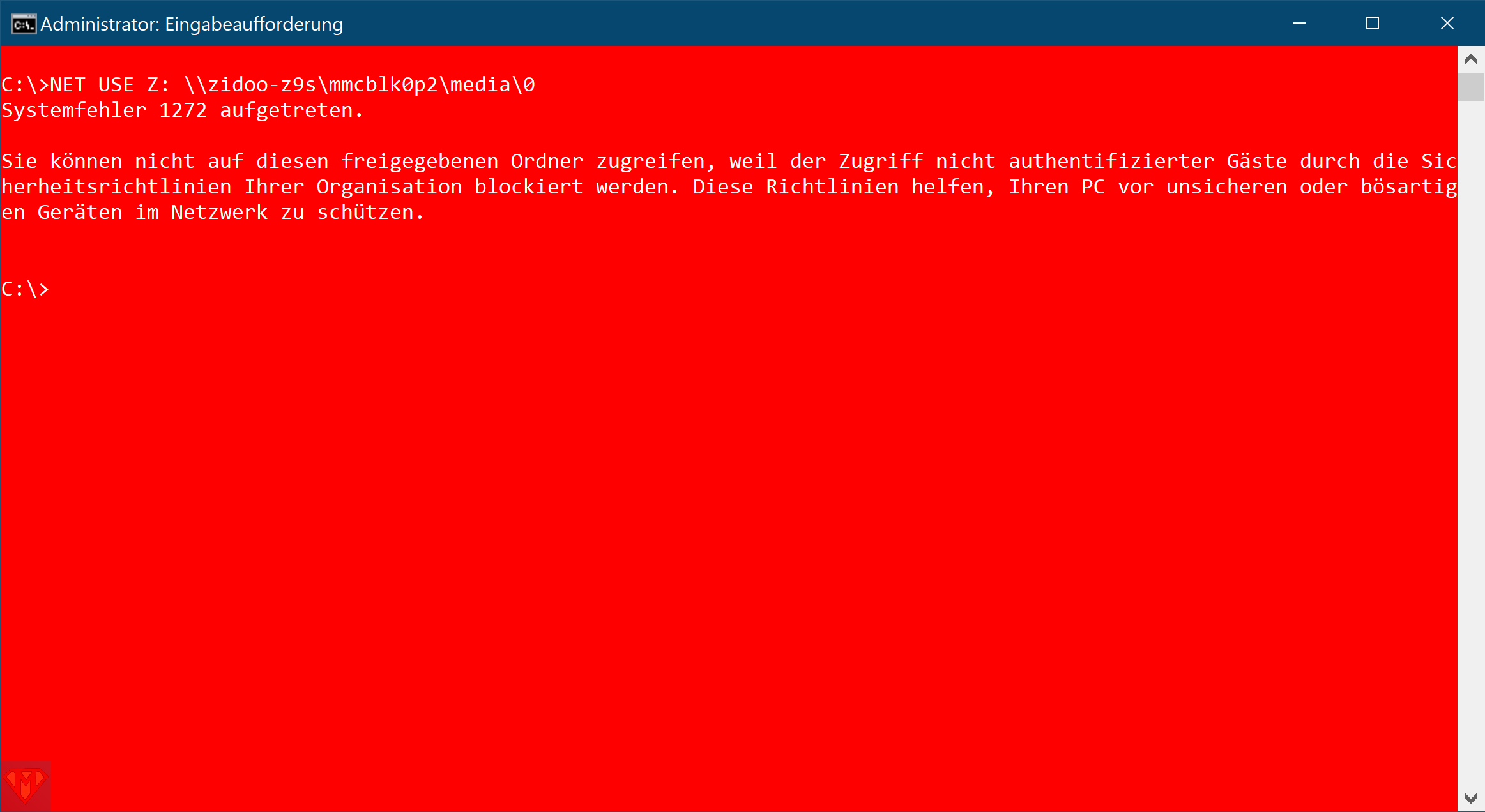
in my case the behaviour is caused by this registry setting
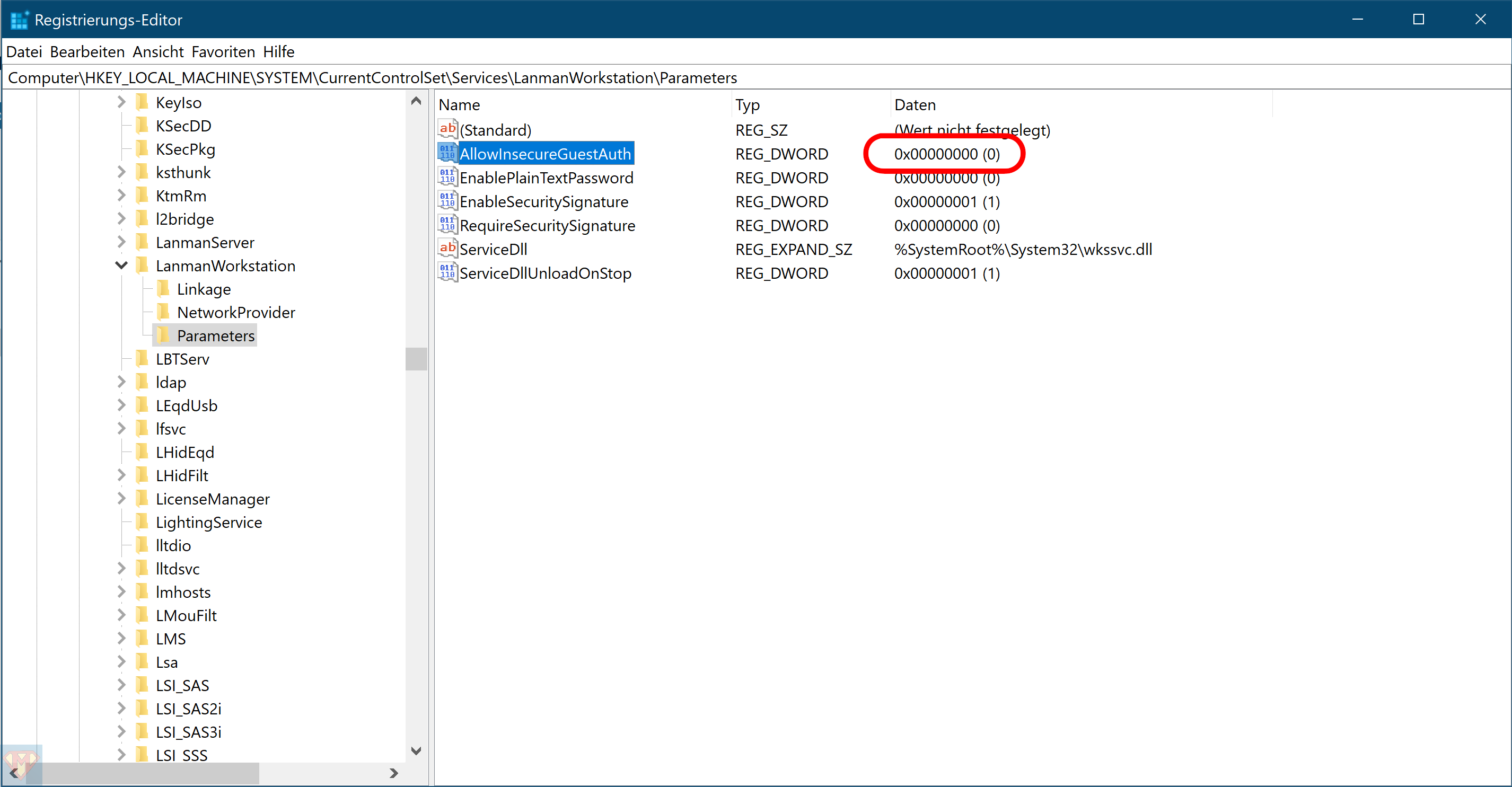
delete the key AllowInsecureGuestAuth or change the value to 1
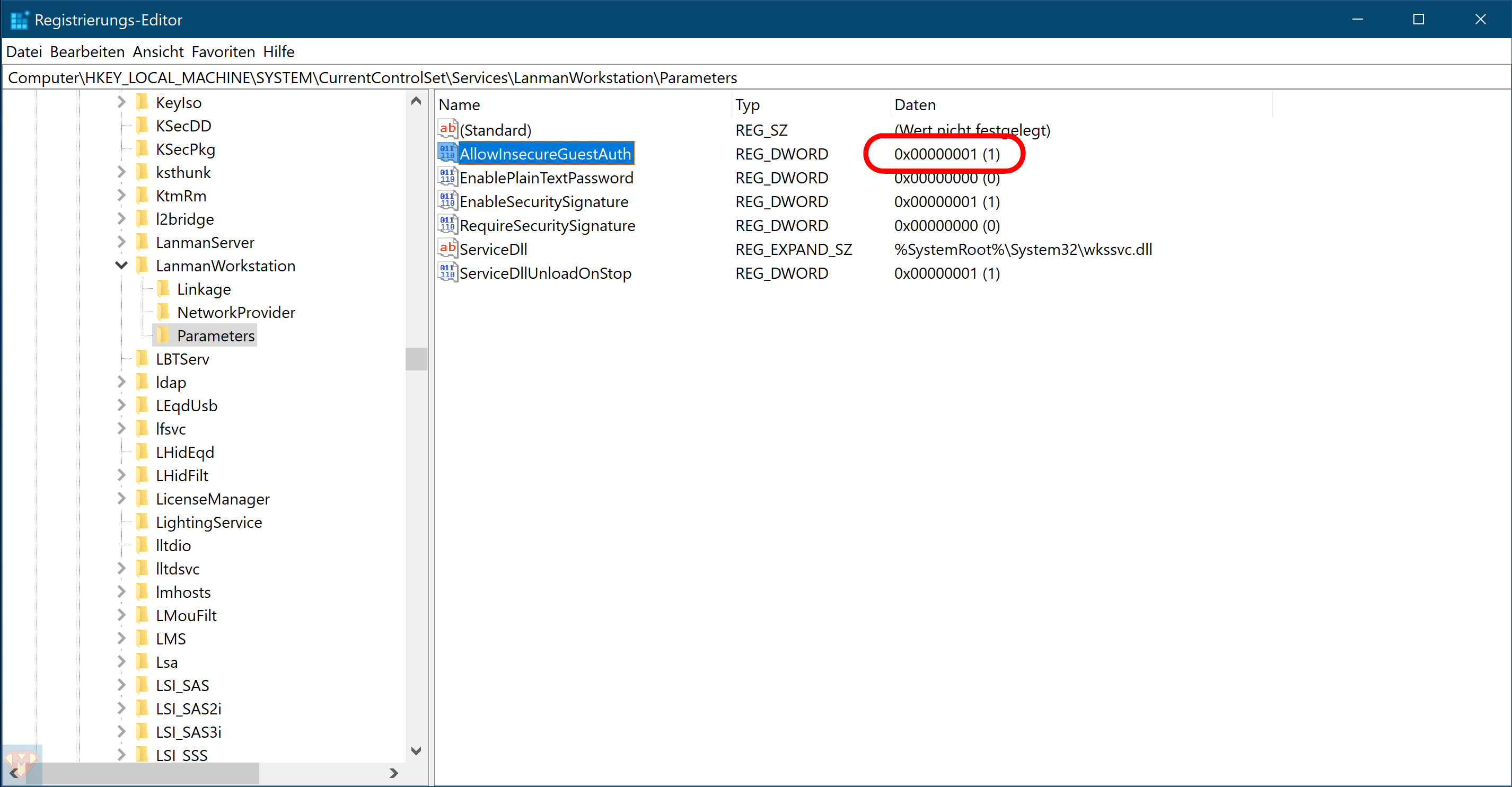
reboot or restart the service LanmanWorkstartion
sc stop LanmanWorkstation sc start LanmanWorkstation
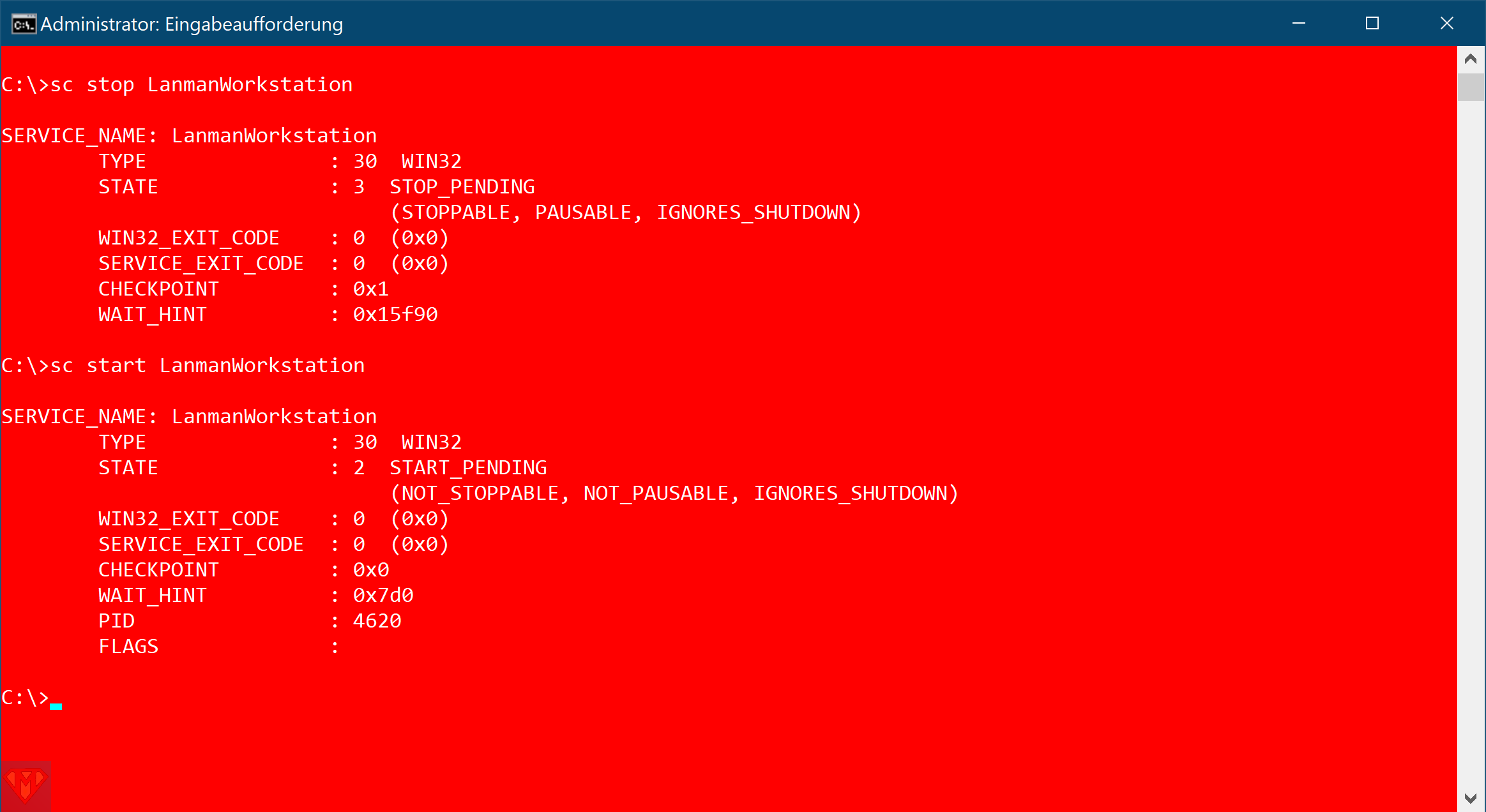
Open Windows Explorer
\\zidoo-z9s\mmcblk0p2\media\0
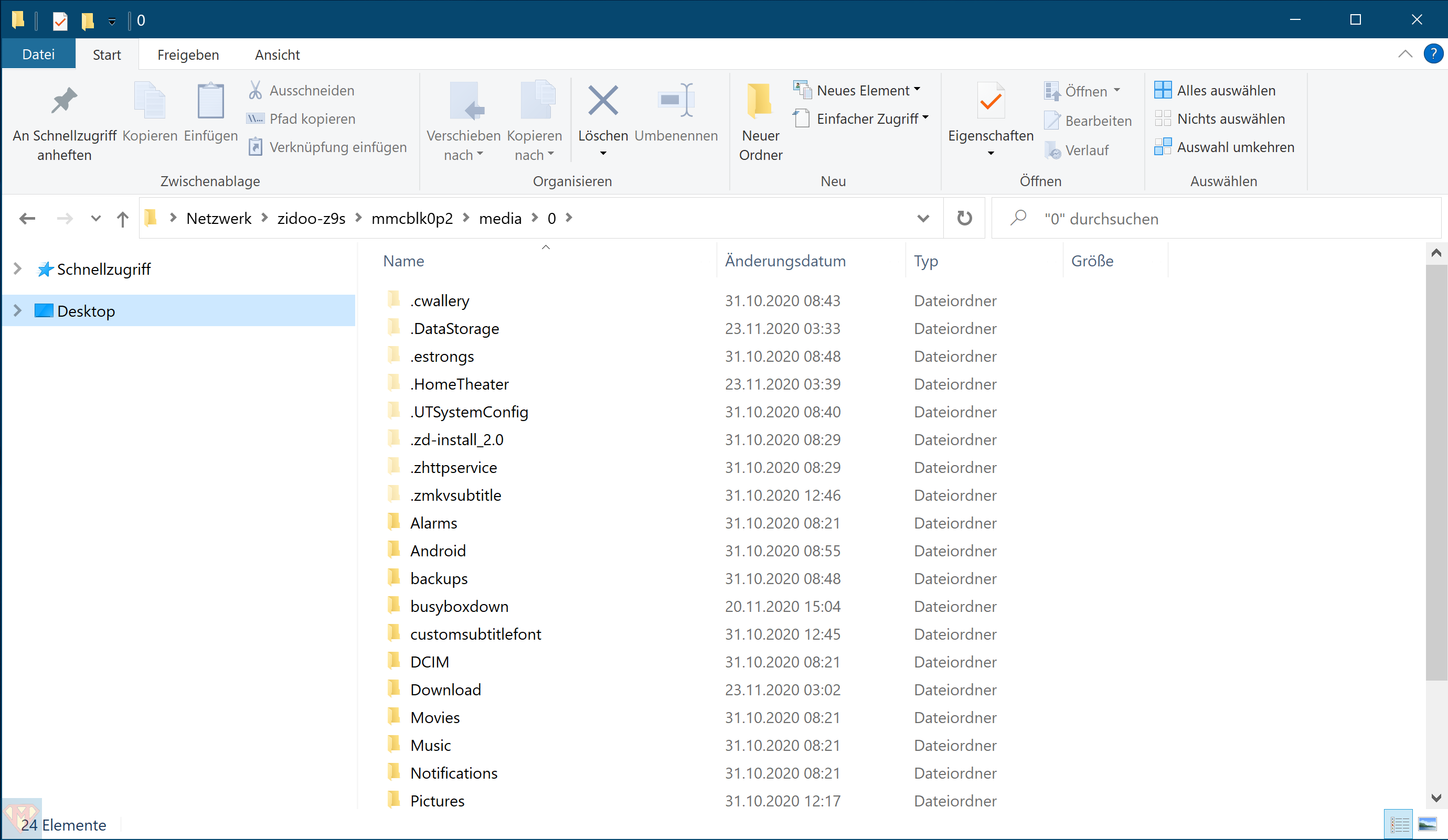
try to map as network drive in Windows cmd
NET USE Z: \zidoo-z9s\mmcblk0p2\media\0
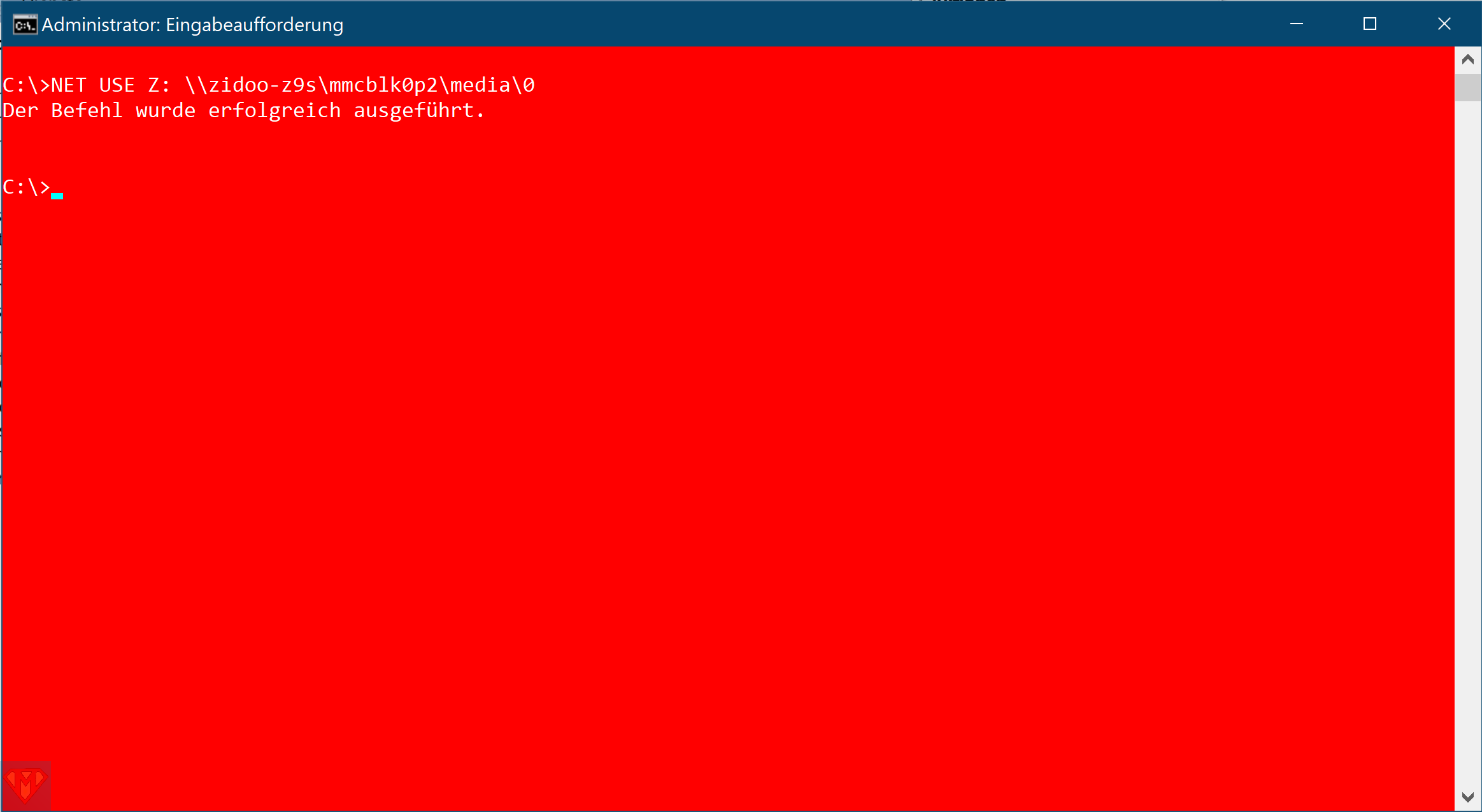
Z: dir
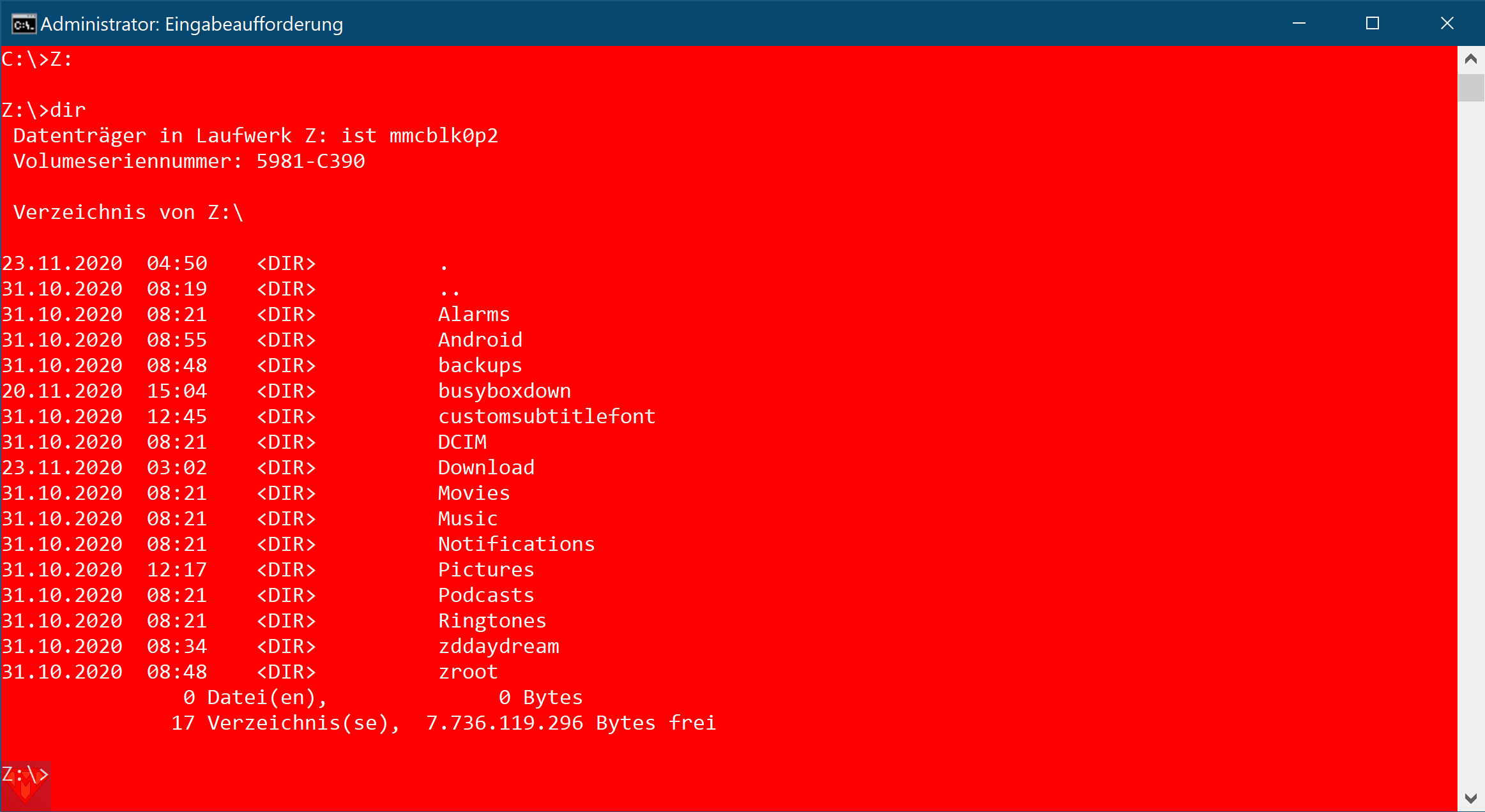
😉

Hi,
i just purchase a z1000 pro, and it’s a night mare. I place a 4Tb inside the z1000 (ext4 formated).
I just want to acces the z1000 pro hard drive FROM my PC to place and organize my video: I CAN’T
The question is simple as it is !
I upgrade the firmware from 6.027 to 6.046_G
Zidoo NasKit once installed says : Not ROOT no root permission…
Onkey root installed: start Root – spin and says Root fails !!
So is ther a simple way to acces the z1000 pro hard drive From my pc ???
I do thank you for your help (two days lost with this nightmare !)
Thierry