User longhorn2010 noticed, that on his X9S all modded versions of Home Theater have a bug regarding jumping to next episode of a TV show. You’ll get “Video could not support this operation”. I was able to reproduce this bug on my X9S.
Then I figured out, that Home Theater v4.1.86 from today’s Zidoo Z9S firmware is working on my X9S. My assumption is, this version works on all RTD1295/RTD1296 based players. Drop me a comment if it works for you.
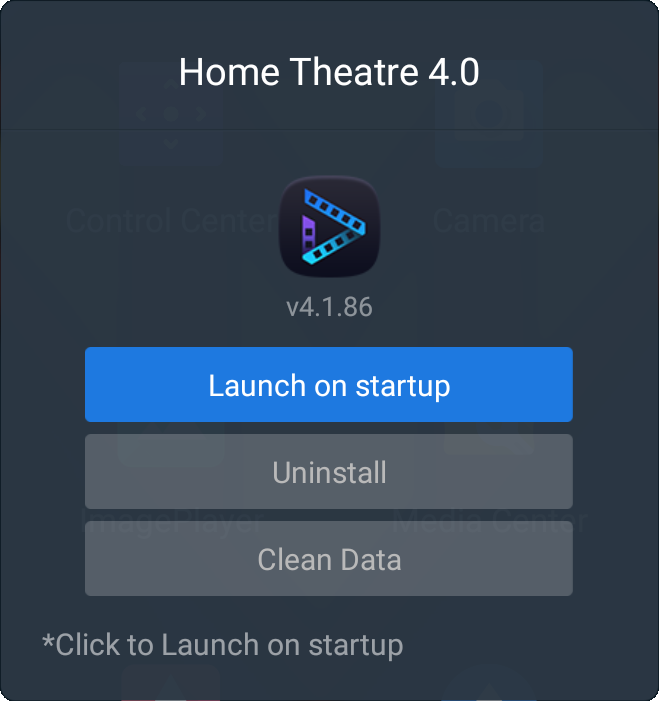




the link is not working
thank you 🤦♂️
Does this version work with mediainfo scanning for X9s/z9s or does it still support tags in the filename.
ie. Title (year)(3d)(dts-hd ma)
I understand this was for the Z9S firmware. and as mentioned works with the X9s firmware.
If so, this would breath new life in the X9S / Z9s for HT 4.x
negative, mediainfo library at the firmware level, not embedded in the .apk
Does not function for mediainfo scanning on the RT1295 platform
Let me know what your thoughts are on this. Do you have a way of finding out the dependencies for the poster.apk app from this release. It should in theory work with mediainfo scanning if we can get the right files in the right place on a roooted X9S. Would be nice, but not holding my breath. Here is what I have done thus far below:
Crossposted from Zidoo Forums by me:
After a few softbricks from modifying the system/lib system/bin directories on the X9S, I have reached my kryptonite. I did manage to decompress the firmware image from the Z9S and the libzidoomediainfo.so and some other mediainfo files for the bin directory and touch them and set permissions , than install the latest HT poster 4.1.86 apk but the flags for media info scanning still do not register. This should be able to be done, but i don’t know all the dependencies for the mediainfo calls. I was impressed I was able to mount and unpack the firmware for the Z9S which gave me some access to all the apks on the update, but without knowing where the mediainfo extensions or libraries go, I am lost. I know enough to be dangerous and did some searching through the image to find what i did but there is something more under the hood for the mediainfo hooks to work
Can’t install on my x20 – it says:
“Could not install application – this package looks damaged”
works well! thanks a lot!
Fixed with latest beta firmware. Media Info is working great and you can keep the earlier tagging best practices in the file name. At this time this only for the X9S but it is sure nice to get some polishing on a nearly six year old android box running on 6.01
Beta Firmware V2.1.45 for X9S
http://apidl.zidoo.tv/X9S/v2.1.45/ZIDOO_X9S-v2.1.45-202204080844-ota.zip
Poster Wall
1. Fixed the crash problem when fast clicking “reset custom layout” .
2. Fixed the problem that movies marked as watched hasn’t been restart from the beginning when playing again.
3. Optimized the focus of the movie details video list.
4. Optimized some language translations.
5. Filtered the German word “saison” for TV series.
6. Fixed the problem that the videos do not play immediately after clicking to play.
7. Removed two words that has been filtered when scanning.
8. Fixed the error when exporting collection picture.
9. Fixed the problem that the soundtrack cannot be turned off in the classic list mode.
10. Fixed the problem that Home Theater scanning crashes when pressing HOME key to exit.
11. Fixed the problem that the English letters on the classification and sorting interface are not displayed completely.
12. Fixed the problem that folder filtering does not take effect when scanning.
13. Add the editing functions for “All” and “Source” widgets in the main interface
14. Added boring mode.
15. Optimized collection function
16. Added separate scanning function for movies and TV series
17. Added languages translation
18. Fixed the failure problem when exporting collection images
19. Optimized ocassional crash issue when there are too many movies
20. Optimized scanning stability
21. Optimized tmdb episodes matching function.
22. Optimized TV series name display in the newly created collection.
23. Added year display reminder to the collection list.
24. Optimize watch history function
25. Added custom keywords for ‘ignore keywords while sorting by name’
26. Added custom keywords for ‘ignore folders and files while scraping ‘
27. Added the year display switch on the collection interface.
28. Added the function of sliding out the details at the poster overspread interface
Poster Wall
29. Added the device renaming function in the widget.
30. Optimized bookmark function.
31. Added local clearlogo picture function.
32. Optimized the collection export function.
33. Added manual refresh function on video details interface.
34. Optimized the display logic of watched movies.
35. Optimized the acquisition of video resolution tag.
36. Optimized the character information display function.
37. Fixed the occasional crash problem when scanning.
38. Added manual sorting function when entering the collection through the search interface.
39. Optimized application stability.
40.Optimized the default poster loading image on Poster Wall.
41. Added clearlogo on/off switch.
42. Added the support for sound track (movie name-soundtrack.mp3, movie name-soundtrack.wav, movie name-soundtrack.flac)
43. Optimized the display of detailed interface.
44. Optimized loading of poster images.
45. Fixed occasional crash problem when loading local pictures.
46. Fixed the problem that Douban character information can’t be obtained occasionally.
47.Fixed the issue that posters cannot be obtained in Zidoo Contoller mobile app occasionally.
48. Fixed the problem that FHD corner label cannot be displayed
49. Optimized the duration information display of TV show.
50. Optimized the NFO export function.
File Manager
1. Optimized SMB mount.
2. Optimized the interface display.
3. Fixed scanning abnormalities problem after UPNP rescans for several times.
4. Optimized NFS and SMB scanning
5.Fixed the problem that some users meet unknown error when opening NFS.
6. Optimized interface partially.
7. Added manual network path for adding device in SMB.
8. Fixed the problem that no data is displayed when UPNP enters the list.
9. Added the function of list circulation when selecting devices.
10. Optimized UPNP playback function.
11. Optimized the UPNP list function and the list is gotten by page.
12. Optimized the file sorting function
Image Player
1. Increase network picture display
2. Add UPNP picture slideshow
3. Fix the problem that the system music does not stop when slideshow
4.Added global folder name exclusion
5.Added slide pause function by pressing OK
6. Added the switch to scan hidden files
7.Optimized display UI
8. Added the function of pressing the information button to display picture information
9. Added the function of page turning button
10.ptimized the freezing problem when there are too many pictures.
11. Optimized the problem of deleting pictures abnormally.
12. Optimized loading errors for some images
13. Fixed the problem that some non-image files are scanned
14. Optimized scanning stability
Video Player
1. Optimized some shortcut key.
2. Optimized the fast forward function of the remote control.
3. Added subtitle setting function to the subtitle list.
4. Optimized playback stability
5. Added the function to display movie info by pressing Left and Right keys for the first time.
6. Optimize playback stability.
7. Fixed the problem that some default subtitle language does not take effect.
8. Optimized interface partially.
9. Optimized the subtitle download function.
10. Clearlogo display associated the loading Title switch
11. Optimized ClearLogo display.
12. Fixed the problem of wrong order playback
13. Optimized the display of information user interface.
ZIDOO_X9S
v2.1.45