I’ve created a modded APK of Zidoo ZIUICancer v2.5.2 for all the lovers of the black Zidoo launcher.
Successfully tested on the

Testbed
supported by
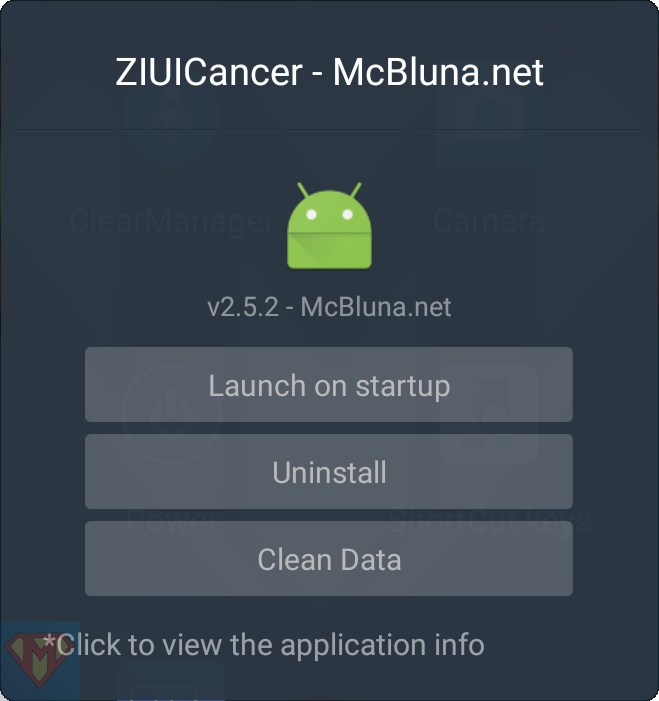
Version
v2.5.2 – McBluna.net
Release
SHA-256 checksum file*
Download
For ZIUICancer customization, see Zidoo UI examples and Zidoo UI Customization – Update.
As always, use it at your own risk!
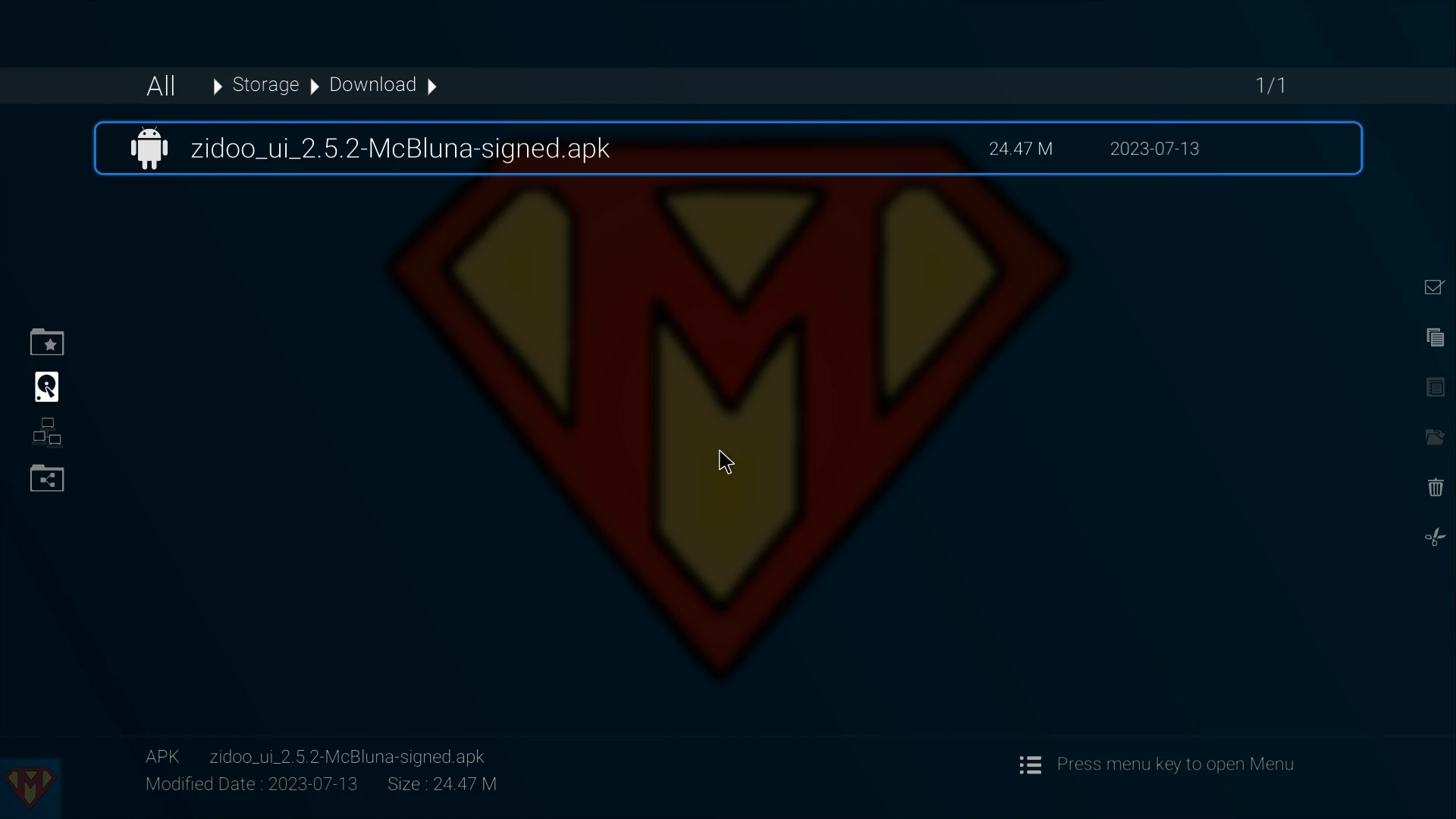
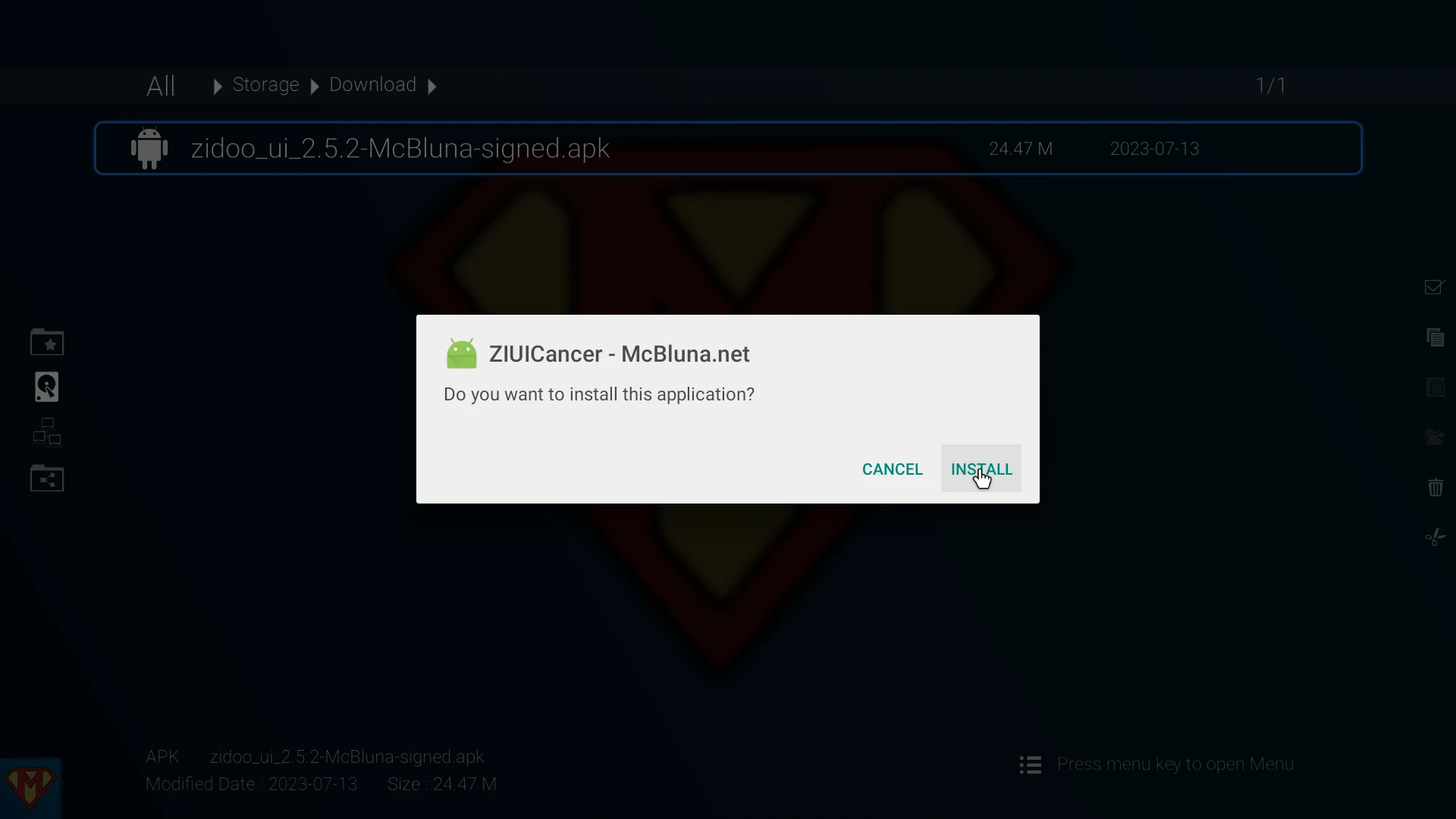
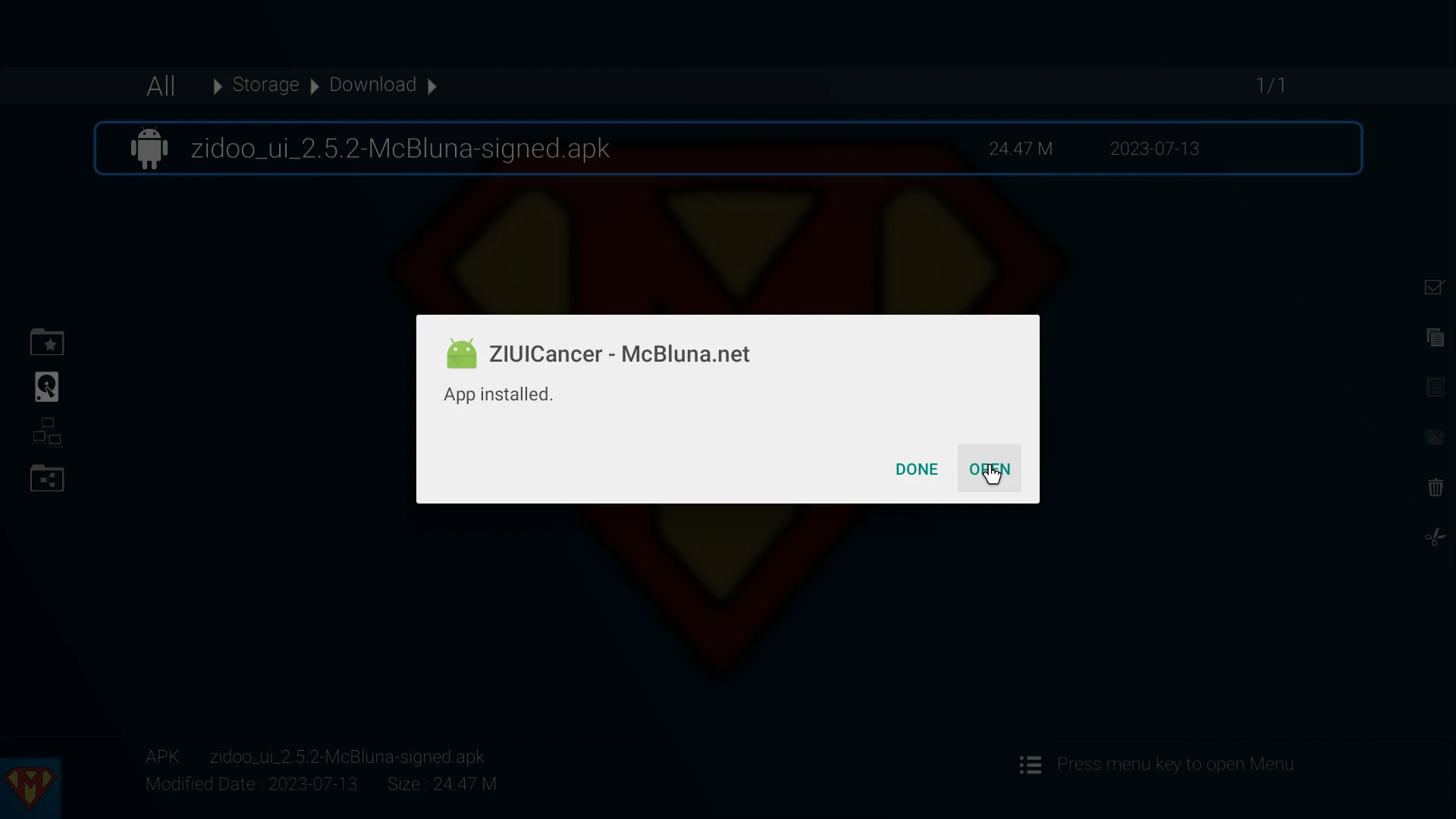

reboot your player
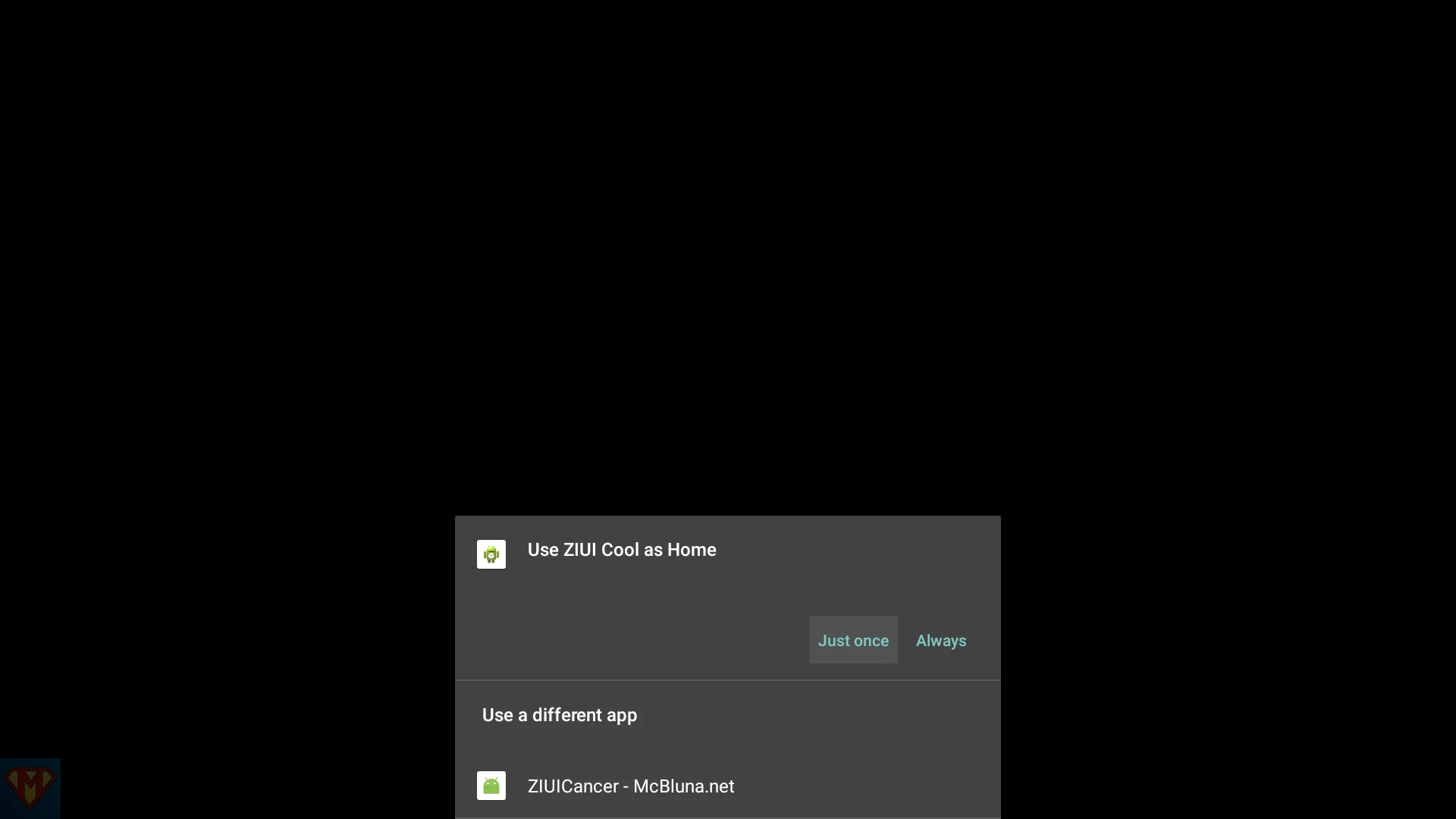
After restart, you can choose to select ZIUI Cool or ZIUICancer as your Home app.
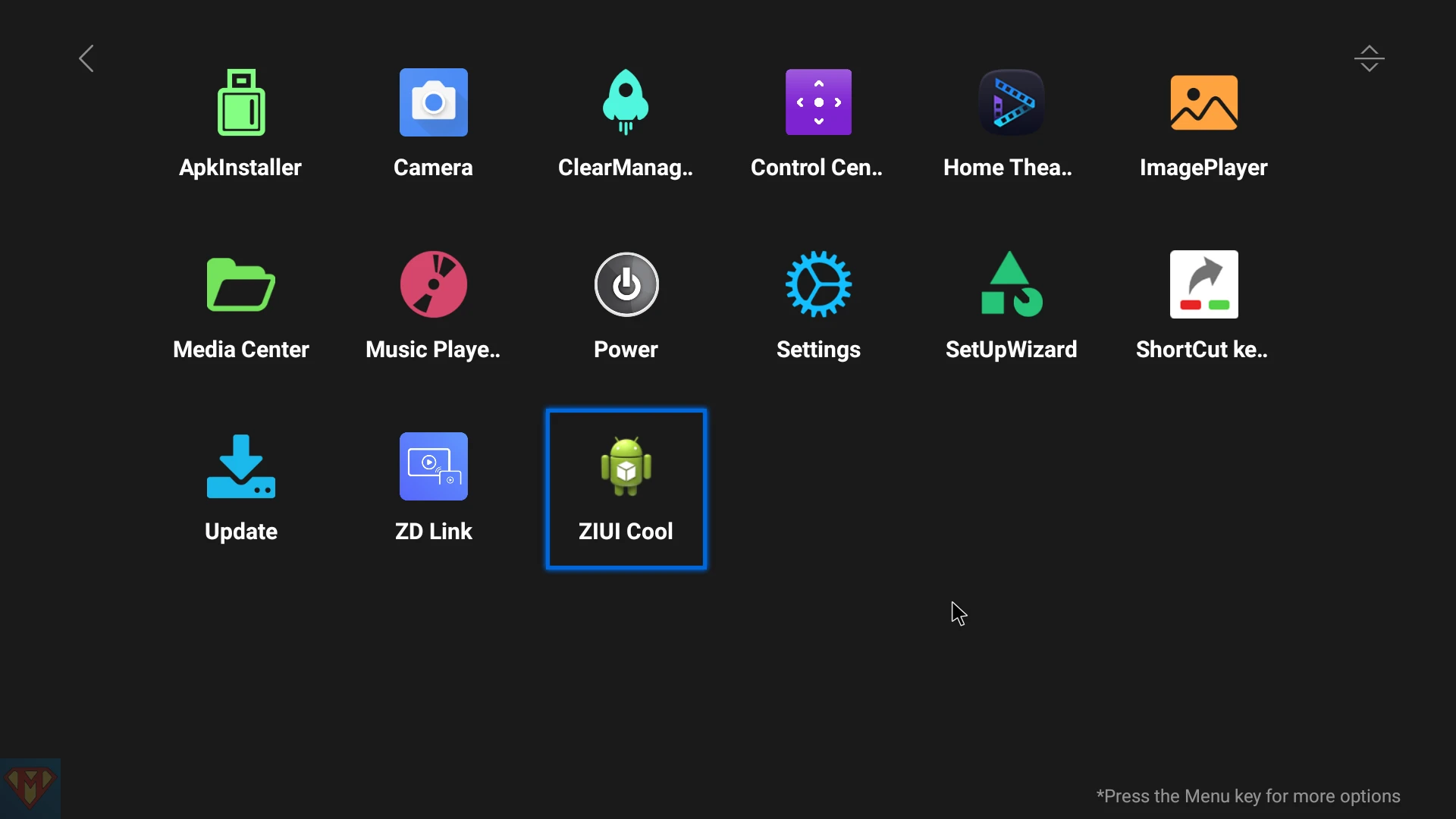
You can switch between the Home apps by selecting the other one under Apps.
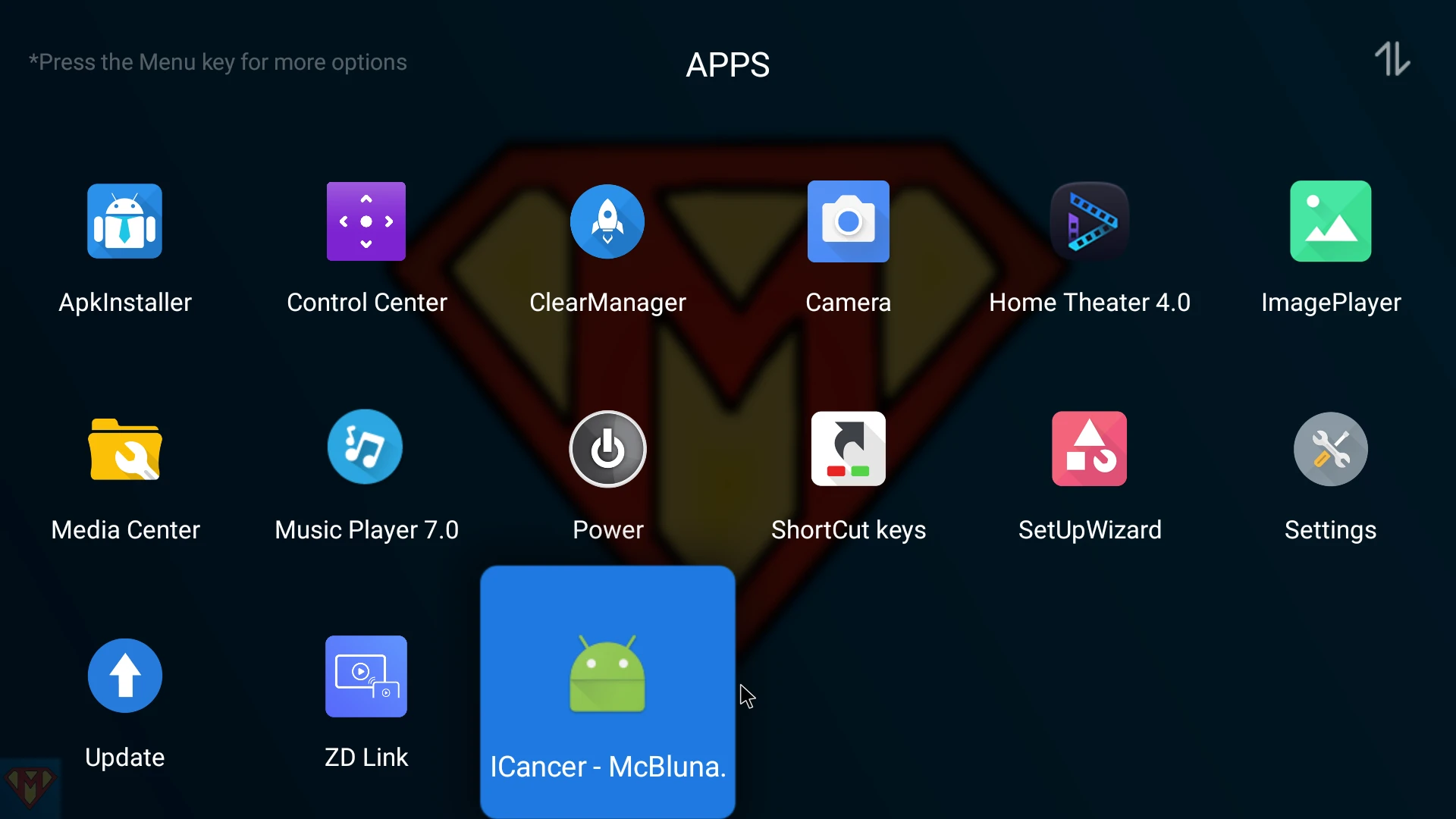





Hi, thanks for the file, does it work with Zidoo Z20 PRO and all other realtek 1619BDP version ?
thanks
Hi, I didn’t know where to post this but I installed the Cancer 2.5.2 on my Z10 Pro running the latest beta and I’m getting the “API” message. BTW, I absolutely LOVE this UI !!
Hi, how do I permanently revert back to ZIUI Cool? Cheers
It’s OK, I worked it out!
Seems like the download link is not working, is this APK still working for Z9X Pro? I want to try it it seems to have beautiful UI.
@McBluna Effectivement le lien est dead. Peux-tu le réuploader et comme @Crazycan l’avait demandé, est ce qu’il fonctionne sur Z9X Pro ? Merci à toi