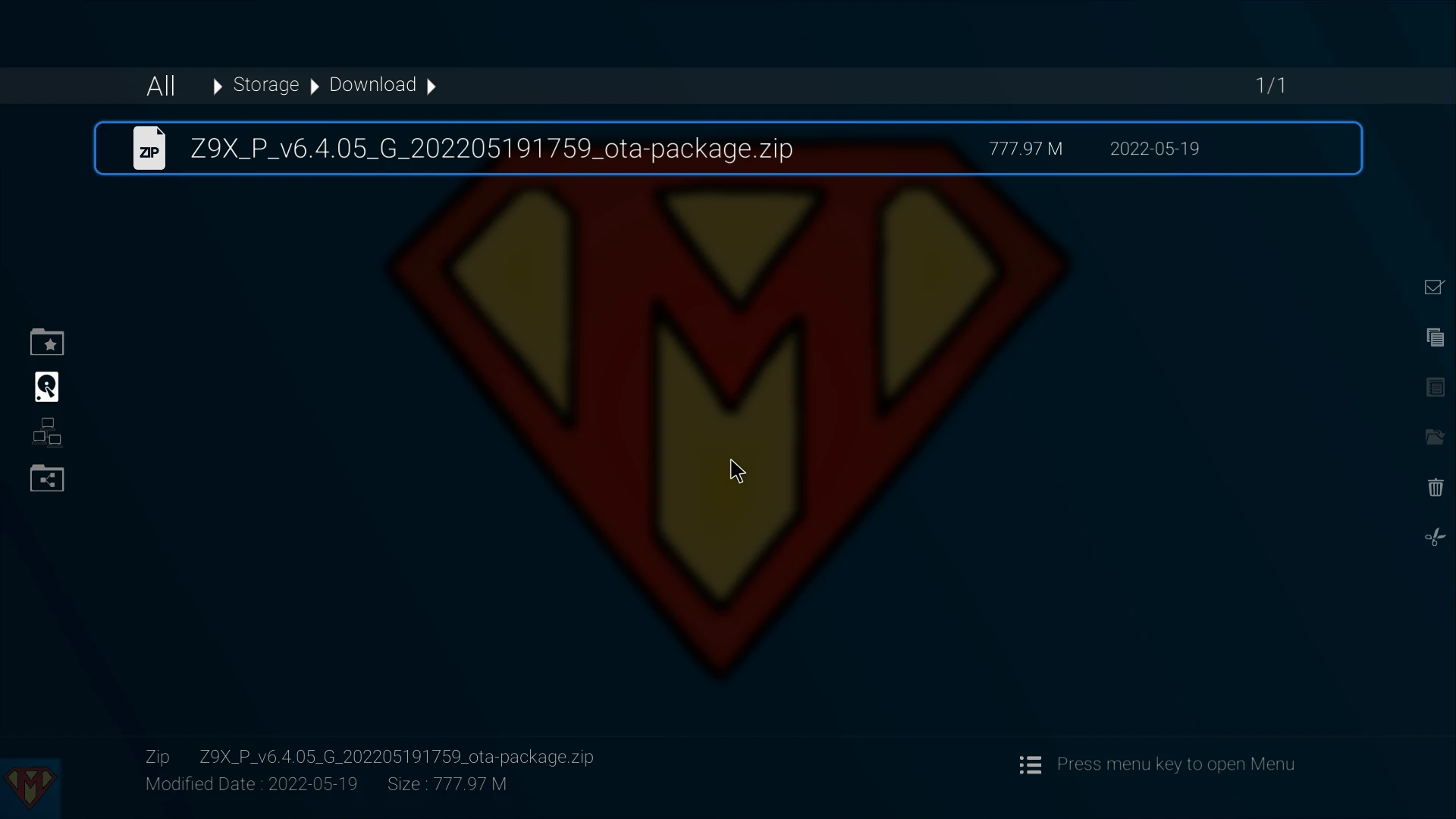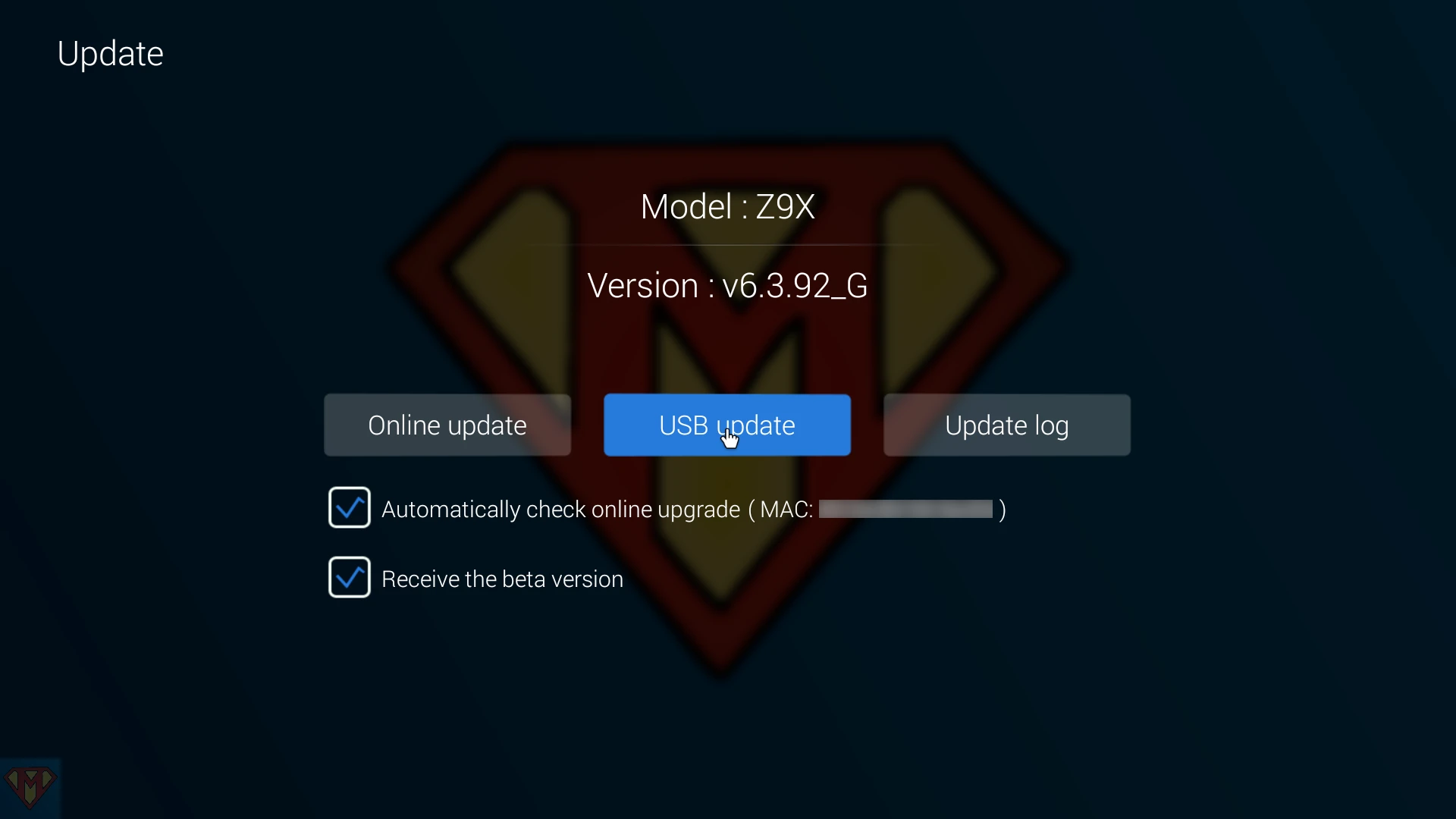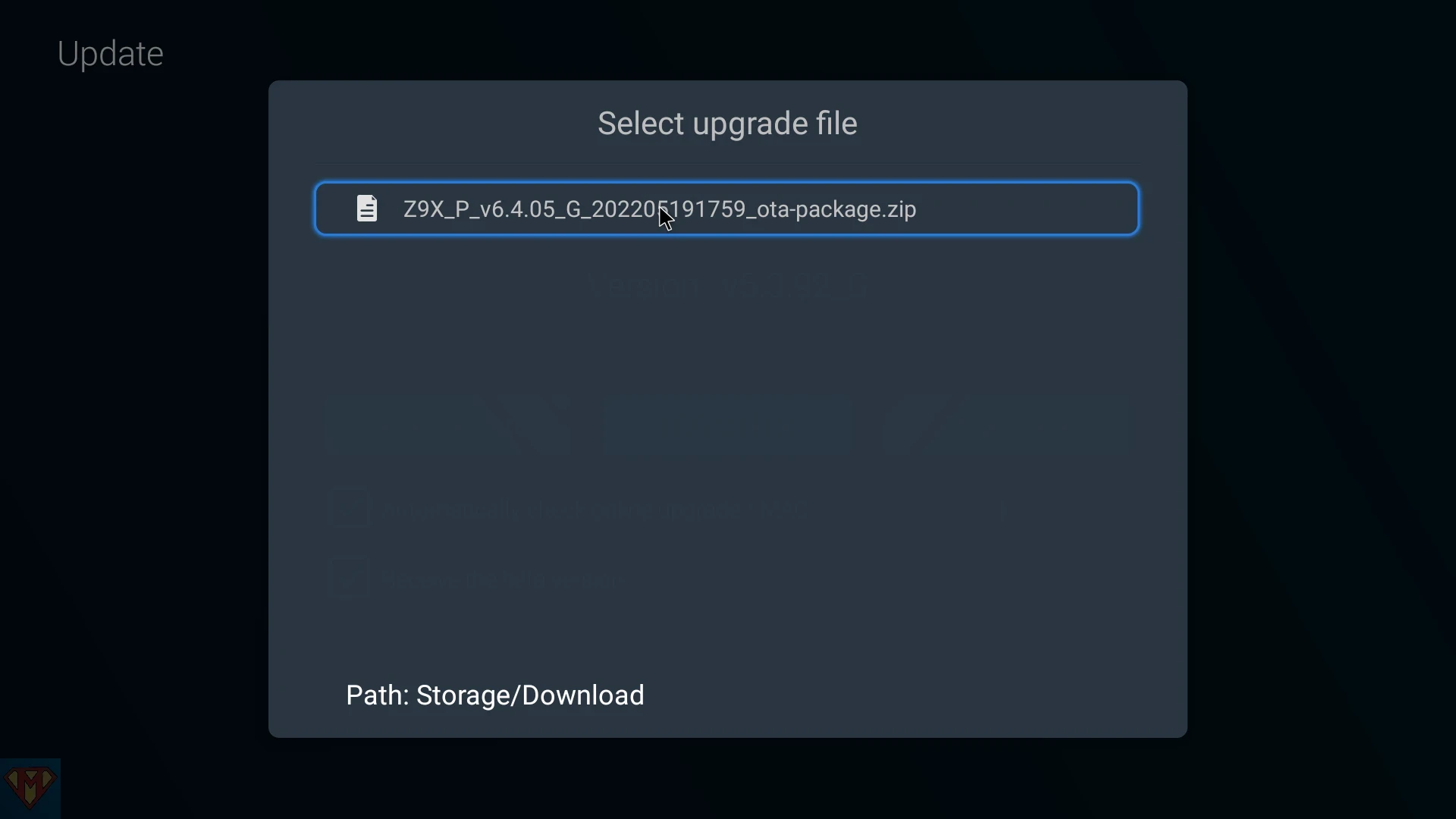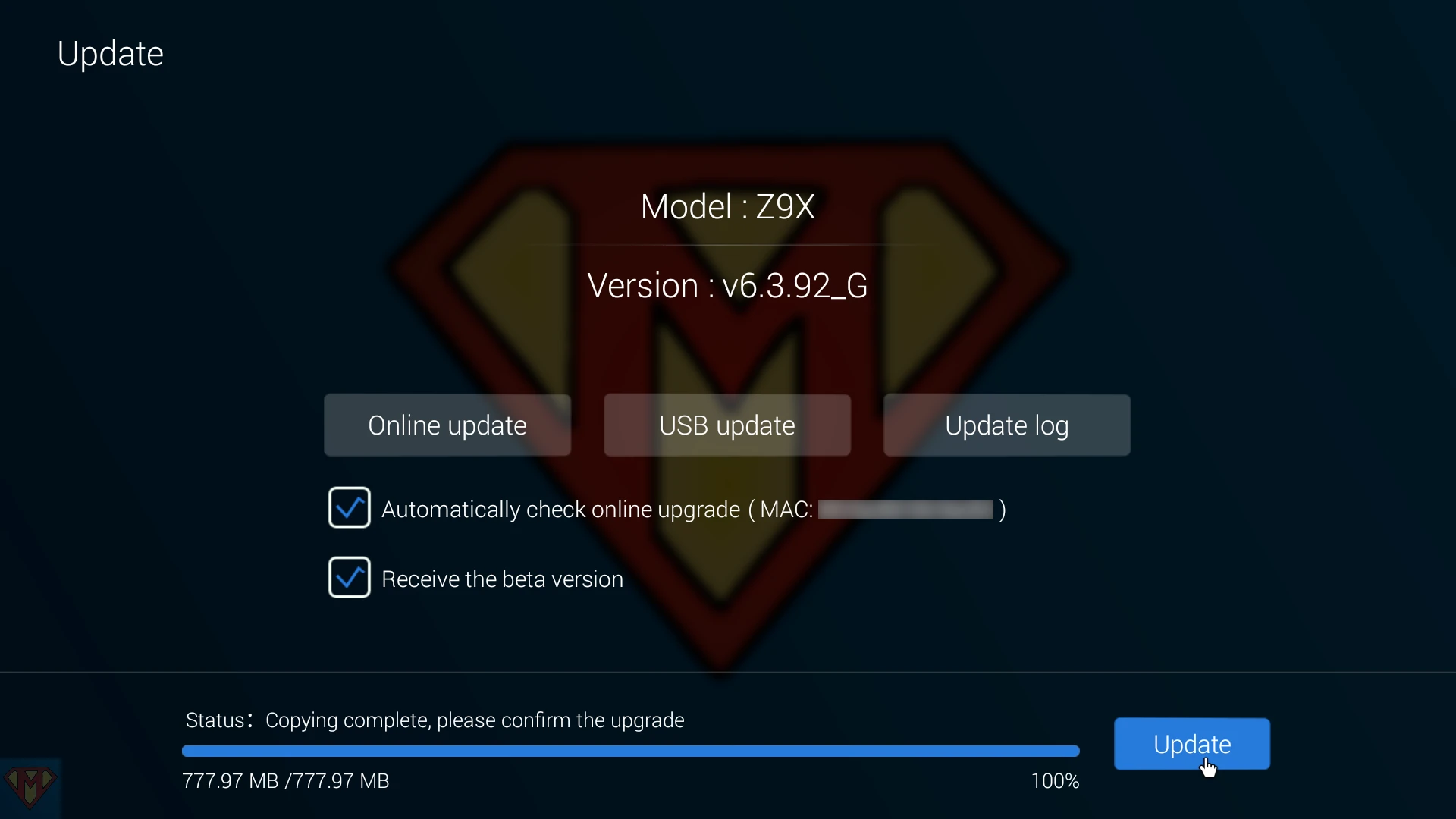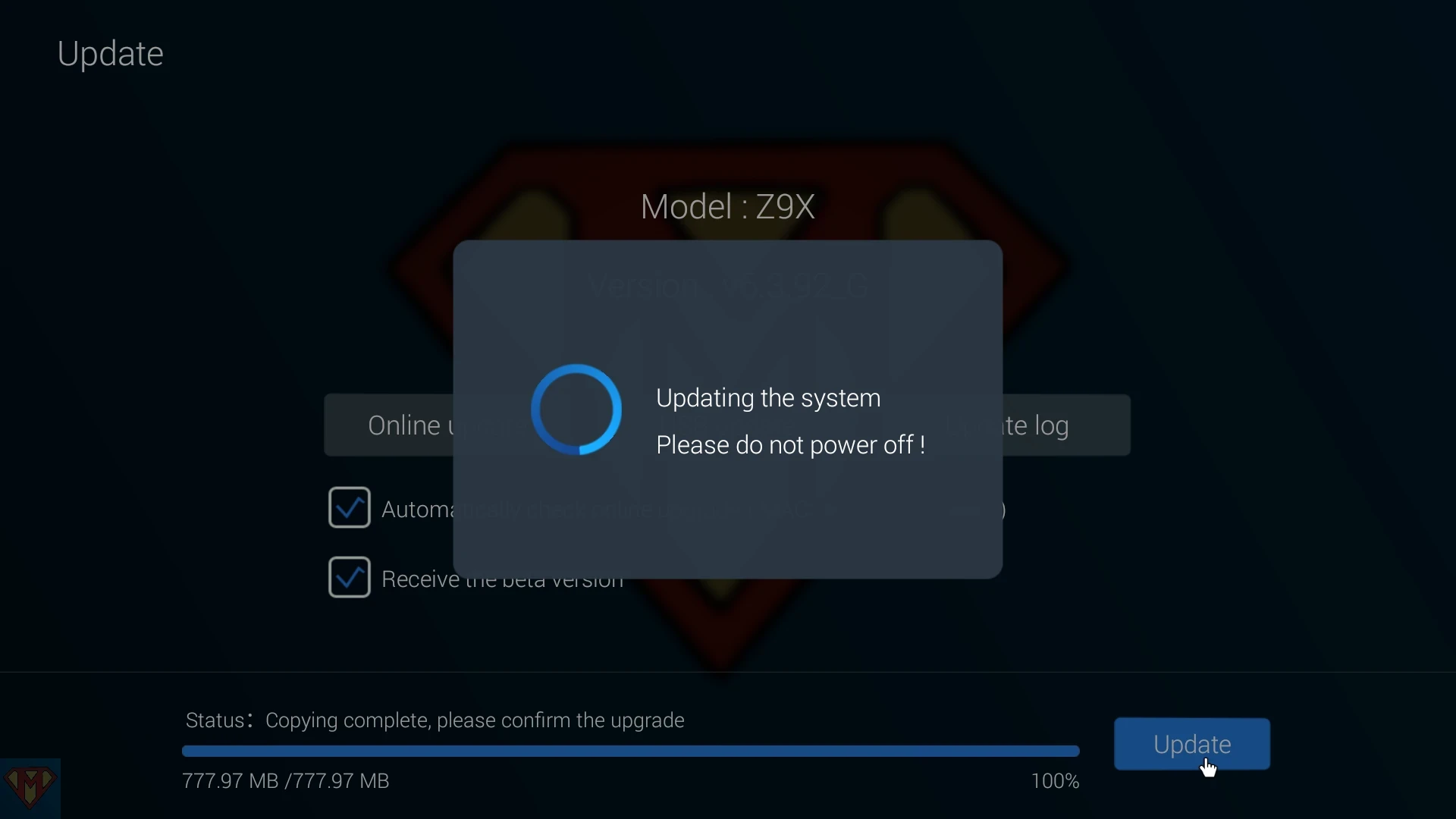Zidoo released a new beta firmware for their model Zidoo ![]() .
.
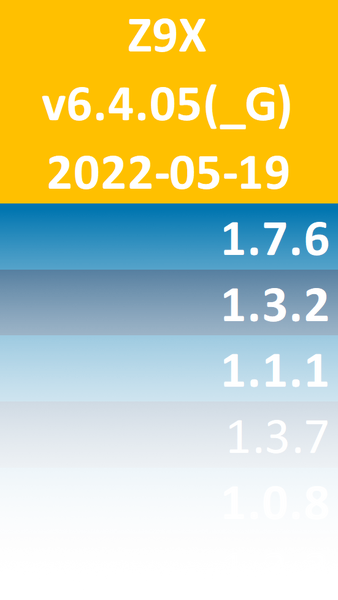
As always, use it at your own risk!
Changelog
since v6.3.98
System
1. Optimized sound delay problem when video is paused and replay for HDMI RAW output.
2. Fixed the problem that the HDMI IN will be disconnected when the HDMI output is disconnected.
3. When the display device does not support Dolby Vision and HDR is set to Auto, the VS10 engine is used by default to play Dolby Vision movies.
4. Added prompt function for CEC volume control.
5. Optimized system stability.
Music Player
1. Fixed the list removing error when playing songs in the search user interface.
2. Fixed the problem that the focus on status bar of the search interface cannot be moved.
3. Optimized the acquisition of song fingerprint id and the matching rate.
4. Fixed the problem that the album is not displayed after restoring the backup.
5. Optimized playlist data loading speed.
6. Fixed the problem that the number of playlists is displayed incorrectly.
7. Optimized album image loading.
8. Added paging load list data.
9. Fixed autoplay failing problem when booting up.
10. Optimized playback stability.
Home Theater
1. Optimized clearlogo local image loading.
2. Modified some translations fr, hu, es, tr.
3. Fixed uploading errors when Trakt TV series finish playback.
4. Fixed the problem that some Trakt videos cannot upload the record.
5. Added 2 sets of widgets and classification functions on the main interface.
6. Optimized the display of some interfaces.
7. Fixed the problem that the application exits occasionally after clicking the actor icon in the details interface.
8. Optimized scanning stability.
DLNA
1. Optimized DLNA playback stability.
2. Fixed the problem that Audirvāna failed to streaming.
3. Optimized album image loading.
4. Fixed the problem that the icon in the upper right corner is displayed abnormally after exiting by pressing the Home button .
Video Player
1. Optimized the display of SUB subtitles.
2. Added SUB subtitle settings.
3. Added the transparency setting of text subtitles.
4. Several colors are added to the file subtitles by default.
5. Optimize UI display for 2.35 compressed (GUI) output.
6. Optimized the automatic subtitles loading function.
7. Fixed the abnormal fast-forward issue when downloading subtitles through colorful shortcut keys occasionally.
Blu-ray Menu
1. Optimized UI display for 2.35 compressed (GUI) output.
2. Added subtitle setting function through shortcut keys.
3. Fixed the problem that subtitles cannot be set for some videos.
4. Fixed the problem that some videos cannot disable subtitles by default.
File Manager
1. Fixed the problem that some data cannot be displayed on UPNP device list.