Zidoo released a new beta firmware for their model Zidoo UHD3000 via OTA.

As always, use it at your own risk!
Zidoo UHD3000 Firmware Download
Changelog
System 1. Added global 2.35:1 ratio. 2. Optimized online streaming playback. 3. Optimized USB audio compatibility. 4. Added volume passthrough mode. 5. Added HDMI color range setting for boot wizard. 6. Optimized system stability. Blu-ray Menu 1. Optimized the automatic frame rate function. 2. Added the support for 2.53:1. 3. Optimized part of the interfaces. Video Player 1. Optimized the problem of incorrect automatic frame rate of some 1080I movies. 2. Optimized bookmark function. 3. Optimized the delay problem of movie information display. 4. Optimized ClearLogo display. 5. Optimized 2.35:1 ratio display. 6. Optimized playback stability. Quick Setting 1. Added aspect ratio setting. 2. Added volume passthrough mode in settings. 3. Optimized some language translation. Home Theater 1. Optimized tmdb episodes matching function. 2. Optimized TV series name display in the newly created collection. 3. Added year display reminder to the collection list. 4. Optimize watch history function 5. Added custom keywords for 'Ignore the word at the start of the title while sorting by name' 6. Added custom keywords for 'Ignore folders and files while scraping ' 7. Added the year display switch on the collection interface. 8. Added the function of sliding out the details at the poster overspread interface 9. Added the device renaming function in the widget. 10. Optimized bookmark function. Image Player 1. Optimized the problem of deleting pictures abnormally. 2. Optimized the freezing problem when there are too many pictures.

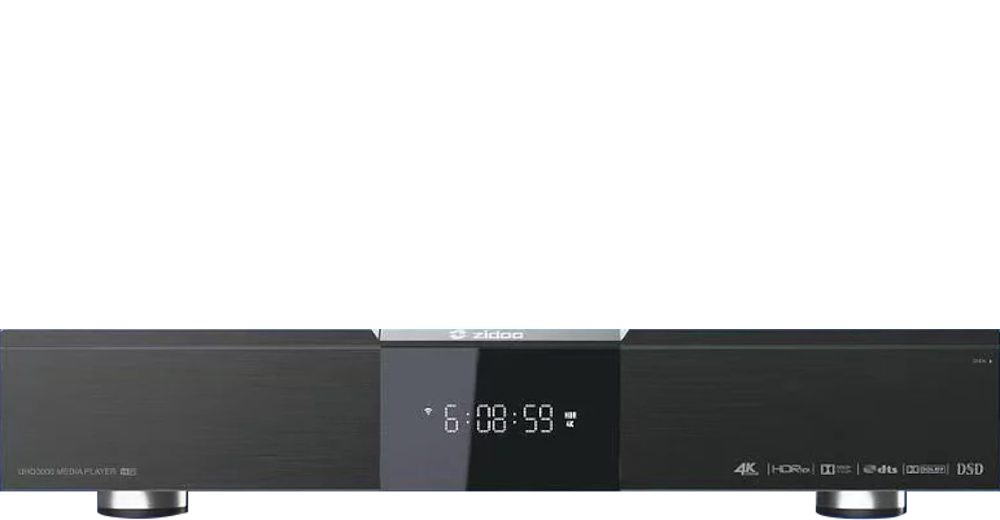
Hi, I wanted to point out that with the latest Beta firmware (6.3.66) of the Zidoo UHD3000, in some movies the trailer freezes after a few seconds.
Also I wanted to ask the courtesy if you can add a function in the next firmware. Practically when you press the remote menu keys dedicated to changing subtitles and changing language, the menu at the top left of the screen remains fixed, to remove it you need to press the same key or the exit key.
I ask if you can add a timed fade, like after 8 seconds the subtitle and language change menus disappear by themselves.
Thanks always for the work you do. Greetings