pronounced “screen copy“
This application mirrors Android devices (video and audio) connected via USB or over TCP/IP, and allows to control the device with the keyboard and the mouse of the computer. It does not require any root access. It works on Linux, Windows and macOS.
https://github.com/Genymobile/scrcpy
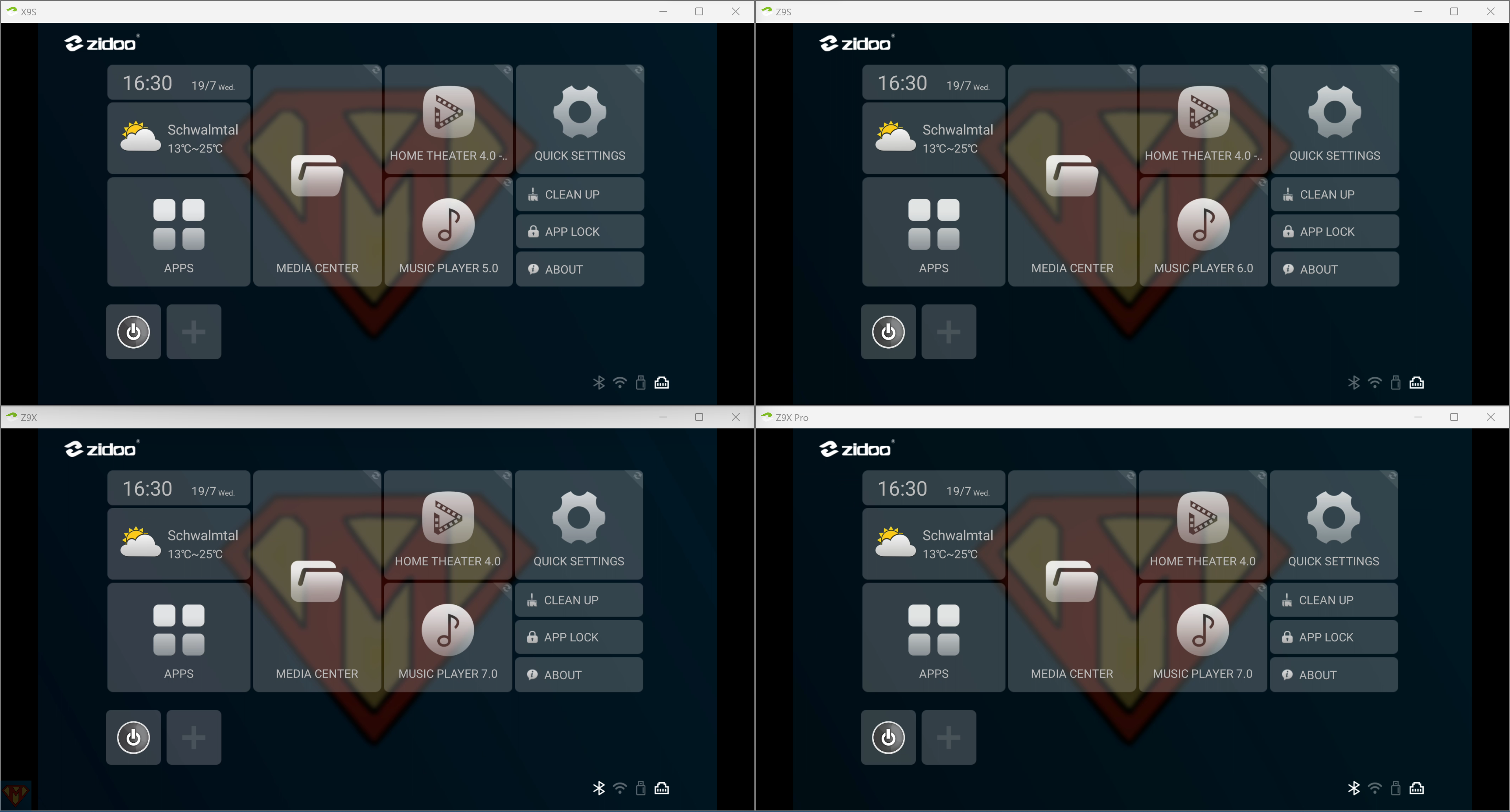
 Testbed with scrcpy
Testbed with scrcpyVersion
v2.1.1
Release Date
2023-07-14
SHA-256 checksum file*
Official Download (Windows 64 bit)
Alternative Download (Windows 64 bit)
For additional platforms, please visit https://github.com/Genymobile/scrcpy#get-the-app.
Changelog
Changes since v2.1: Ignore fold change events for other display ids (#4120) Fix Meizu deadlock (#4143, #4146) Fix possible division by zero (#4115) Increase attempts to start AudioRecord (#4147) Changes since v2.0: Add --no-video to mirror audio only (#3978) Add option to select the device microphone as audio source (#4044) Rename --no-display to --no-playback (#4033) Add --no-video-playback and --no-audio-playback (#4033) Add --time-limit to automatically stop after a given delay (#3752, #4052) Add option to change the audio output buffer size (#3793) Add option to kill adb on close (#205, #2580, #4049) Support dynamic device folding (#3960, #3979) Use OpenGL 3.0+ on macOS to support trilinear filtering (#3895) Add (partial) support for Android 14 (#3784, #4074, #4075) Improve delay buffer estimation (2f9396e) Fix --tcpip not working in some cases (669e9a8) Fix audio support for Vivo phones (#3805, #3862) Fix audio support for Honor phones (#4015) Fix copy-paste on Honor Magic 5 Pro (#3885) Fix audio capture starting on some Android 11+ devices (#3796) Fix V4L2 regression (#3795) Fix support of Nvidia Shield (#3801) Fix .desktop files for Linux (#3817) Fix error on device rotation while minimized on Windows (#3947) Fix extra audio glitches on audio buffer underflow (#4045) Automatically fix PTS for buggy device encoders (#4054) Upgrade SDL to 2.28 in Windows releases (#3825) Update developer documentation (#3811) Various technical fixes Changes since v1.25: Add Audio forwarding (#14, #3757) Add H265 and AV1 video codec support (#3713) Add --list-displays and --list-encoders Fix clicks on Chrome when --forward-on-clicks is enabled (#3635) Retry on spurious encoder error (#3693) Make --turn-screen-off work on all displays (#3716) Restore resizing workaround for Windows (#3640) Upgrade platform-tools to 34.0.1 (adb) in Windows releases Upgrade FFmpeg to 6.0 in Windows releases (and use a minimal build) Upgrade SDL to 2.26.4 in Windows releases
As precondition, please read the guide “How to use Android Debug Bridge” first.
scrcpy Wiki
scrcpy Shortcuts
Download Zidoo.png
Windows cmd
generic
@ECHO OFF
SETLOCAL
SET SCRCPY_ICON_PATH=<path to image>\Zidoo.png
K:\Zidoo\scrcpy\scrcpy-win64-v2.1.1\scrcpy-noconsole.vbs --tcpip="<IP-Adress>:5555" --window-title="<Player name>" [options]
Zidoo X9S
@ECHO OFF
SETLOCAL
SET SCRCPY_ICON_PATH=K:\Zidoo\Pictures\Zidoo.png
K:\Zidoo\scrcpy\scrcpy-win64-v2.1.1\scrcpy-noconsole.vbs --tcpip="zidoo-x9s:5555" --window-title="X9S" --display-buffer="50" --no-cleanup --video-bit-rate="20M" --no-audio
Zidoo Z9S
@ECHO OFF
SETLOCAL
SET SCRCPY_ICON_PATH=K:\Zidoo\Pictures\Zidoo.png
K:\Zidoo\scrcpy\scrcpy-win64-v2.1.1\scrcpy-noconsole.vbs --tcpip="zidoo-z9s:5555" --window-title="Z9S" --display-buffer="50" --no-cleanup --video-bit-rate="20M" --video-encoder="OMX.google.h264.encoder" --no-audio
Zidoo Z9X
@ECHO OFF
SETLOCAL
SET SCRCPY_ICON_PATH=K:\Zidoo\Pictures\Zidoo.png
K:\Zidoo\scrcpy\scrcpy-win64-v2.1.1\scrcpy-noconsole.vbs --tcpip="zidoo-z9x:5555" --window-title="Z9X" --display-buffer="50" --no-cleanup --video-bit-rate="20M" --video-encoder="OMX.google.h264.encoder" --no-audio
Zidoo Z9X Pro
@ECHO OFF
SETLOCAL
SET SCRCPY_ICON_PATH=K:\Zidoo\Pictures\Zidoo.png
K:\Zidoo\scrcpy\scrcpy-win64-v2.1.1\scrcpy-noconsole.vbs --tcpip="zidoo-z9xpro:5555" --window-title="Z9X Pro" --display-buffer="50" --no-cleanup --video-bit-rate="20M" --video-encoder="OMX.google.h264.encoder" --no-audio






