This guide describes how to verify the integrity of a Zidoo Firmware file by checking the MD5/SHA-256 checksum file.
After downloading a Zidoo Firmware file you are advised to verify the MD5/SHA-256 checksum.
Eg: Posting from Zidoo forum
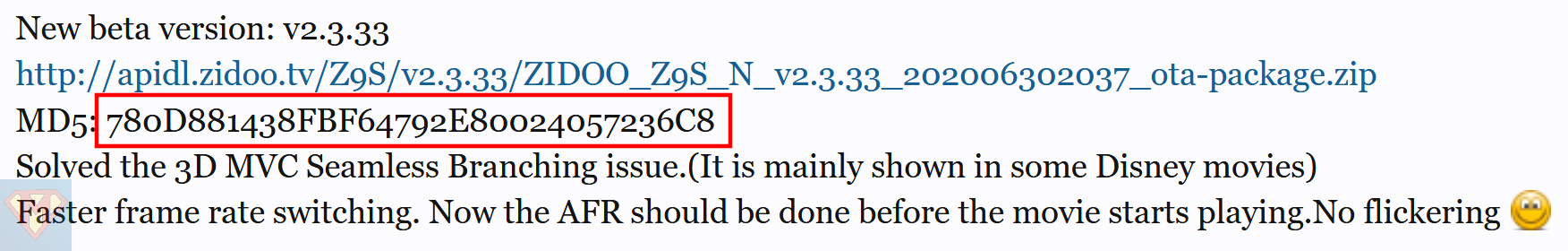
or from my site
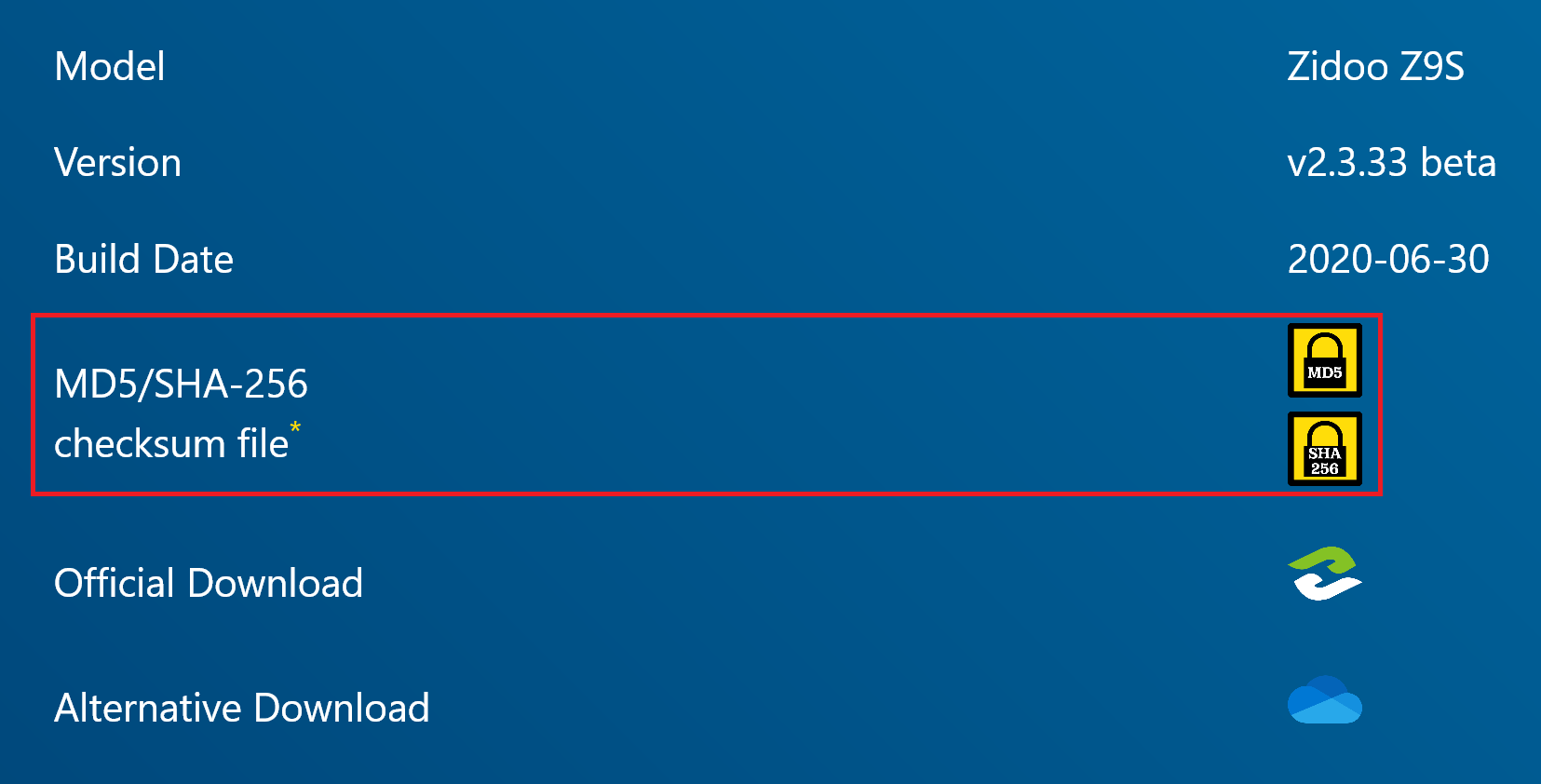
Btw the OneDrive Direct Links are provided for better download speed. The files are always untouched.
Windows
Built-in Solution
C:Downloads>certutil -hashfile ZIDOO_Z9S_N_v2.3.33_202006302037_ota-package.zip MD5
MD5 hash of file ZIDOO_Z9S_N_v2.3.33_202006302037_ota-package.zip:
780d881438fbf64792e80024057236c8
CertUtil: hash file command completed successfully.
C:Downloads>certutil -hashfile ZIDOO_Z9S_N_v2.3.33_202006302037_ota-package.zip SHA256
SHA256 hash of file ZIDOO_Z9S_N_v2.3.33_202006302037_ota-package.zip:
433261d82ae1333473225898b95a34da2275e5762ee12d491229c5c94c06146c
CertUtil: hash file command completed successfully.
HashCheck
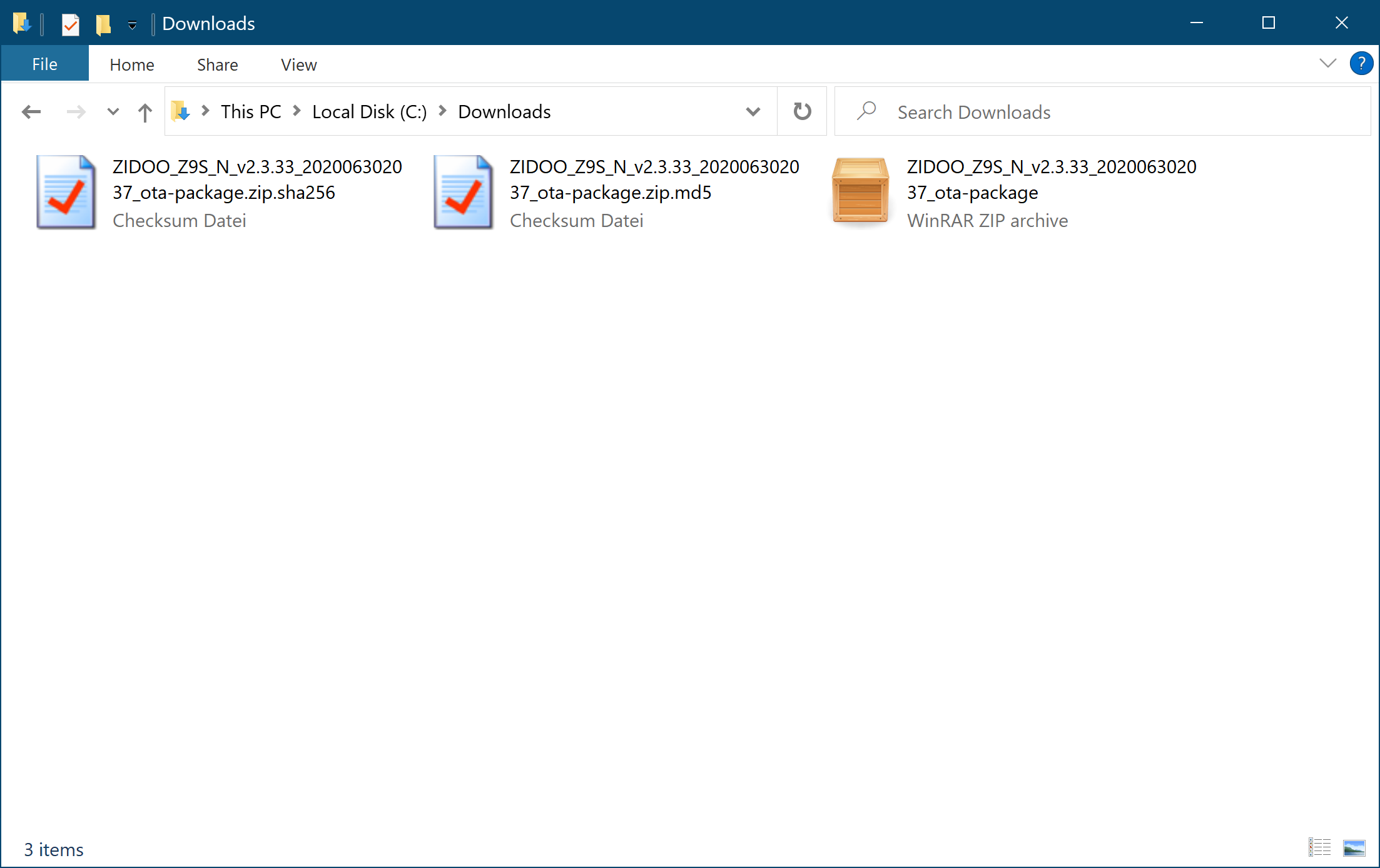
double click Checksum File
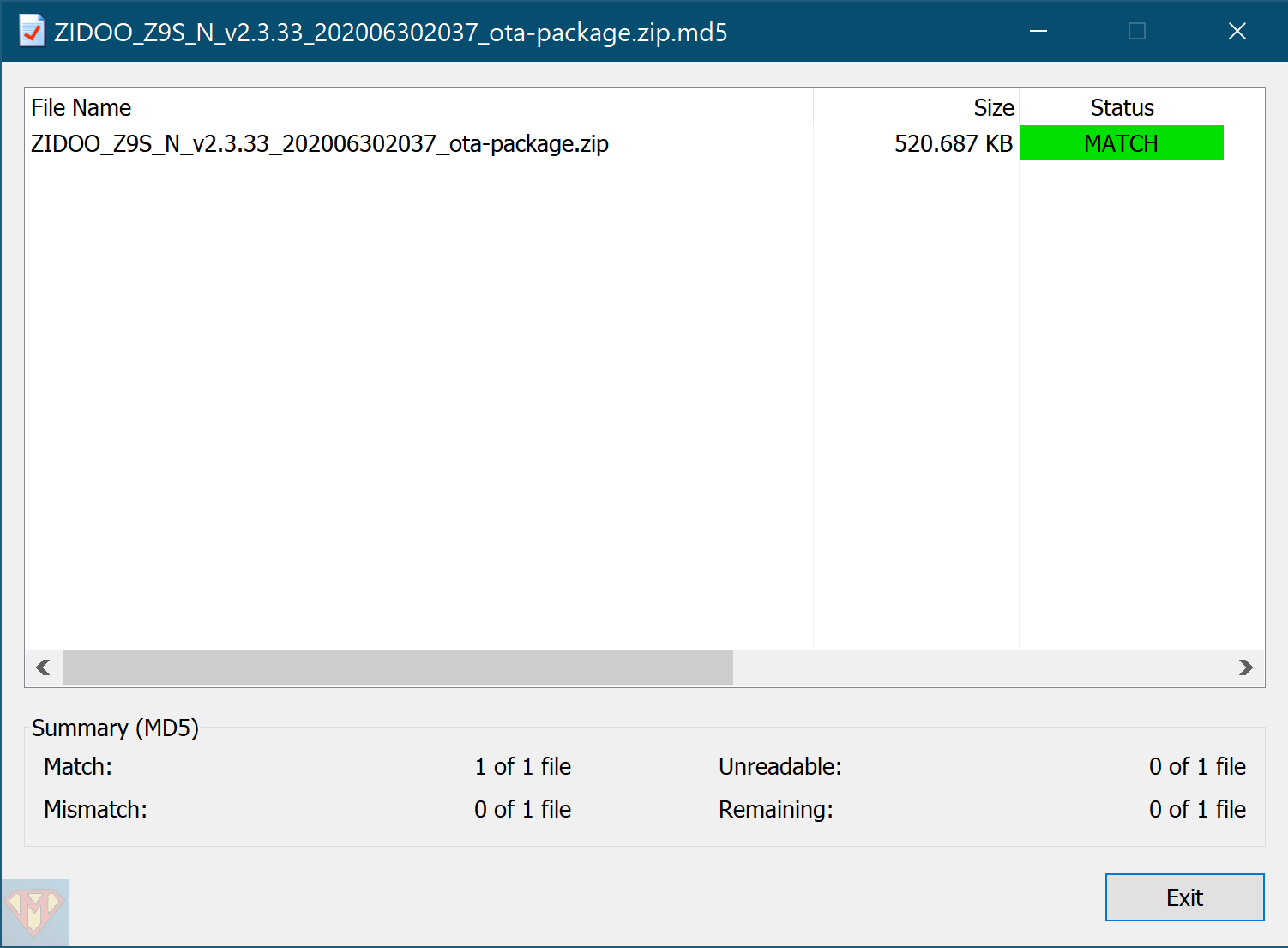
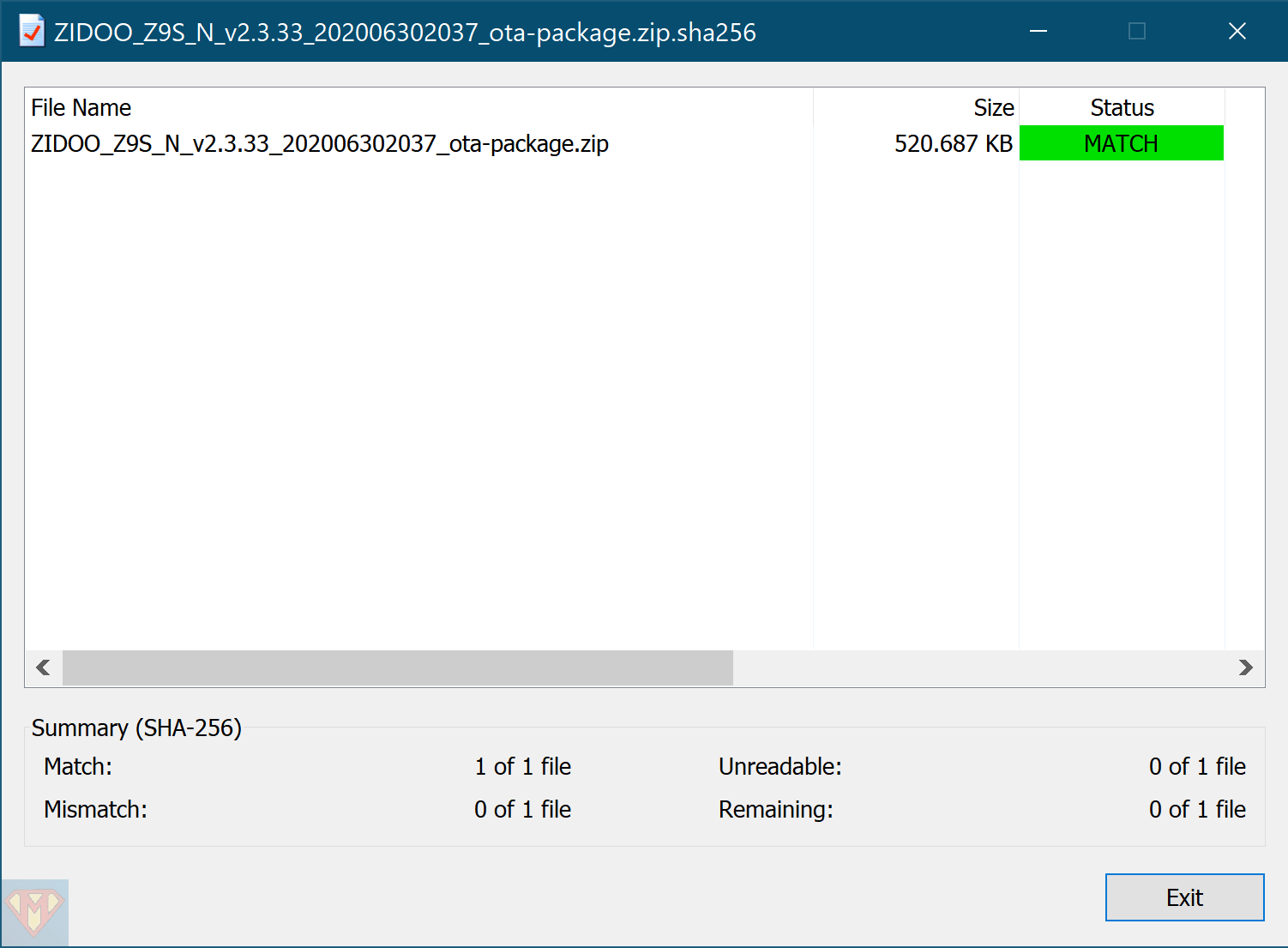
Archive File Properties
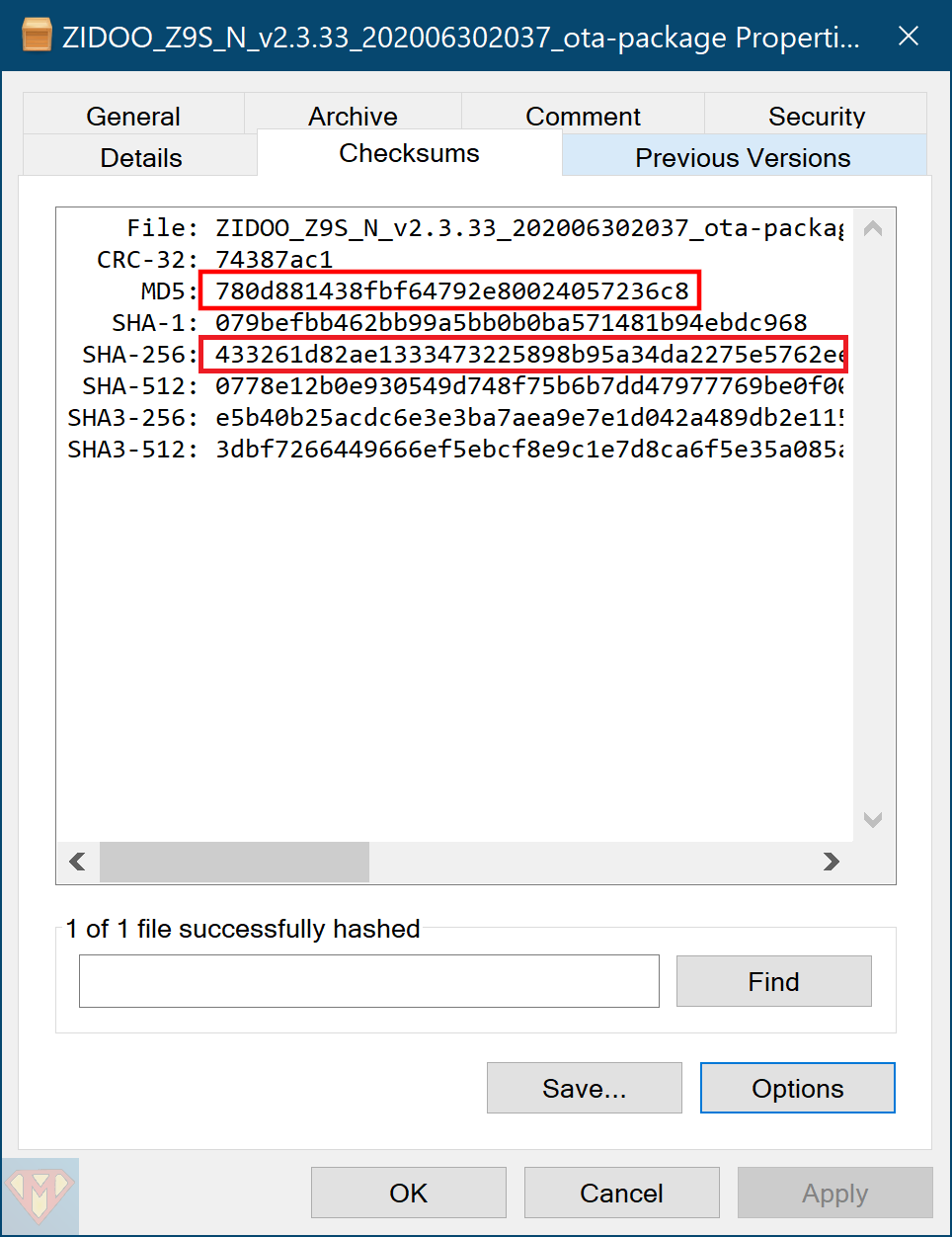
Linux
Built-in solution
mcbluna@Homebase2:~$ md5sum ZIDOO_Z9S_N_v2.3.33_202006302037_ota-package.zip 780d881438fbf64792e80024057236c8 ZIDOO_Z9S_N_v2.3.33_202006302037_ota-package.zip
mcbluna@Homebase2:~$ sha256sum ZIDOO_Z9S_N_v2.3.33_202006302037_ota-package.zip 433261d82ae1333473225898b95a34da2275e5762ee12d491229c5c94c06146c ZIDOO_Z9S_N_v2.3.33_202006302037_ota-package.zip