The purpose of this guide is to show you how to create a backup of your Home Theater data in a few eays steps.
Preparation
Open Home Theater and go to Settings ➛ Poster Folder. These are my recommended settings for the poster image save directory.
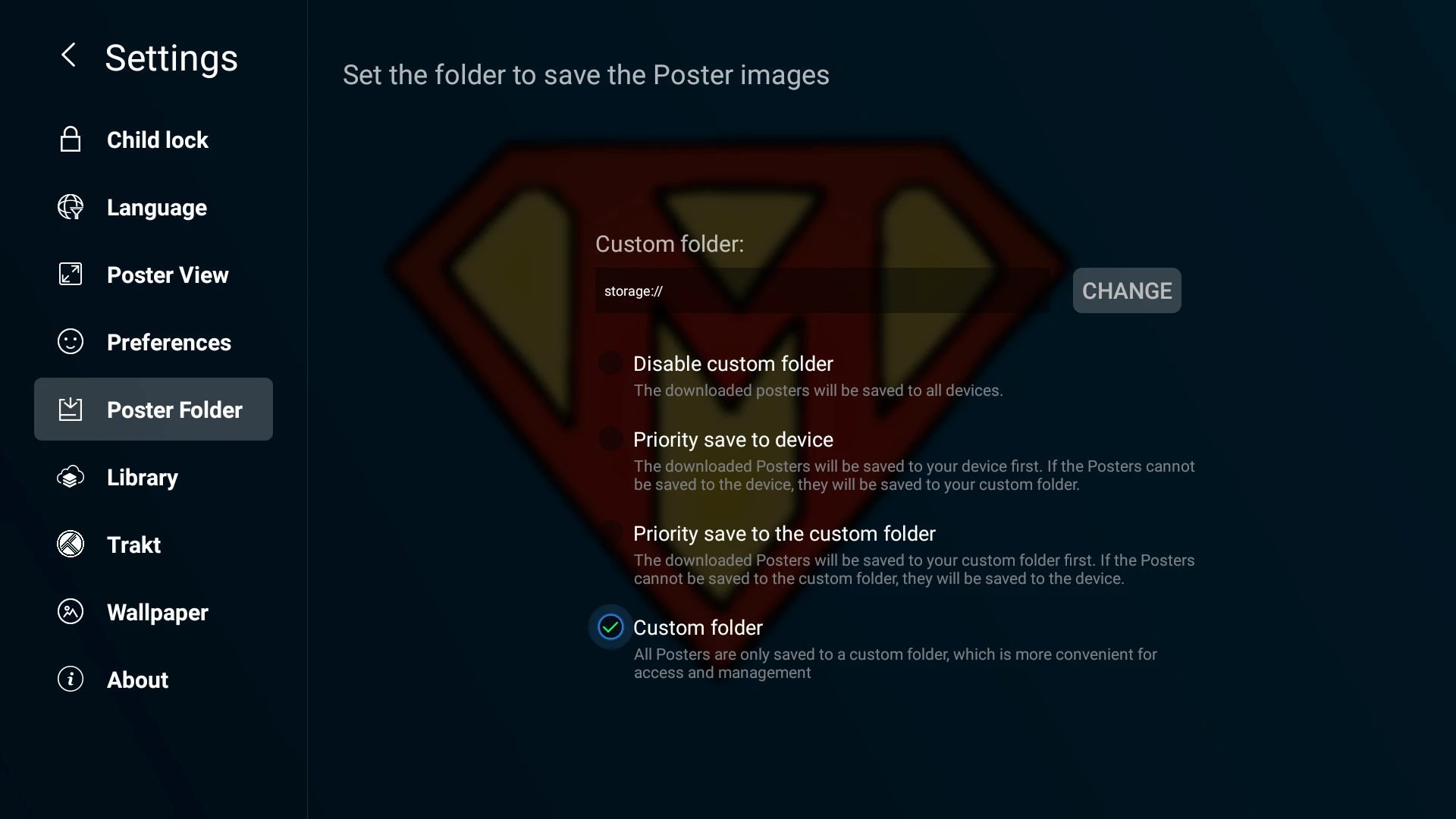
Backup library
Open Home Theater and go to Settings ➛ Library
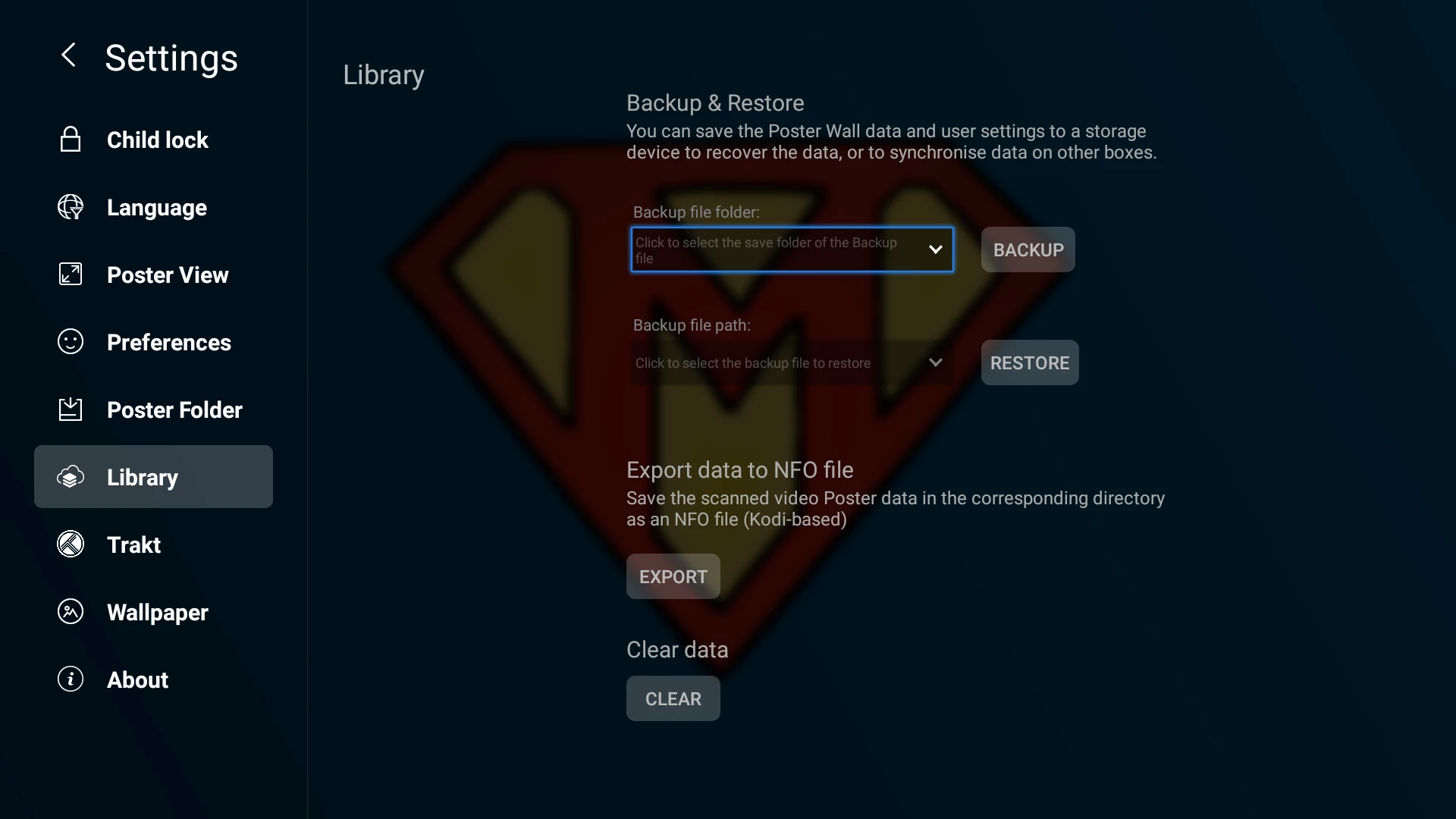
select Backup file path. Navigate to Storage/Download and click OK
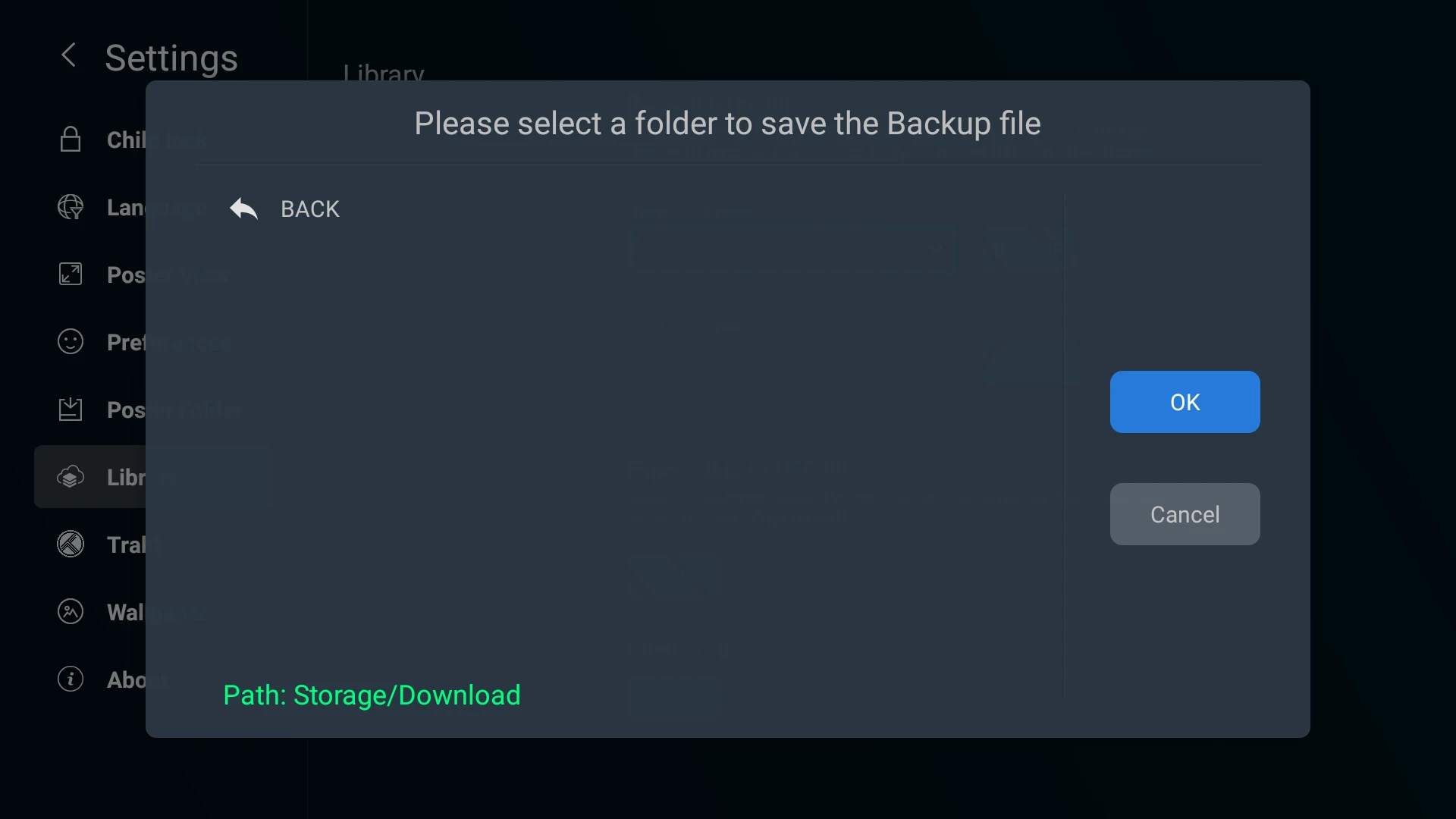
click BACKUP
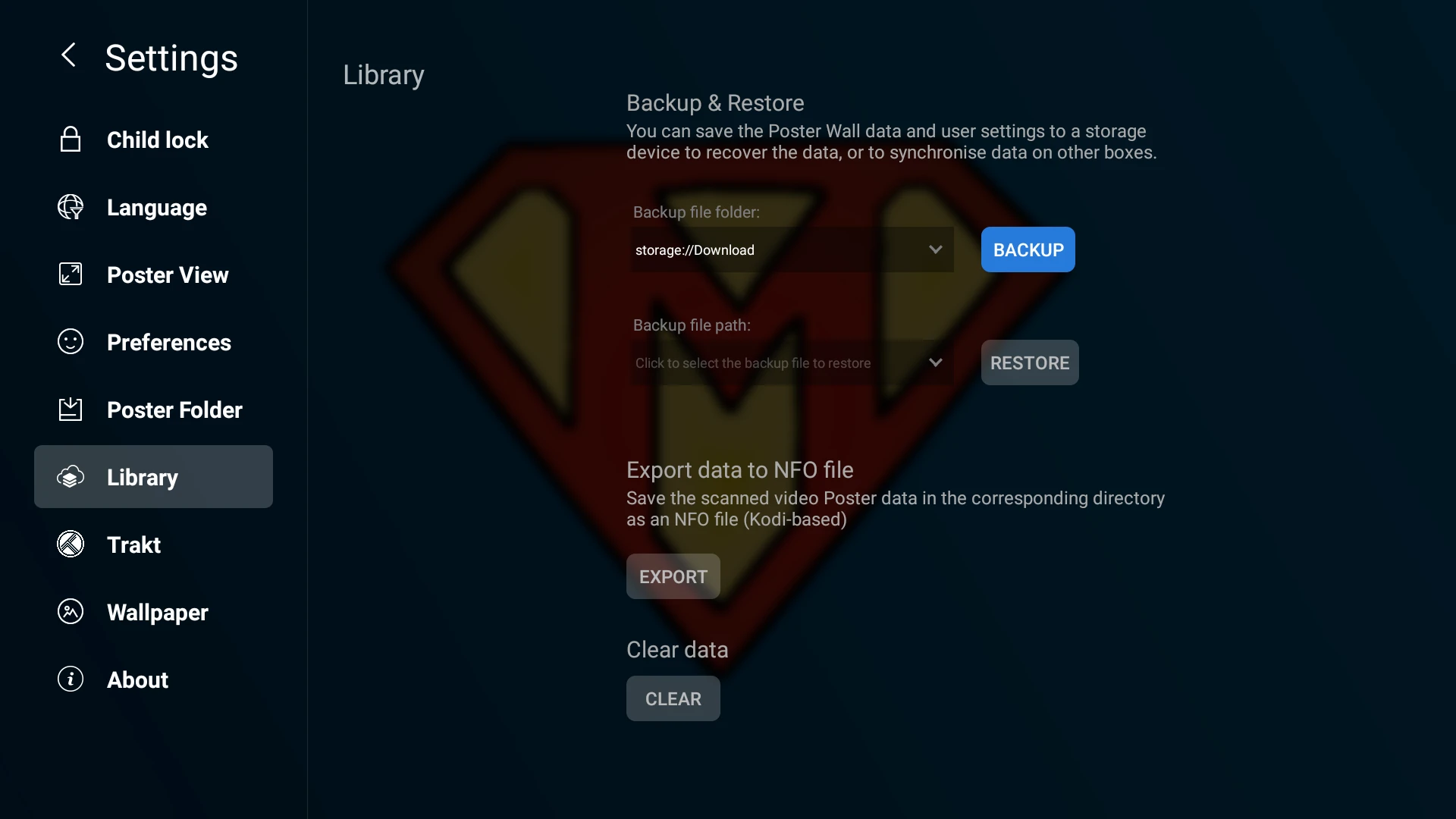
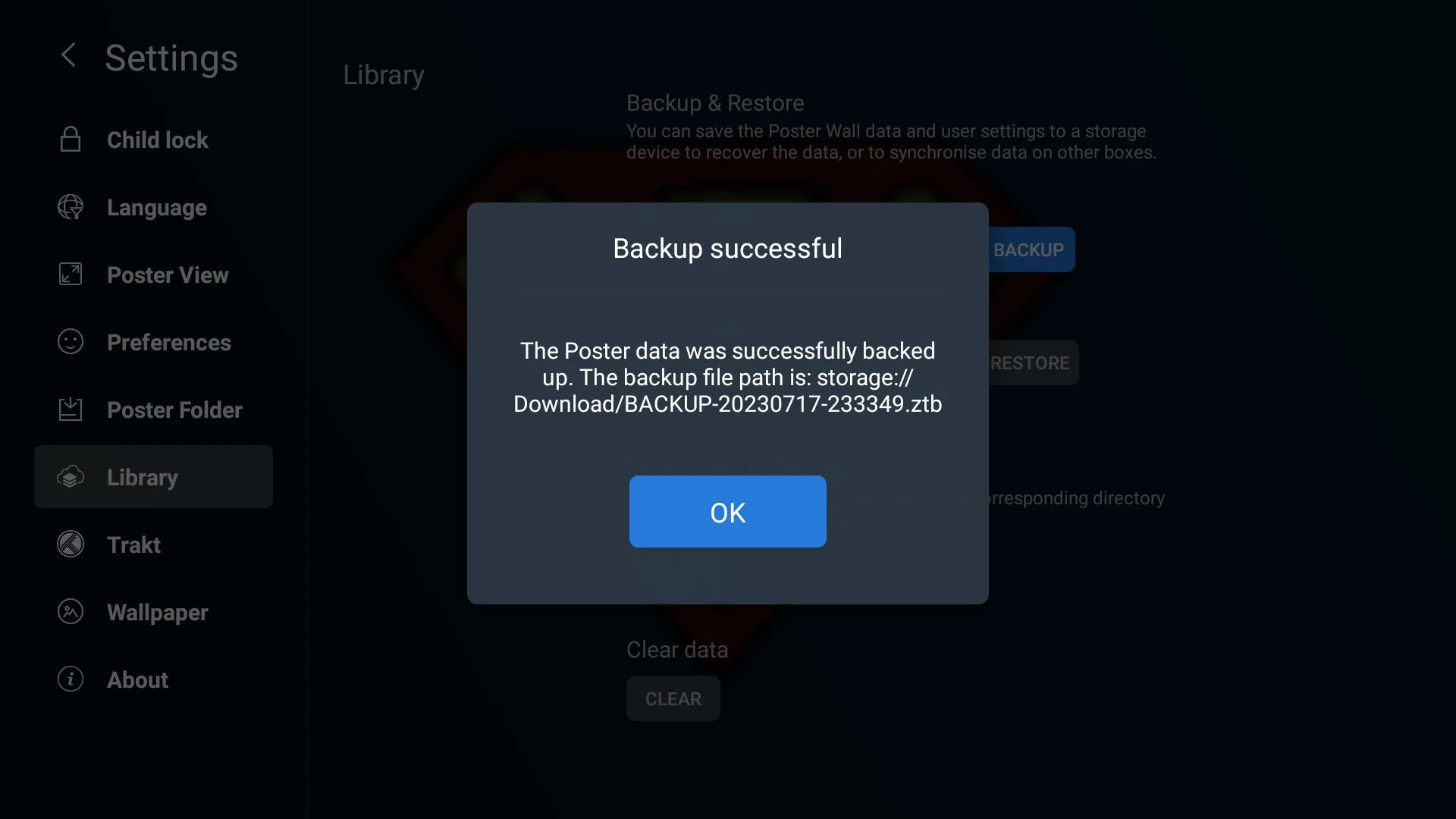
The backup file contains the Home Theater database and settings. Actually, it’s just a zip file.
Backup poster images
As precondition, please read the guide “How to use Android Debug Bridge” first.
After you’ve opened a connection to your Zidoo player, enter these commands in your (Windows/Linux/Mac) Terminal (not adb shell!):
adb pull -a /sdcard/Download/BACKUP-20230717-233349.ztb .
copy BACKUP-20230717-233349.ztb from your Zidoo player to the current folder
adb shell tar -cvf /sdcard/Download/HomeTheater.tar /sdcard/.HomeTheater/
creates a tar archive /sdcard/Download/HomeTheater.tar on your Zidoo player of folder /sdcard/.HomeTheater
adb pull -a /sdcard/Download/HomeTheater.tar .
copy HomeTheater.tar from your Zidoo player to the current folder
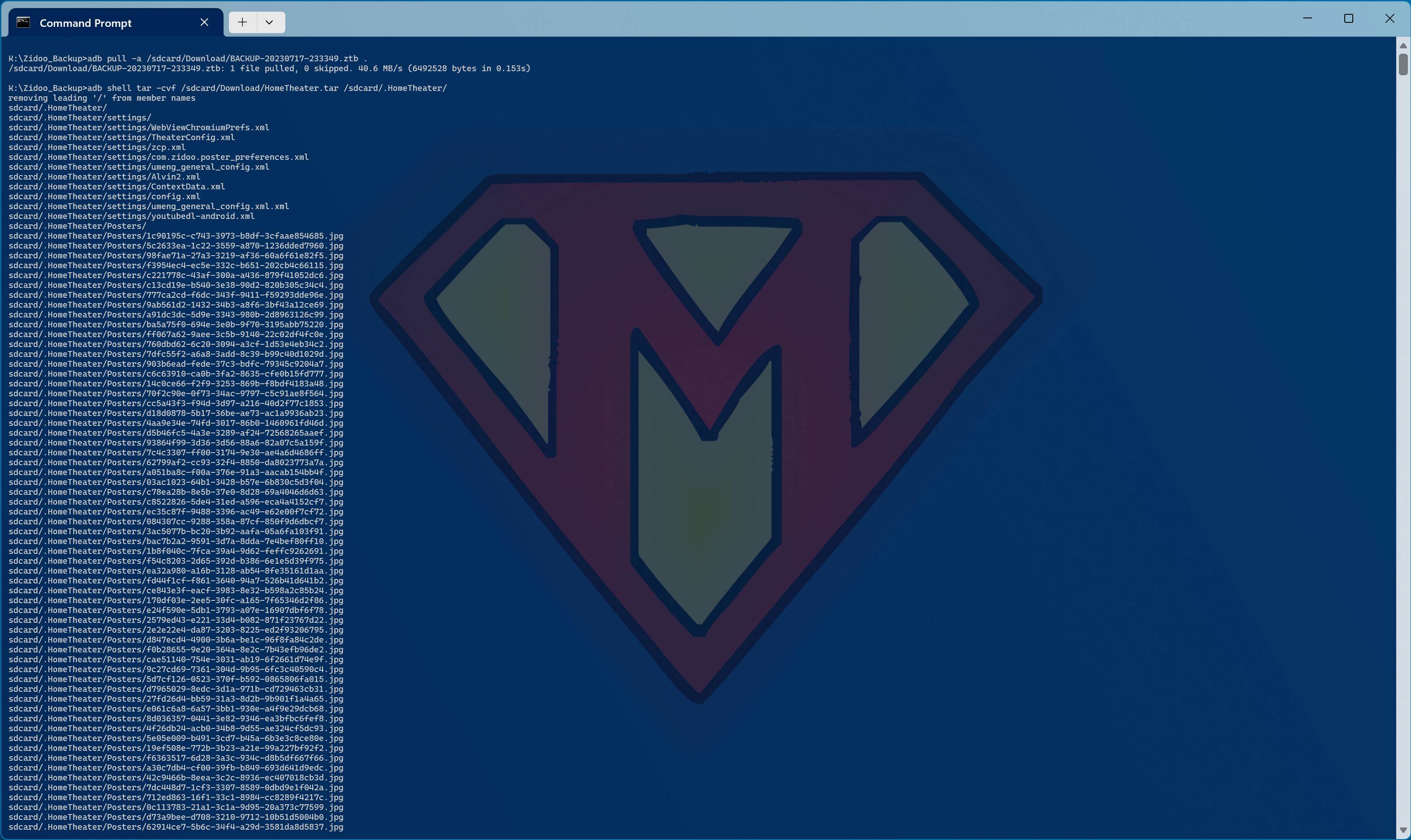

As last step, you should take pictures from your settings with your mobile or the build in screenshot function.