I’ve created a modded APK for the RTD1296 based devices.
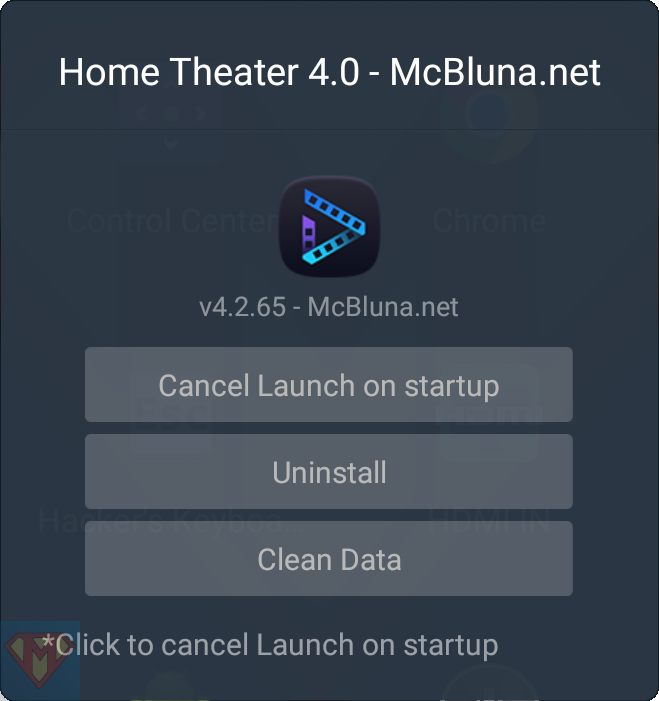
Version
v4.2.65 – McBluna.net
Release
SHA-256 checksum file*
Download
As always, use it at your own risk!

1. Optimized language settings function. 2. Fixed the matching of multiple series and animations. 3. Improved actor matching accuracy. 4. Fixed the issue of occasionally not being able to retrieve the actor list. 5. Optimized TV series matching function.
In case it’s the first time you want to install McBluna.net modded Home Theater APK, you’ve to uninstall Zidoo’s Home Theater first. For RTD1296 based Zidoo player, please read the guide “How to uninstall a system application” first.
Copy the downloaded APK to Zidoo’s Download folder or a USB stick. Open Media Center and select the APK to install.

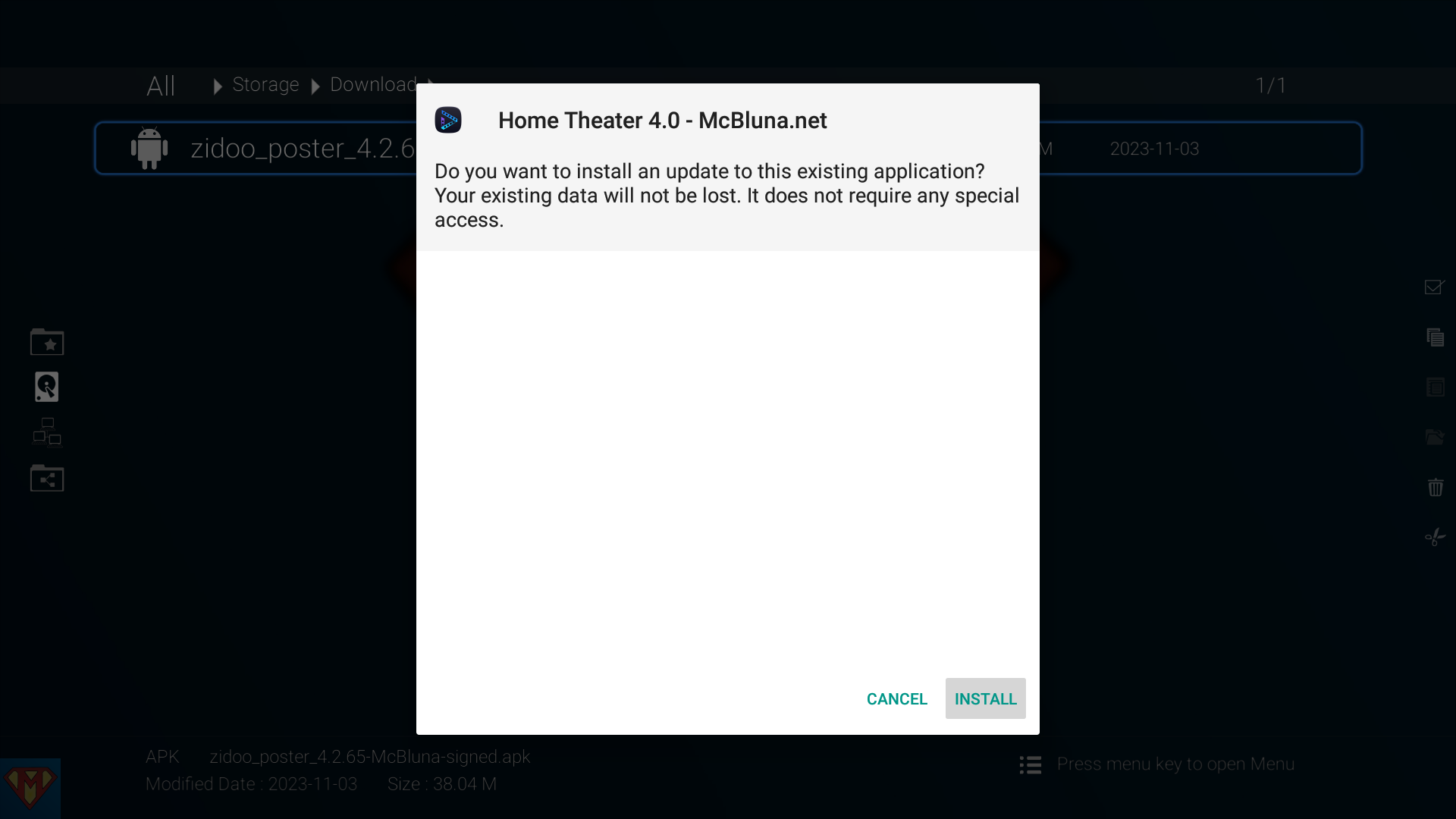
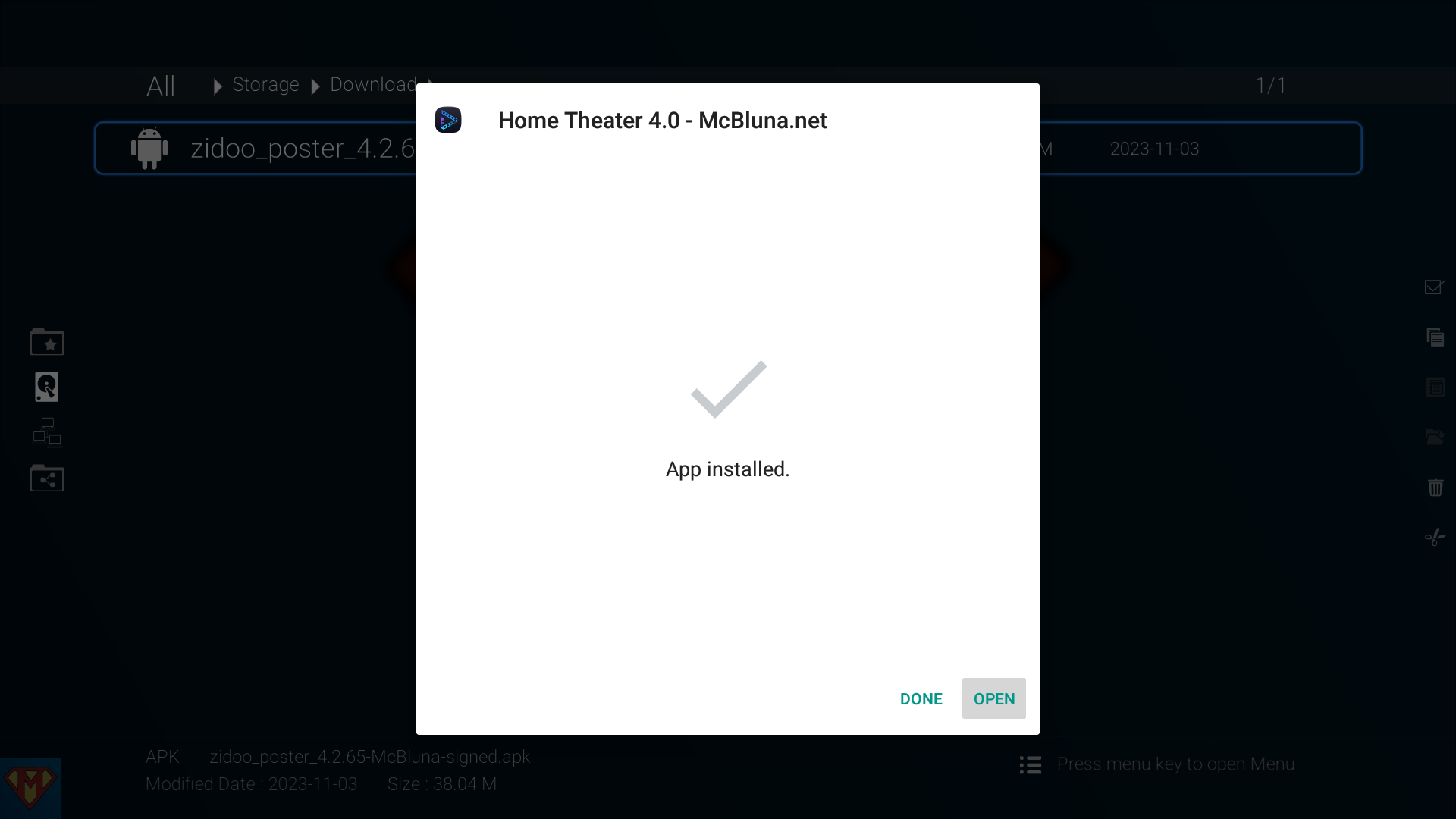
For any reason, the permissions are not set for my modded APKs. Please keep in mind that you’ve to repeat this procedure each time you delete the application data or press the CLEAR button on the Settings/Library page in Home Theater.
I recommend assigning the System Settings to one of the colored buttons on your remote control for quick access.
Go to System ➛ Settings ➛ Apps
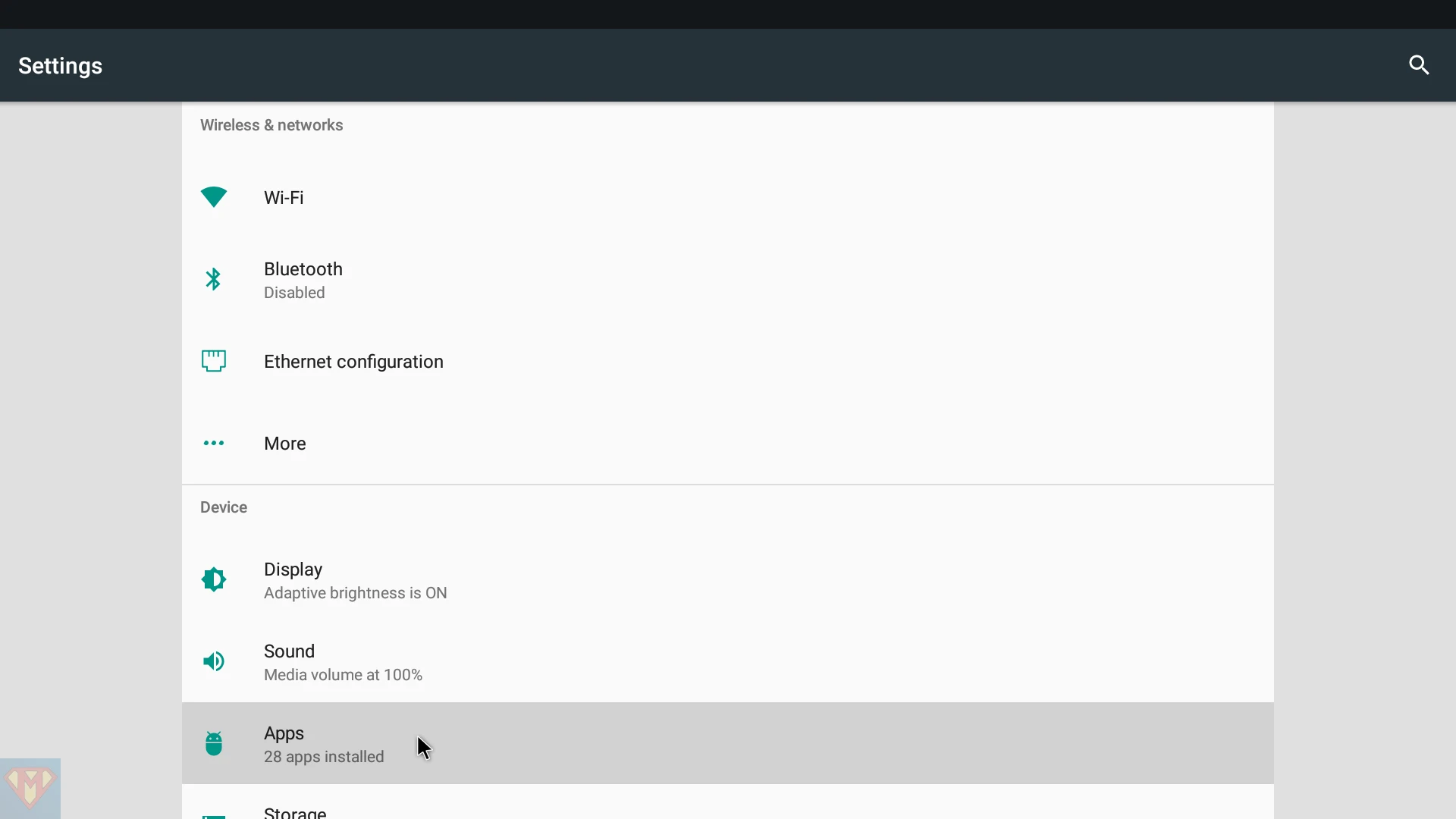
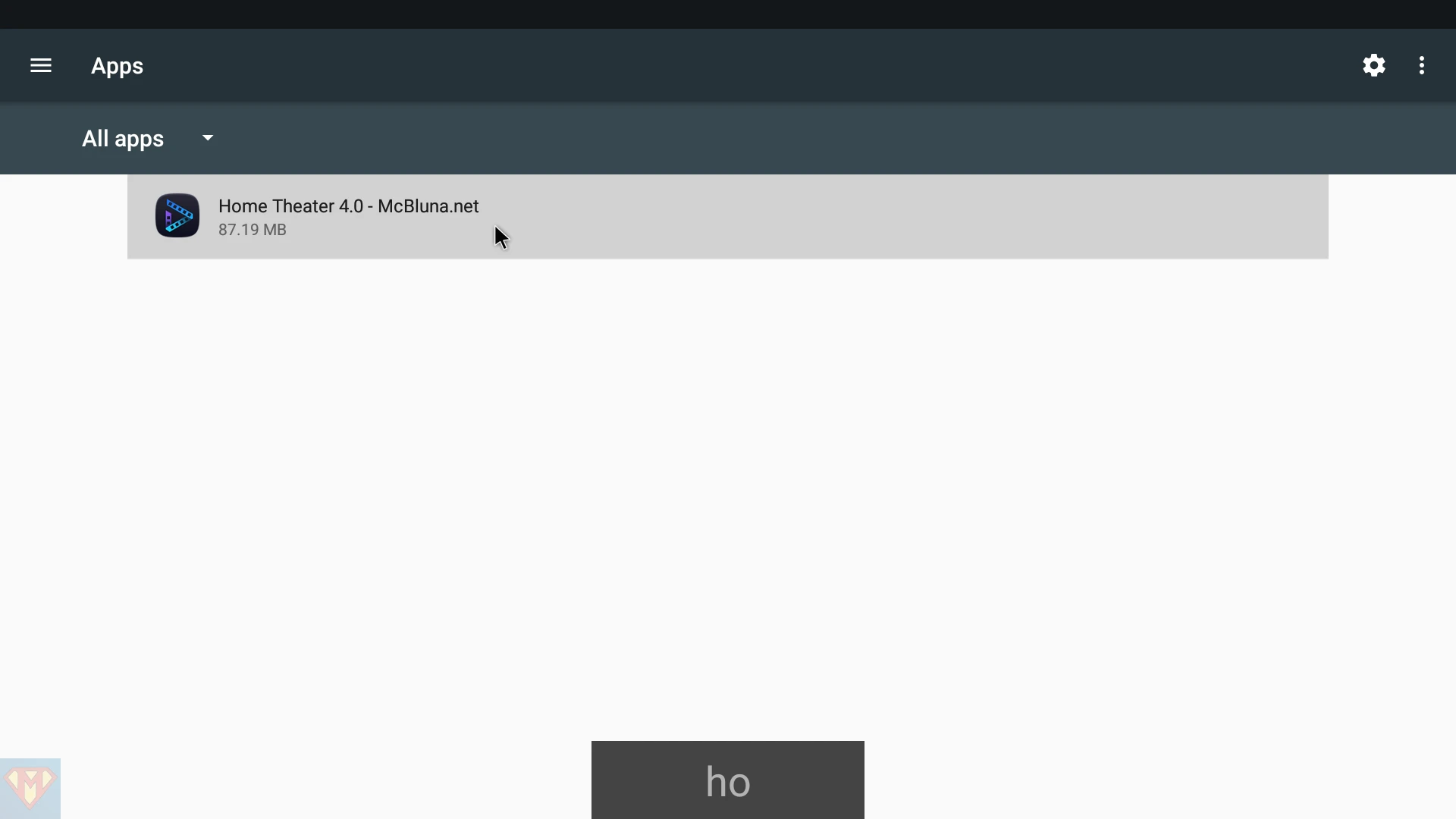
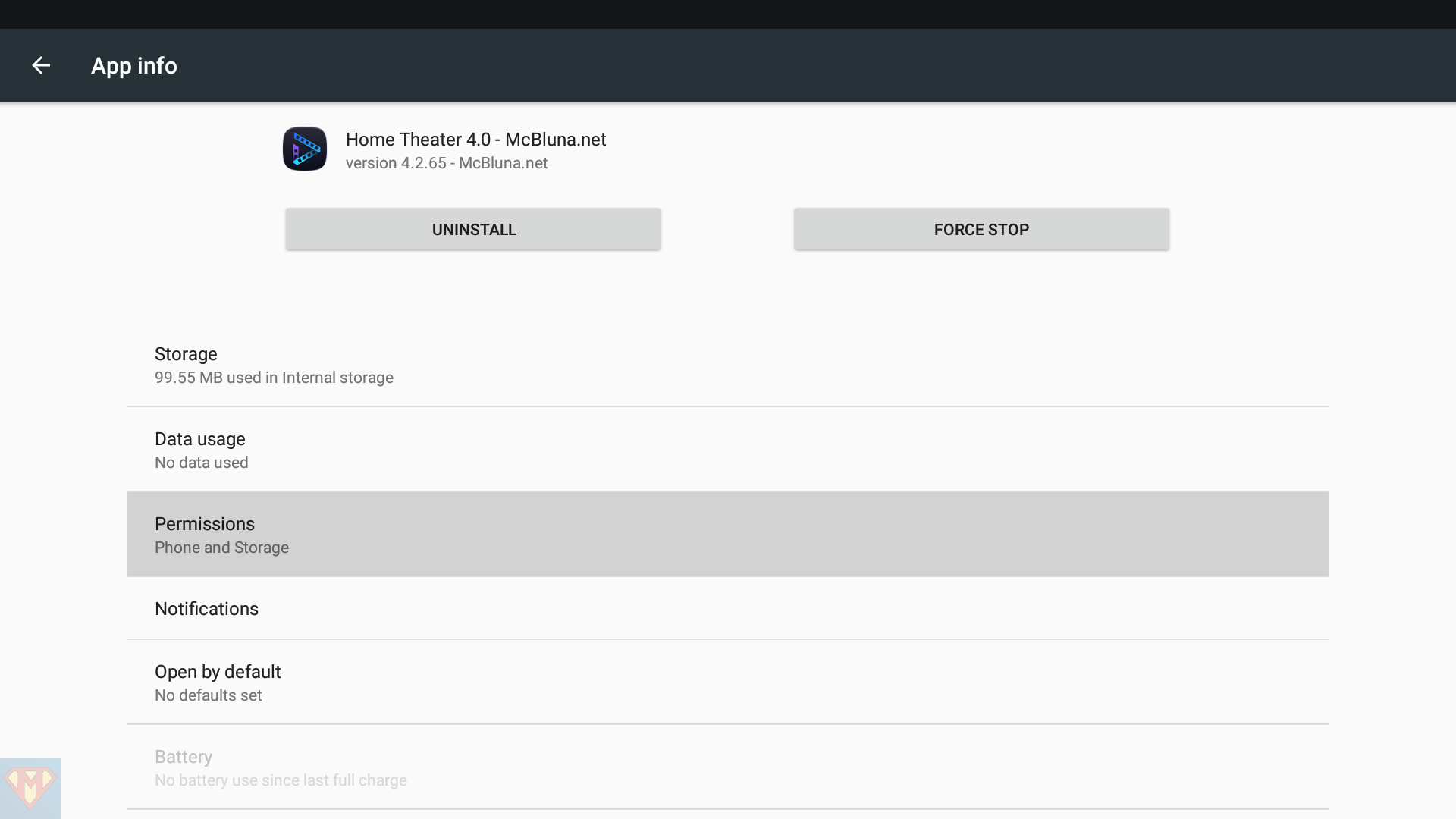
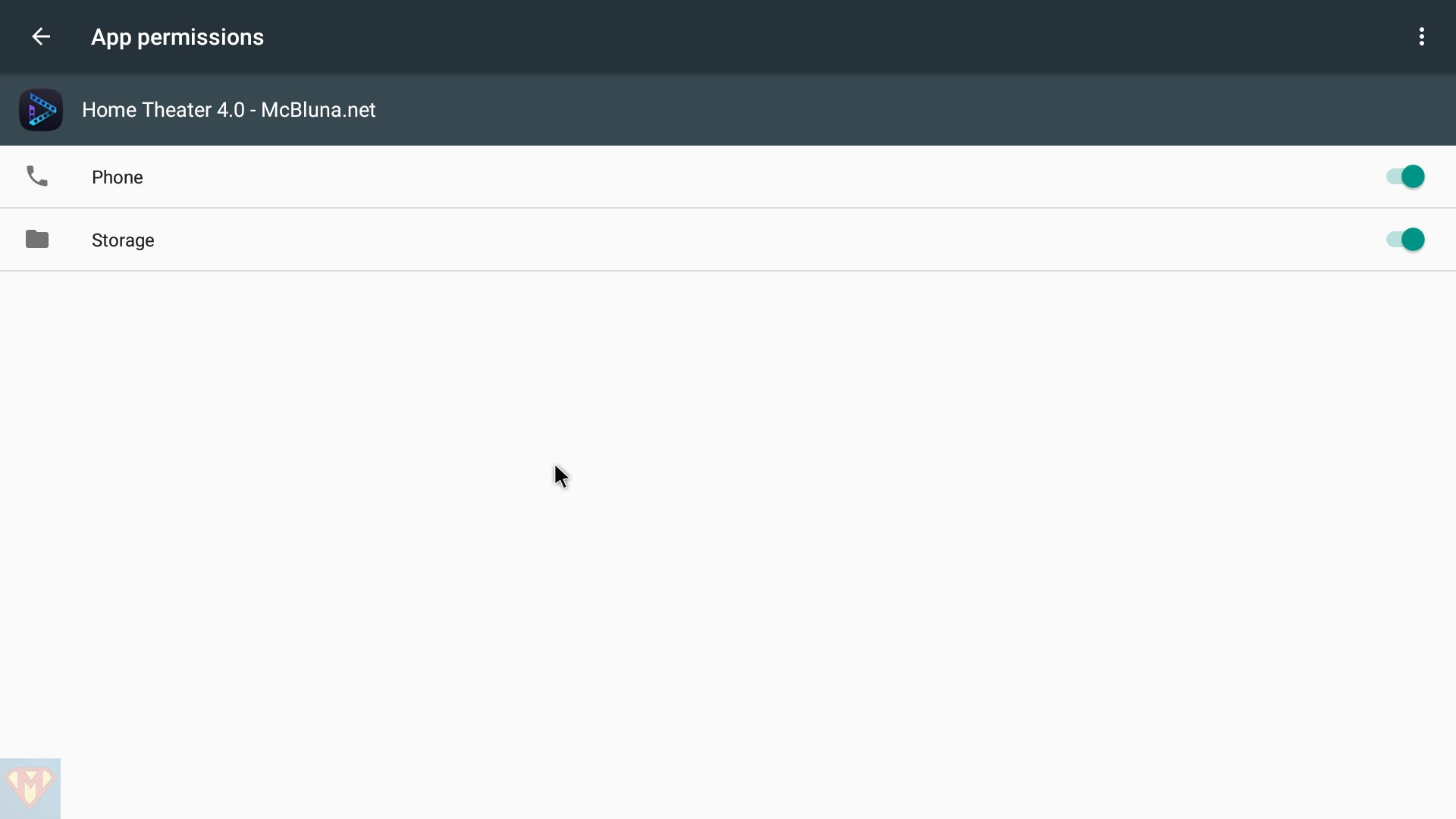






I’t seems as if the download link is broken. File is only 106 Bytes big.
Can you please fix that?
I’ve fixed the links
So this one is only for RTD1296 devices, not for RTD1619 ? I have a Z10 Pro
Thanks!
Can also be installed on Zidoo RTD1295 set-top boxes
I’ve tried it and it doesn’t work on RTD1295 because with the change from Android 6.0 (RTD1295) to Android 7.1 (RDT1296) the Java version changed from 1.7 to 1.8.
Zidoo made changes to Home Theater > v4.1.88 that doesn’t work with Java 1.7 and causing crashes on RTD1295 devices.
The last working Home Theater version for RTD1295 is Home Theater v4.1.88 what came with X9S firmware v2.1.45.
Will there be one for RTD1619 devices ?
I’ve tried it but couldn’t get it to work yet.
Ok. Thx for the reply.
I’m not an expert when it comes to Android stuff. I’ve tried to modify the Home Theater APK zidoo_poster_RTD1619_v4.2.51.
An app what runs with system user permission must be signed with the same certificate as all other system apps. But I naturally don’t have the Zidoo certificate. Android doesn’t allow a system app signed by another certificate. Since the certificate changed between the RTD1619DR and RTD1619BPD devices, it’s also not possible to use a RTD1619BPD system app on RTD1619DR.